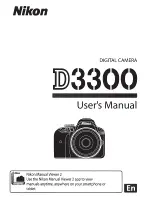73
7.6
Clean left files of older versions of Starter-program in Laptop
If you still get an error-message, when connecting the Sensor-button TOUCH,
although all programs have been
updated,
it may possible that there are some old version “WirelessMedia” files left in the laptop, which may
influence the performance of the newer “WirelessMedia” program.
At the web page
www.klickandshow.com/
you can download the file WindowsClear or MacClear, which deletes
the traces of an old starter program. Run this file and start the current version of the starter program.
Otherwise, these files must be manually deleted, before you can use the actual version of "WirelessMedia".
Steps required:
1.
Find the place where „WirelessMedia“ programs are stored, normally in:
C:\User\***(name)\AppData\Local\”WirelessMedia”, (possibly enable “Hidden files”).for ex.:
2.
If the files „*Service“ or „ServiceC3“ can not be removed and shows an alert message, „The action can’t be
completed because the file is open… “, please use combined hot key to open the task manager by pressing
„
CTRL + Alt + Delete”, as shown below
Right-click on all “WirelessMedia* ” programs and ‘End Process’.
Содержание Klick & Show K-10S
Страница 79: ...79 9 1 Dimensions...