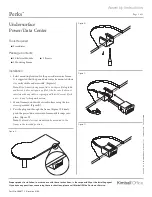Assembly Instructions
Perks
™
Proper product installation, in accordance with these instructions, is the responsibility of the installing agent.
If you have any questions concerning these instructions, please call Kimball Office Customer Service.
Part No. 2066765
Revision A-08
Page 2 of 4
Slat Mount Installation
Important:
For use only on metal slat tiles, 24
"
and 30
"
with
Cetra Slat Tiles, and 18
"
, 24
"
, or 30
"
with 1-high or 2-high
Xsite Slat Tiles. 2-High Xsite slat tiles require an extra mid-
frame support for stability, specified separately. One monitor
arm per slat tile.
4. Loosen set screws with hex key and slide bracket into
grooves on slat wall. (Figure E).
5. Tighten set scews with hex key until the brackets are securely
fastened to the slat wall. (Figure E).
Note:
Proceed to Step 11 Attach VESA Bracket to monitor.
Bolt-Through Mount Installation
Important:
Cannot be used with 1 9/16
"
worksurface or placed
over a pedestal, modesty panel, or support panel.
6. Drill 1/2" hole through surface in desired location.
7. Apply protective foam sheet to bottom of base if desired.
8. Pass large bolt through hole in curved plate. Make sure to
note the direction of the curve. Pass bolt through hole in
surface and screw into vertical assembly (pole). (Figure F).
9. Verify that the small hole at the top of the pole is facing away
from the user and then tighten large bolt with provided hex
key.
Note:
Proceed to Step 10 Attach Arm to Mounting Post and to
Step 11 Attach VESA Bracket to monitor.
Arm to Mounting Post Installation
10. Place bracket on Mounting Post. Tighten lever to secure at
desired height. (Figure G).
Figure E
Figure G
Set Screw
Figure F
1/2" Hole
Vertical Assembly
(Pole)
Curved Plate
Bolt
Slat Wall
Bracket
Small Hole