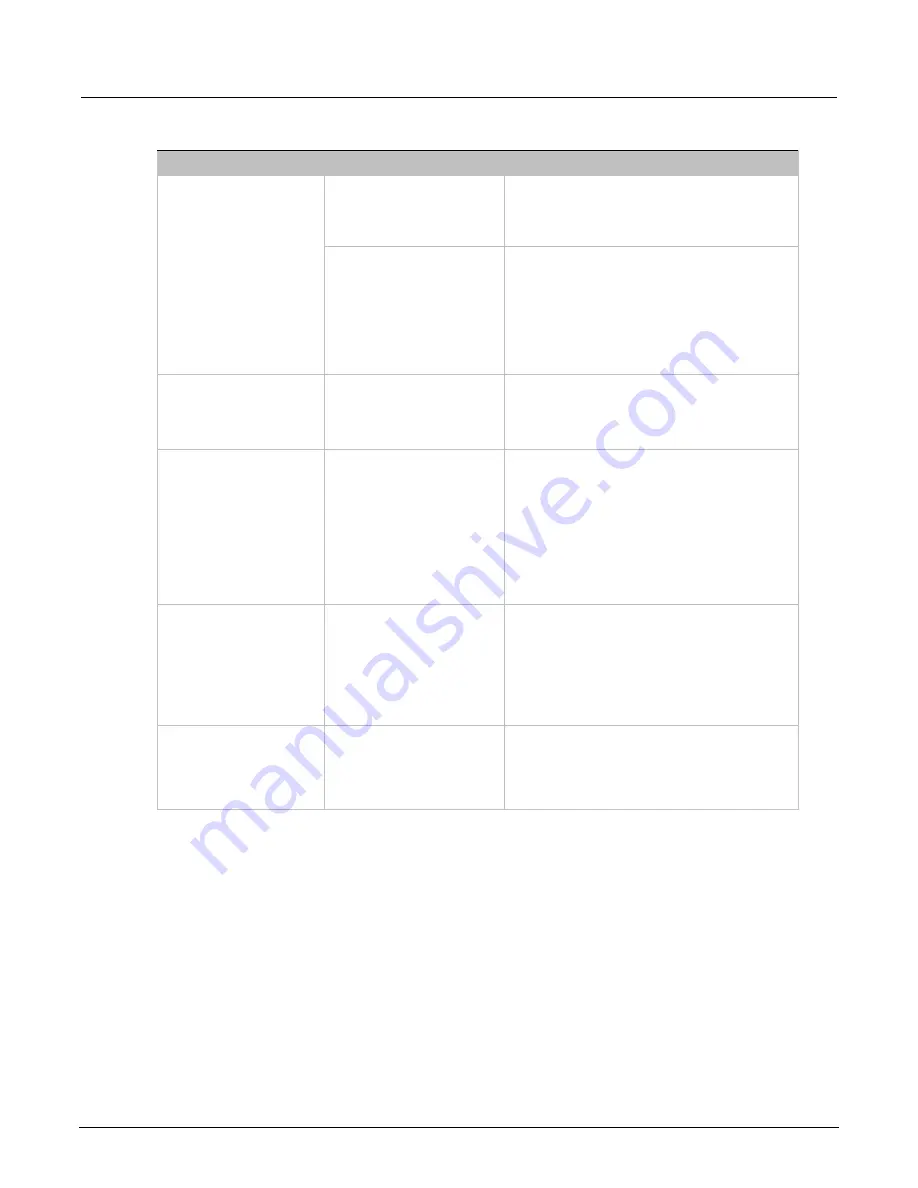
Section 7: Command reference
Models 707B and 708B Switching Matrix Reference Manual
7-2
707B-901-01 Rev. A / August 2010
Syntax rules for Instrument Control Library commands
Syntax rule
Details
Examples
Function and attribute
names should be in
lowercase characters.
An example of the
scriptVar.save()
function (where
test8
is the name of the
script):
test8.save()
Case sensitivity:
Instrument control
commands are case
sensitive.
For best results, simply
match the case shown in
the instrument control
command descriptions.
Parameters can use a
combination of lowercase
and uppercase characters.
Attribute constants use
uppercase characters
In the command below, which sets the format
of data transmitted from the instrument to
double-precision floating point,
format.REAL64
is the attribute constant and
format.data
is the attribute command:
format.data = format.REAL64
White space:
Not
required in a function.
Functions can be sent with
or without white spaces.
The following functions, which set digital I/O
line 3 low, are equivalent:
digio.writebit(3,0)
digio.writebit (3, 0)
Function parameters:
All
functions are required to
have a set of parentheses
() immediately following
the function.
You can specify the function
parameters by placing them
between the parentheses.
Note that the parentheses
are required even when
there are no parameters
specified.
The following function specifies all overlapped
commands in the nodes in group G must
complete before commands from other groups
can execute:
waitcomplete(G)
The command below reads the value of the
local time zone (no parameters are needed):
timezone = localnode.gettimezone()
Multiple parameters:
Must be separated by
commas (,).
Some commands require
multiple parameters, which
must be separated by
commas (
,
).
This command sets the beeper to emit a
double-beep at 2400 Hz, with a beep sequence
of 0.5 seconds on, 0.25 seconds off, and then
0.5 seconds on:
beeper.beep(0.5, 2400)
delay(0.250)
beeper.beep(0.5, 2400)
Parameter range:
Range values must be
separated with a colon (:).
Place a colon (:) between
two values to specify a
range in a parameter.
The command below replaces the active scan
list with an empty scan list, and then adds
Channels in row 1 columns 1 through 10 on
Slot 1:
>scan.create("1A01:1A10")






























