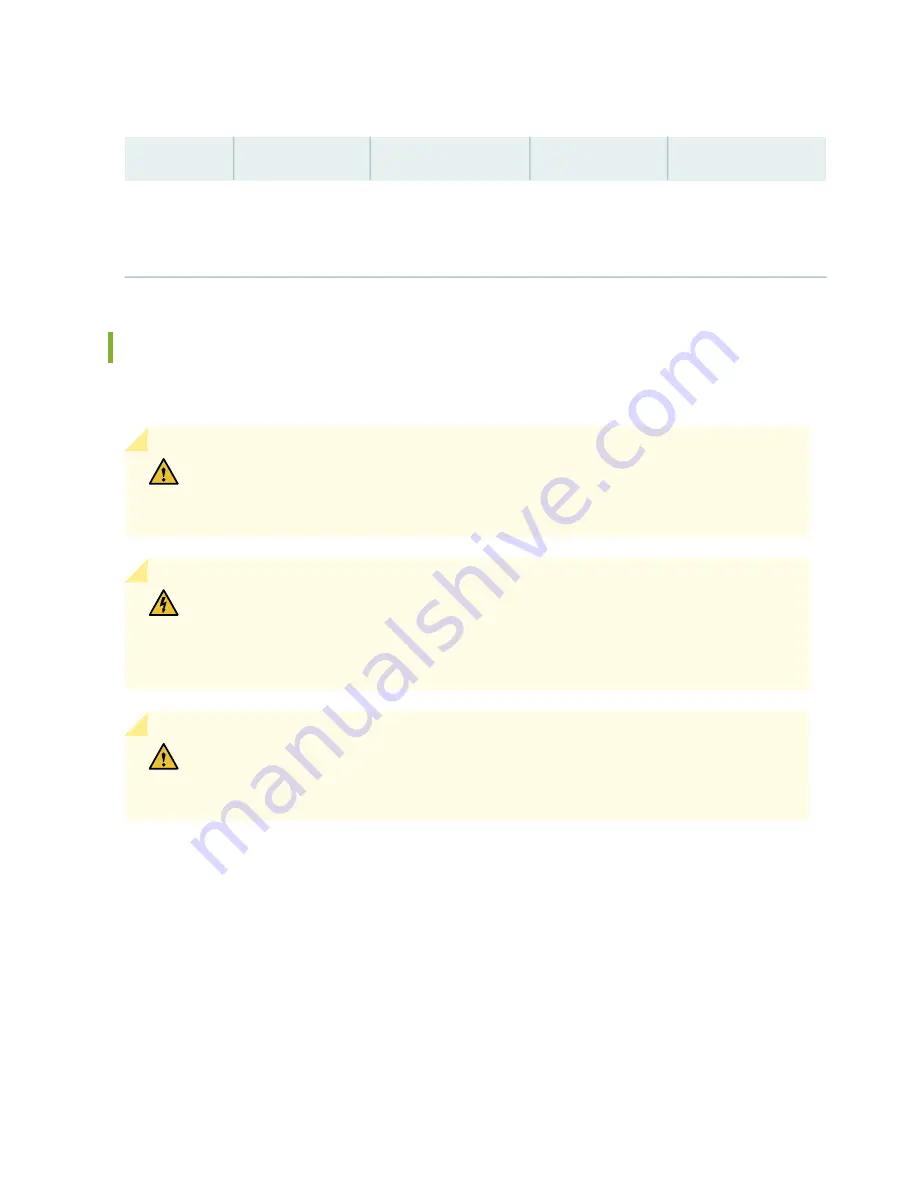
Table 13: Power Supply Overview (continued)
JNP10K-PWR-DC2
JNP10K-PWR-DC
JNP10K-PWR-AC2
JNP10K-PWR-AC
Note:
*JNP10K-PWR-AC2 and JNP10K-PWR-DC2 models can use the standard bus. The available power is 3000 W for
power budget from the power management software.
JNP10K-PWR-AC Power Supply
The AC power supply supports 200–240 VAC. The output is 12 VDC; the output power is 2700 W.
CAUTION:
Do not mix AC and DC power supplies in the same chassis. AC and HVAC
can coexist in the same chassis during the hot swap of AC for HVAC. Do not mix AC and
HVAC power supplies in a running environment.
WARNING:
The router is pluggable type A equipment installed in a restricted-access
location. It has a separate protective earthing terminal on the chassis that must be
connected to earth ground permanently to ground the chassis adequately and protect
the operator from electrical hazards.
CAUTION:
Before you install the router, ensure that a licensed electrician has attached
an appropriate grounding lug to the grounding cable that you supply. Using a grounding
cable with an incorrectly attached lug can damage the router.
The base configuration MX10008 routers are shipped with three power supplies; base configuration
MX10016 routers are shipped with five power supplies. Cover panels are installed over the remaining
power supply slots. You can add additional power supplies to base configuration routers as necessary. For
details about different router configurations, see
“MX10008 Components and Configurations” on page 31
.
Each JNP10K-PWR-AC power supply weighs 6.8 lb (3.08 kg) and has 2 independent 16 A rated AC inlets
on the faceplate. Although each inlet provides sufficient input power to provide full output, always connect
to a dedicated AC power feed to provide redundancy. Only one power feed is operational at a time.
MX10000 routers employ automatic transfer switch (ATS) technology. The system provides 2n source
redundancy and n+1 power supply redundancy, allowing you to use fewer power supplies than you would
61
Содержание MX10008
Страница 1: ...MX10008 Universal Routing Platform Hardware Guide Published 2019 11 11 ...
Страница 19: ......
Страница 89: ......
Страница 129: ......
Страница 170: ......
Страница 179: ...Figure 76 Removing Fan Tray JNP10008 FAN from an MX10008 FAN FTC SIB STATUS FAN FTC SIB STATUS 181 ...
Страница 183: ...Figure 79 Installing Fan Tray JNP10008 FAN in an MX10008 FAN FTC SIB STATUS FAN FTC SIB STATUS 185 ...
Страница 278: ...5 CHAPTER Troubleshooting Hardware Restoring Junos OS 283 Alarm Messages 287 ...
Страница 279: ......
Страница 287: ......
Страница 318: ...Restricted Access Warning 321 ...
Страница 333: ...Jewelry Removal Warning 336 ...
Страница 336: ...Operating Temperature Warning 339 ...
Страница 345: ...DC Power Disconnection Warning 348 ...
Страница 349: ...DC Power Wiring Sequence Warning 352 ...
Страница 352: ...DC Power Wiring Terminations Warning 355 ...
Страница 361: ...Translation The emitted sound pressure is below 92 dB A per GR63 CORE 364 ...
















































