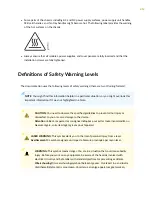• Type of activity being performed on the device when the problem occurred
• Configuration data displayed by one or more
show
commands
• Your name, organization name, telephone number, fax number, and shipping address
The support representative validates your request and issues an RMA number for return of the
component.
Displaying ACX500 Components and Serial Numbers
Before contacting Juniper Networks, Inc. to request a Return Materials Authorization (RMA), you must
find the serial number on the router or component. To display all of the router components and their
serial numbers, enter the following command-line interface (CLI) command:
user@host> show chassis hardware
Hardware inventory:
Item Version Part number Serial number Description
Chassis VH0214340016 ACX500-DC
Midplane REV 01 650-056163 VH0214340016 ACX500-DC
Routing Engine BUILTIN BUILTIN Routing Engine
FEB 0 BUILTIN BUILTIN Forwarding Engine Processor
FPC 0 BUILTIN BUILTIN FPC BUILTIN
MIC 0 BUILTIN BUILTIN 2x 1GE(LAN) SFP
PIC 0 BUILTIN BUILTIN 2x 1GE(LAN) SFP
Xcvr 0 REV 02 740-011613 NR224KT SFP-SX
MIC 1 BUILTIN BUILTIN 4x 1GE(LAN) RJ45, SFP
PIC 1 BUILTIN BUILTIN 4x 1GE(LAN) RJ45, SFP
Most components also have a small rectangular serial number ID label (see
)
attached to the component body.
Figure 73: Serial Number ID Label
204