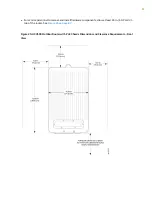• Ensure minimum 1 meter/second airflow in any direction.
Figure 22: ACX500 Indoor Router Chassis Dimensions and Clearance Requirements
ACX500 Outdoor Router Chassis Dimensions and Clearance Requirements
Prepare your site for installation by observing the following guidelines:
• When installing the ACX500 outdoor routers on a pole or on a wall, the chassis must be installed in a
vertical orientation with the cables pointing downward and the eye bolt for hoisting the router
pointing upward.
show the orientation of the ACX500 outdoor
router after installation.
• When choosing a location, allow at least 6 in. (15.2 cm) of clearance between the sides of the chassis
(with the router in installed position) and adjacent equipment or walls. See
• Ensure that the wall or the pole onto which the router is installed is stable and securely supported.
• Ensure that the wall or pole is able to carry the load of the fully configured router.
81