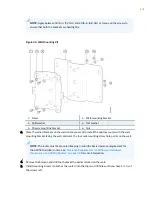NOTE: The information provided in this topic is applicable for both the ACX500 outdoor router
variants—ACX500 outdoor router and ACX500 outdoor router with PoE.
To mount the ACX500 outdoor router on a pole:
1.
Attach an ESD grounding strap to your bare wrist, and connect the strap to one of the ESD points
on the chassis.
2.
Align and attach the chassis-mounting bracket and the pole-mounting bracket provided with the
pole-mounting kit, and secure the two brackets with the set of four bracket screws, washers, and
nuts. See
.
NOTE: Apply between 50 lb-in. (5.7 Nm) and 60 lb-in. (6.8 Nm) of torque on the screws to
ensure that both the brackets are held tightly.
Figure 39: Pole-Mounting Kit
1
—
Screw
5
—
Pole-mounting bracket
2
—
Split washer
6
—
Pole-mounting straps
3
—
Chassis-mounting bracket
7
—
Flat washer
138