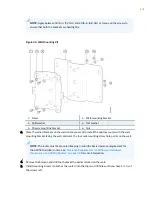RELATED DOCUMENTATION
ACX500 Universal Metro Router Overview | 2
Installing the ACX500 Router
IN THIS SECTION
Installing the ACX500 Indoor Router in a Rack | 129
Mounting the ACX500 Outdoor Router on a Wall | 132
Mounting the ACX500 Outdoor Router on a Pole | 137
Weatherproofing the ACX500 Outdoor Router | 142
Installing the ACX500 Indoor Router in a Rack
Ensure that you have the following parts and tools available:
• Phillips (+) screwdriver, number 2
• Two mounting brackets for front or rear mounting are shipped with the router (see
).
NOTE: The router must be installed horizontally in a rack or cabinet. The term
rack is used to
mean
rack or cabinet.
CAUTION: Before front mounting the router in a rack, have a qualified technician verify
that the rack is strong enough to support the router's weight (about 8.6 lb (3.9 kg)) and
is adequately supported at the installation site.
NOTE: One person must be available to lift the router while another secures it to the rack.
129