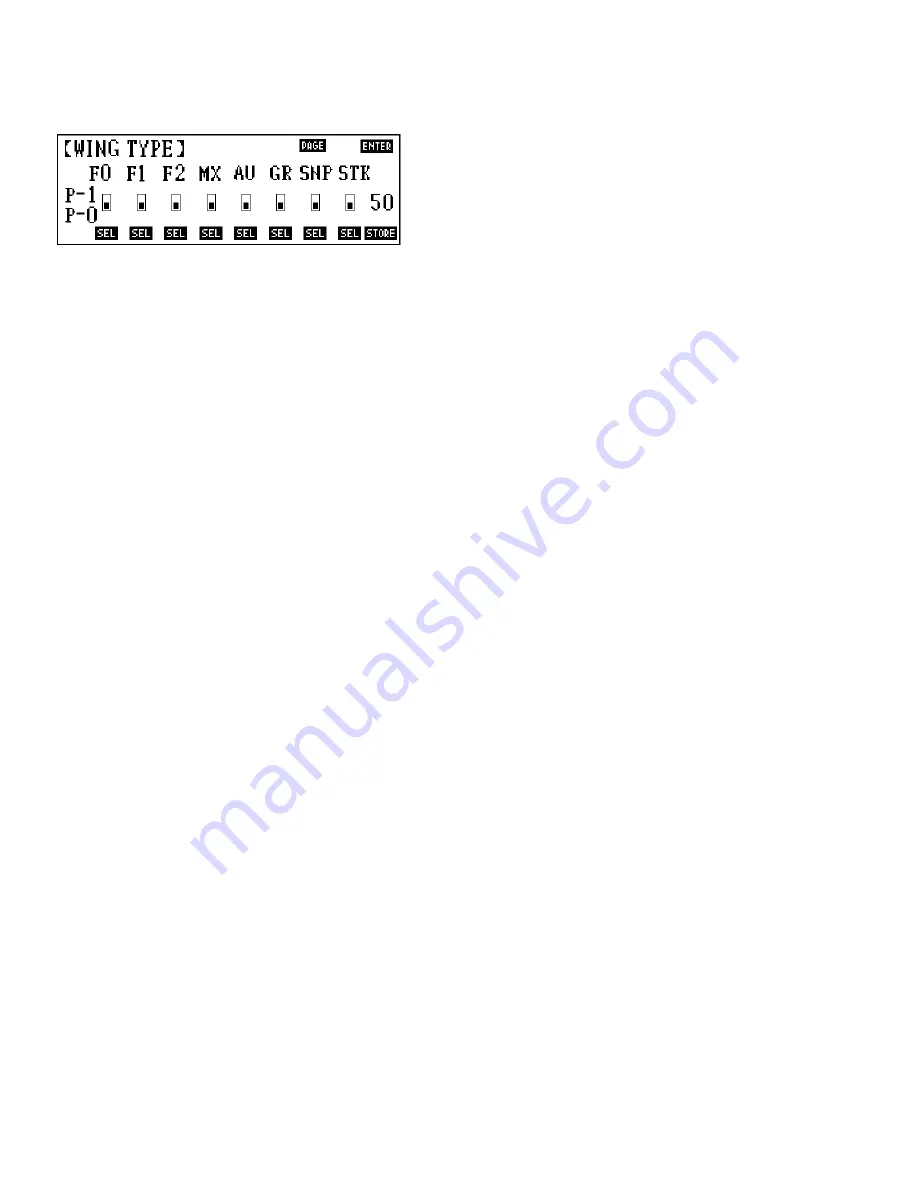
Flight Mode that is to have an aileron differential greater than
zero, touch SEL under the Flight Mode to indicate position
P-1. Leave all other FMs and switches set to P-0.
4.Touch PAGE until the first Wing Type display appears. Move
the Flight Mode switch to a position where P1 appears over the
TURN indicator. Now touch the + or - keys to set the amount
of differential for P1 and touch TURN if necessary to obtain
the proper direction. Now all Flight Modes that are set to P-1
on the switch/position display will incorporate this amount of
aileron differential.
If you would like aileron differential turned off for all other
Flight Modes, programming is complete and you can touch
ENTER to exit the Wing Type function. Test fly the aircraft and
fine tune the differential setting as may be necessary.
5.If you would like to use a different amount of aileron differen-
tial for the Flight Modes that are set to P-0 on the switch/posi-
tion display, move the Flight Mode switch to a position where
P-0 appears over the TURN indicator. Now touch the + or -
keys to set the amount of differential for P-0 and touch TURN
if necessary to obtain the proper direction. Now all Flight
Modes that are set to P-0 will incorporate this amount of
aileron differential, while those set to P-1 will result in the
amount of differential indicated for P-1. Test fly the aircraft and
adjust the differential values as necessary.
Snap Rolls
If the pilot wishes to assign snap roll directions and rates to
Flight Modes, follow the steps below. This feature may be imple-
mented without test flying, as it poses no undue risk to the air-
craft if snaps are performed at a reasonable airspeed and altitude.
Note: It is assumed that Flight Modes are already active and
the D/R&EXP settings have been established as described earli-
er.
1. Access the Snap Roll function (Code 31). Touch SEL under
ACT until F. MODE appears.
2. Touch PAGE to obtain the next screen where the Snap Roll
directions and positions are assigned to Flight Modes.
3. Set the snap roll direction for each Flight Mode (FM-0–FM-4)
by touching the left SEL under each Flight Mode. Touching the
left SEL will cycle through all of the directions (RU, RD, LU,
LD).
4. Examine the direction that you have selected for each Flight
Mode. If there are two or more Flight Modes that have the
same direction (RU, RD, etc.) and you wish to have different
throws (percentages) associated with this direction, proceed
with Step 5 below. If you want the same throws associated with
a direction that is specified more than once, go to Step 6 below.
5. In order to specify different throws for the same direction;
touch the right SEL under the appropriate Flight Mode(s) to
indicate either P0 or P1. There is a limit of two sets of throws
for each direction. The flight modes designated as P0 for a
given direction will have one set of throws while the Flight
Modes designated as P1 for the same direction will have anoth-
er set of throws.
6. It is now time to set the throws (percentages) for the directions
that have been established for each Flight Mode. Touch PAGE
to return to the previous screen where the percentages are dis-
played and may be adjusted.
7. Set the Flight Mode switch to FM-0. Notice that the direction
that was set for FM-0 on the previous screen is highlighted. Set
the percentages of travel for the AILE, ELEV and RUDD
using the + and - keys. These are now the snap roll settings for
FM-0.
8. Next, move the Flight Mode Switch to FM-1 and set the per-
centages in the same fashion as described above for FM-0.
Repeat the process for FM-2–FM-4.
9. Fly the aircraft and try the snap roll settings. Adjust settings
using Code 31.
Aileron-to-Rudder Mixing
If the pilot wishes to assign this type of mixing to Flight Modes,
follow the steps below. This procedure allows for assigning one
of two mixing values to each Flight Mode. If one of these values
is set to zero, you will be able to turn the mixing on and off using
the Flight mode switch. If the mix is to be turned on all of the
time, program the POS0 percentages only, and set all Flight
Modes to POS0 or program percentages for both POS0 and
POS1.
Note: It is assumed that Flight Modes are already active and
the D/R&EXP settings have been established as described earli-
er.
Note: It is recommended that you initially leave the POS0
percentages set to zero and only program mix percentages into
POS1. This will allow you to turn the mix on (POS1) and off
(POS0) with the Flight Mode switch for initial test flying and
adjustment. The steps provided below will take you through this
setup process.
1. Access the Aileron-to-Rudder Mix function (Code 62) and
refer to the appropriate section of the manual.
2. Program left and right mix percentages into POS1.
24
10X MANUAL Airplane






























