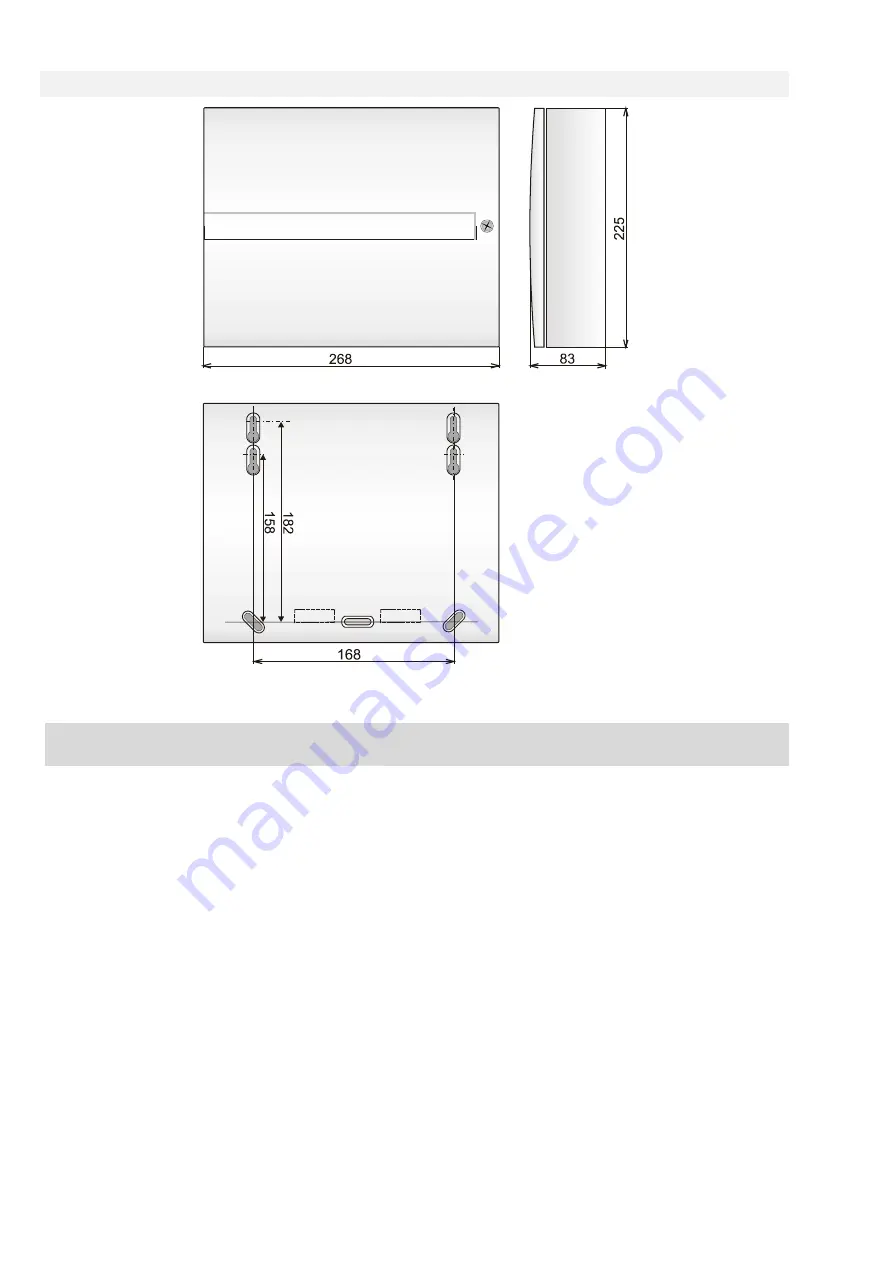
JA-14K(R) Security System Control Panel
70 / 72
MNX22101
14.3 Control panels dimensions
15 System takeover by the user
When installation of the security system is finished it is generally recommended to create documentation (report
about handing over the system, security system LOG, etc.) where there will be all information about the number
and location of devices such as detectors, sirens, keypads, their functional buttons and how they have been
configured. System users should be trained how to use the system according to following points:
1. Control from system keypad. Setting and unsetting of sections (using functional buttons, or from keypad
menu).
2. Ensure that exit / entrance time is adequate and also valid for garage doors or other entrance routes.
3. Explain what authorization is, what it is for and options like codes, RFID tags, etc…
4. Partial setting at home. Difference in indication between partial and full setting.
5. Control of home automation using functional buttons and other functions (Panic, Fire, health troubles).
6. Triggering an alarm when the system is set included sirens, test of alarm call.
7. Explaining the difference between alarm cancelling by authorization and unsetting a section.
8. Section control (remotely via voice menu using cell phone keypad).
9. Section control and home automation (PG outputs) via SMS.
10. Control using the web or smart application from tablets, smart phones or from a website.
Don´t forget to offer annual system checking to your customer. It is very useful to check the system functions
periodically, not only the control panel but also all installed devices. The technician creates a report about
the annual check performance and this can serve the insurance company.


































