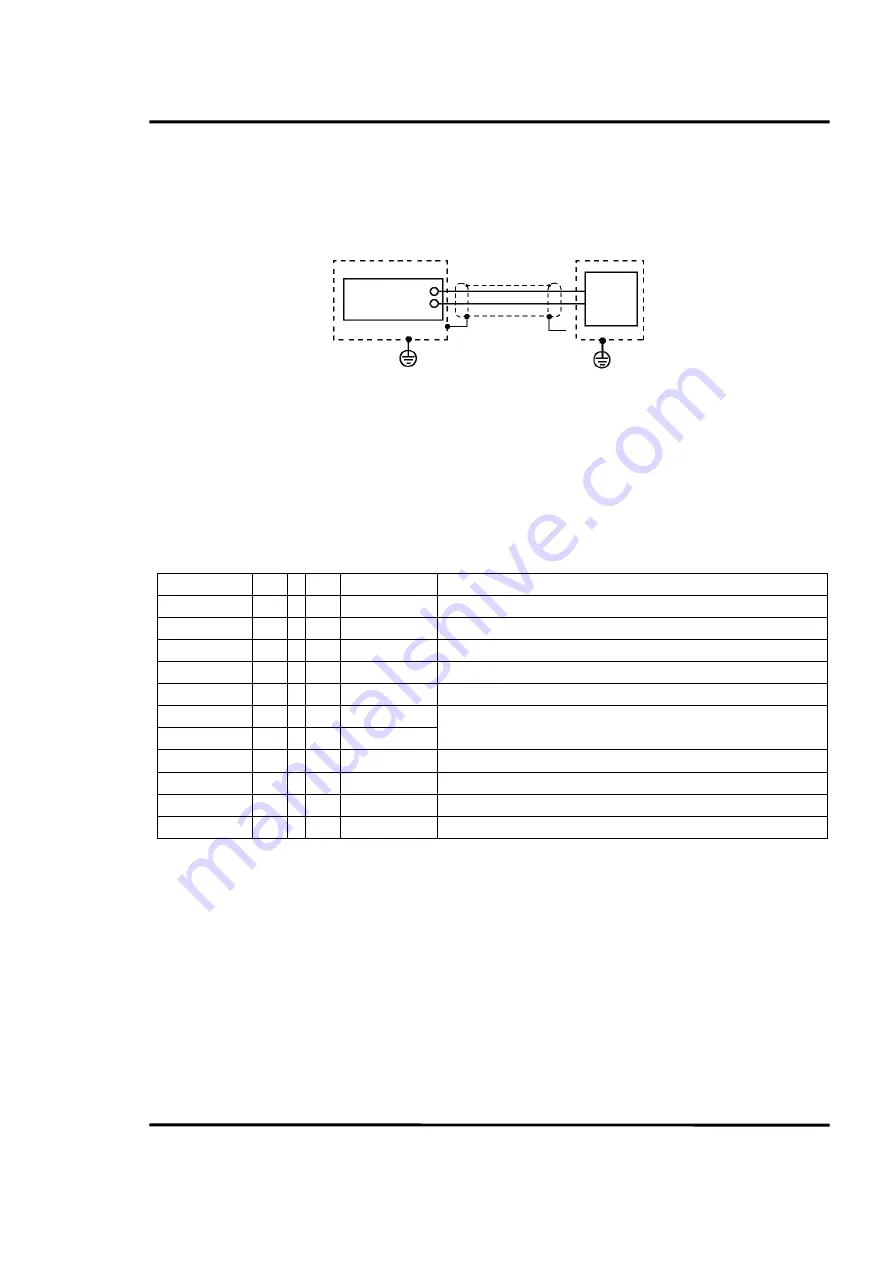
Sensor Wiring
Modline 5
69
4.7.2
Grounding and Shielding
Follow all grounding and shielding instructions provided below. Proper connection of the cable shields
is important to avoid noise and ground loop problems that may cause errors. Do not connect cable
shields at both ends. The illustration below shows the shield not connected at the other end.
Figure 61
Refer to Section 4.11
System Grounding and Shielding
, page 79 before beginning wiring. The section
presents an overview on grounding and shielding and contains important information for wiring
system cables.
4.7.3
System Connections
Refer to Manual Sections 5
Information.
Yellow
RS485 +
RS485 Digital Communications
Yellow/White
RS485 –
Blue
Analog Out +
4 – 20 or 0 – 20 mA output
Blue/White
Analog Out –
Orange
mA In +
Remote Emissivity or E-Slope current input
Orange/White
mA In –
Violet
Pk/Hd Switch
Can be used for Peak Picker Reset or Track Mode select or Remote
Laser operation.
Violet/White
Pk/Hd Switch
Black
Alarm Relay
Invalid Condition, Dirty Window and Sensor Error Code Alarm relay
Black/White
Alarm Relay
Red
+24VDC
24Vdc Sensor Power Supply
Red/White
Common
Table 15: Sensor Interconnecting Cable / Function
4.7.4
RS-485 Digital Communications
Connections are made on the terminal strip RS485+ (DATA) and RS485 – (DATA*) terminals. The Power
Supply Common (-) terminal is used as the ground reference.
See Section 4.9 for detailed wiring of Sensors in a RS-485 multi-drop network. Section 6 of this manual
details the RS-485 operation.
Maximum cumulative RS-485 cable length, from sensor to the actual process device, is 4000 feet (1220
meters).
4.7.5
Analog Output Temperature Signal
This current loop temperature signal is 4 to 20 mADC or 0 to 20 mADC, user selectable, linear with
Sensor
Input/Output
System
Device
Содержание Modline 5
Страница 2: ......
Страница 4: ......
Страница 156: ...Notices 154 Rev L6 Feb 2017 Modline 5 9 Notices ...















































