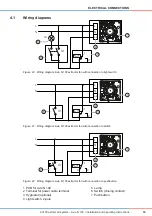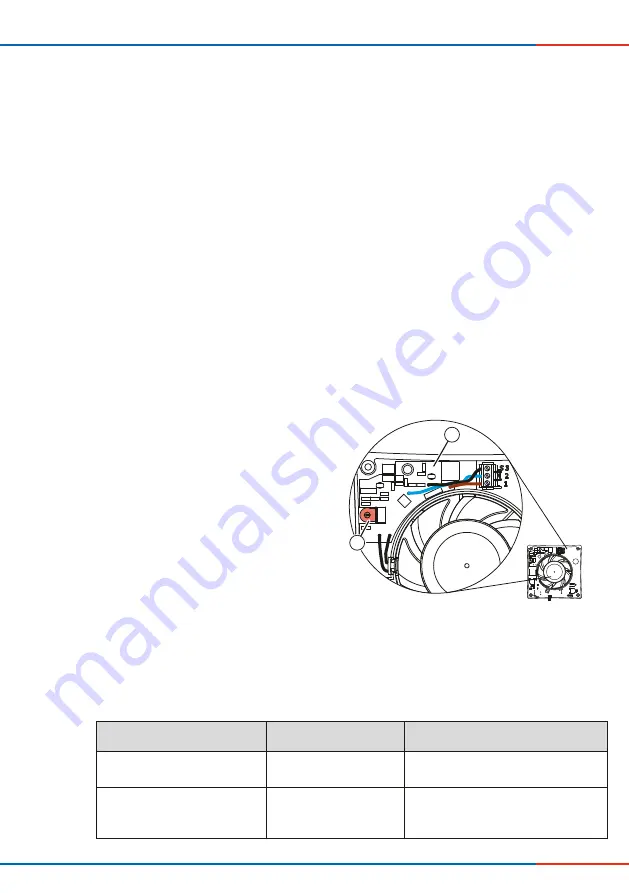
11
SYSTEM OVERVIEW
aV100 extract air system – Avio N 100
•
Installation and operating instructions
•
Switch connection:
When the switch is pressed, the Avio N 100 is switched on. When the switch is switched off,
the run-on time is activated; the extractor fan runs until the end of the run-on time and then
switches itself off.
•
Pushbutton connection:
When the pushbutton is pressed, the Avio N 100 is switched on and the run-on time is acti-
vated. The extractor fan will run until the end of the run-on time.
The optional hygrostat controls the fan depending on the interior humidity. If the set relative
interior humidity limit is exceeded, the extract air system is switched on. If the relative interior
humidity falls below the set limit, the run-on is activated. The extractor fan will run until the end
of the run-on time and then switch itself off automatically.
2.3
Control elements
Potentiometer
The potentiometer is located on the PCB of the Avio N 100 extractor fan.
It is used to set the run-on time within a range of 5 – 30 minutes. The run-on time is factory set
at 15 minutes.
Figure 8: Integrated potentiometer control element on the PCB of the Avio N 100
Light switch/switch/pushbutton
The Avio N 100 extractor fan can be connected to an existing light switch or a standard switch/
pushbutton. These are not included and must be provided by the customer.
Control element
Switch on
Switch off
Light switch/switch
Avio N 100 is
switched on.
Run-on time is activated.
Pushbutton
Avio N 100 is switched
on. Run-on time is
activated.
–
1
2
1 PCB for Avio N 100
2 Potentiometer for setting the
run-on time