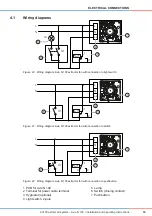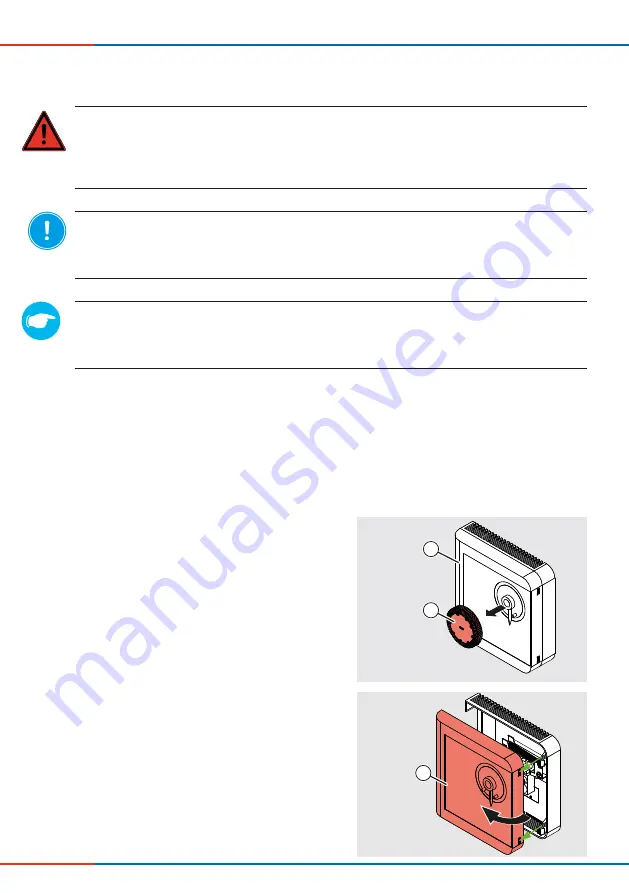
24
INSTALLATION AND ASSEMBLY
aV100 extract air system – Avio N 100
•
Installation and operating instructions
5.4
Install hygrostat (optional)
DANGER
Exposed electrical components.
Electric shock and injury due to live components (230V, 50Hz)!
►
Before working on electrical installations, disconnect all affected equipment from the power
supply.
NOTE
Penetration of water spray into the hygrostat.
Damage to the hygrostat!
►
Install hygrostat outside protection areas 0 to 2.
TIP
Position the hygrostat in the air flow of the room, making sure that the humidity readings at the
place of installation correspond to those of the room in order to obtain representative humidity
measurements.
Requirements:
The installation location has been chosen.
►
Lay the 2-wire hygrostat cable between the
control element and hygrostat installation loca-
tion (see section 4.1: Electrical connections ‒
wiring diagrams).
►
Pull the rotary control (2) off the hygrostat's
casing (1).
2
1
►
Release the hygrostat's cover (3) at the
notches (green arrow) on the right side with a
screwdriver.
►
Fold the hygrostat's cover (3) away to the left
side.
3