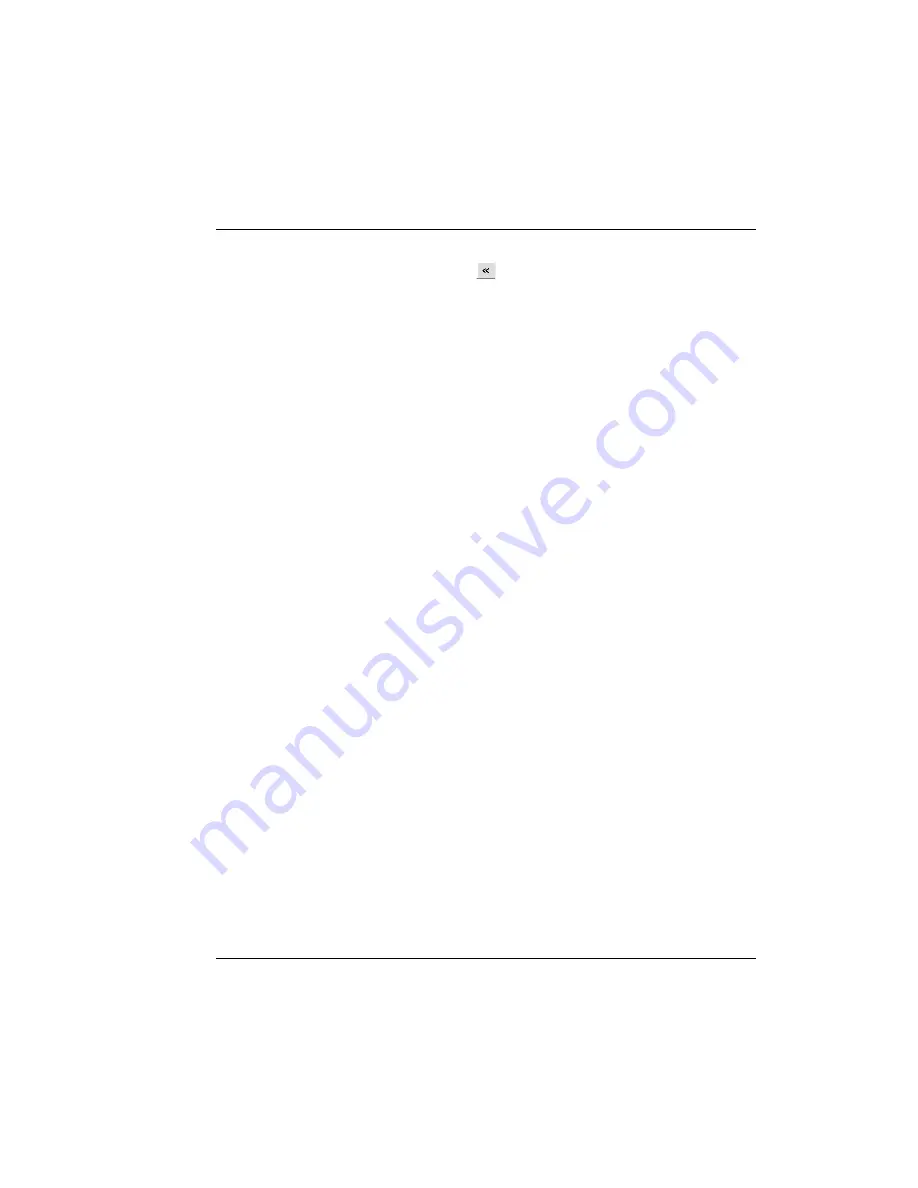
TimeForce II Hardware Guide
61
Using the Model IQ 1000 IntelliClock
9.
To unassign tasks, highlight the desired names in the
Task Selected
box and click on the
icon. The selected tasks are moved to the
Task Unselected
box.
10. Click on the [UPDATE] icon located at the bottom of the screen to
save the changes that you have made.
Editing and Deleting Existing Time Clock
Profiles
Time clock profiles are displayed in the “Clock Settings” section of the
TimeForce program.
1.
Open the TimeForce II program and log in as an administrator-level
user.
2.
Click on the main “Clocks” navigation tab at the top of the screen.
3.
From the
Existing Clocks
section of the screen, click on the [EDIT/
VIEW] icon.
4.
If you would like to view clock profiles belonging to a specific
clock group only, make the desired selection from the
Group
Name
drop-down menu. Select “All” to display all time clock pro-
files.
5.
The
Sort
by fields allow you to select how the displayed list of
clock profiles are sorted.
6.
Click on the [DISPLAY] icon to view time clock profiles.
7.
Clock profiles are displayed under the
Clock List
section of the
screen. The following information is displayed for each profile.
•
Number:
This is the ID of the displayed time clock. The set-
ting in this field is a link. Click on the link to bring up the pro-
file for this clock.
•
Model:
This column displays the clock model (as in “IQ400,”
“IQ1000,” etc.).
•
Connection Type:
This is the type of connection that the time
clock uses (as in “Serial,” “Ethernet,” “Modem,” etc.).
•
Method:
This is the additional information entered, based on
the connection type (as in the com port selected, or the phone
number entered, etc.).
Содержание ETC 100
Страница 1: ...The Hardware Guide...
Страница 12: ...viii...
Страница 22: ...10 Infinisource...
Страница 46: ...34 Infinisource...
Страница 62: ...50 Infinisource...
Страница 116: ...104 Infinisource...
Страница 174: ...162 Infinisource...
Страница 180: ...168 Infinisource...
Страница 200: ...188 Infinisource...
Страница 221: ...TimeForce II Hardware Guide 209 Cable Specifications Figure HARDWARE 11 Cable Pinouts Figure HARDWARE 12 Cable Pinouts...
Страница 224: ...212 Infinisource...






























