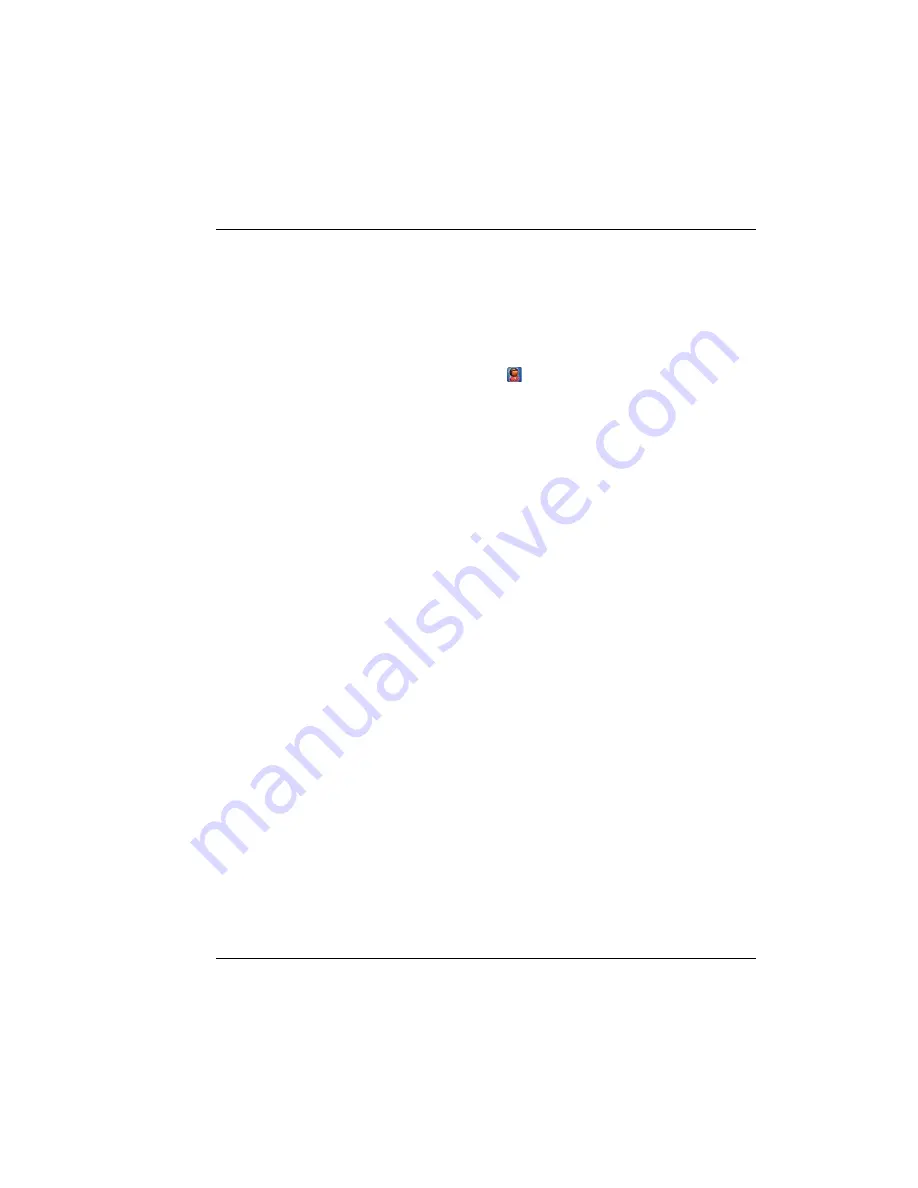
TimeForce II Hardware Guide
205
Finger Enrollment Station
Using the “View Image” Option
1.
Open the Enrollment Station utility. From the Windows Start Menu
go to Programs | TimeForce and click on “Enrollment Station.”
Note:
You may be asked login using a TimeForce username, pass-
word and company code.
2.
From the main program screen, enter the desired employee
Card
Number
and click on the
icon.
3.
With the “View Image” option enabled, the [IMAGE] icon appears
in the row of icons in the
New Finger Template
section of the
screen. Click on the [IMAGE] icon.
4.
A message appears which reads, “Have the employee place their
finger on the Enrollment Unit, then press OK.”
5.
The
Fingerprint Image
screen opens, displaying an image of the
scanned fingerprint.
6.
Once you have reviewed the image, click on the [DISCARD
IMAGE] icon. The image is permanently discarded.
Common Error Messages
The following is a brief list of common error messages and their causes.
Error messages are displayed at the bottom of the main Enrollment Sta-
tion utility screen, or as dialog boxes that pop up when an error occurs.
No Enrollment Unit Detected
This error occurs when the program cannot detect the presence of an
Enrollment Station on this computer.
The program scans for a enrollment unit each time it starts. You can also
manually scan for a unit by clicking on the “File” drop-down menu and
selecting “Detect Enrollment Unit.”
This message will occur for the following reasons:
•
The Enrollment Station is not plugged in to a serial port or USB
port via a Keyspan adapter.
•
The Enrollment Station is not powered on. Plug the station into a
standard electrical (110-120 VAC) outlet.
Содержание ETC 100
Страница 1: ...The Hardware Guide...
Страница 12: ...viii...
Страница 22: ...10 Infinisource...
Страница 46: ...34 Infinisource...
Страница 62: ...50 Infinisource...
Страница 116: ...104 Infinisource...
Страница 174: ...162 Infinisource...
Страница 180: ...168 Infinisource...
Страница 200: ...188 Infinisource...
Страница 221: ...TimeForce II Hardware Guide 209 Cable Specifications Figure HARDWARE 11 Cable Pinouts Figure HARDWARE 12 Cable Pinouts...
Страница 224: ...212 Infinisource...






























