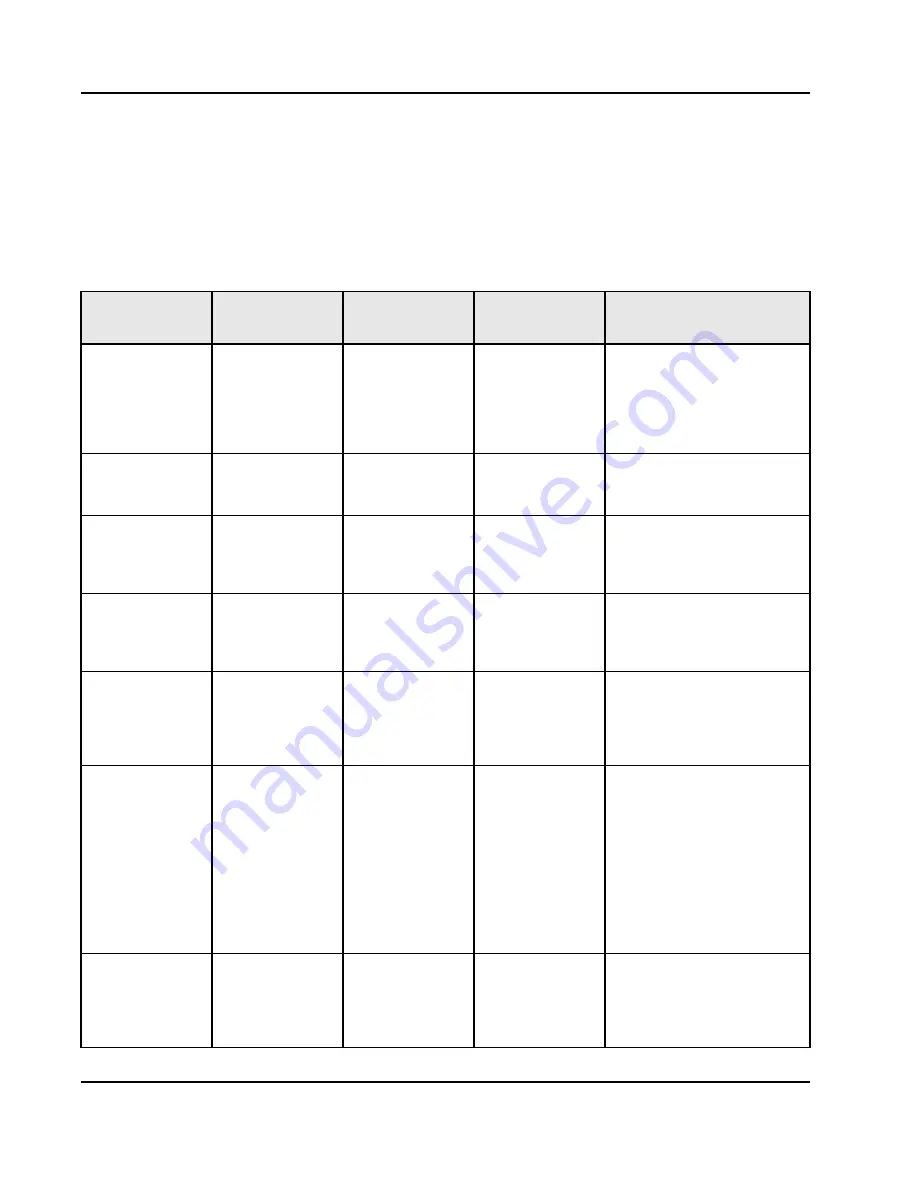
11. Signals and Pinout
192
PowerSpan II User Manual
80A1010_MA001_09
Integrated Device Technology
www.idt.com
11.1.2
Processor Bus Signals
This section describes PowerSpan II PB Interface signals used to interface to the 60x bus processors.
Signals in this group are 3.3V LVTTL compatible. The signals are not 5V tolerant.
summarizes the signals in this grouping. Signals with electrical characteristics different from
the remainder of the group are placed at the end of the table.
Table 55: Processor Bus Signals
Pin Name
Pin Type
Reset State
Recommended
Termination
Description
PB_AACK_
Tristate bidirectional
Hi-Z
Pull-up resistor
Address Acknowledge:
A
processor bus slave asserts this
signal to indicate that it identified
the address tenure. Assertion of
this signal terminates the address
tenure.
PB_ABB_
Tristate output
Hi-Z
Pull-up resistor
Address Bus Busy:
Indicates
ownership of the processor
address bus.
PB_AP[0:3]
Tristate bidirectional
Hi-Z
Pull-up resistor
Address Parity:
The processor
address bus master drives this
signal to indicate the parity of the
address bus.
PB_ARTRY_
Tristate bidirectional
Hi-Z
Pull-up resistor
Address Retry:
Assertion of this
signal indicates that the bus
transaction must be retried by the
processor bus master.
PB_A[0:31]
Tristate bidirectional
Hi-Z
No requirement
a
Address Bus:
Address for the
current bus cycle. It is driven by
PowerSpan II when it is the 603
bus master. At all other times it is
an input to PowerSpan II.
PB_BG[1]_
Tristate bidirectional
Hi-Z
Pull-up resistor
Address Bus Grant:
This is an
input when an external arbiter is
used and an output when the
internal arbiter is used. As input it
is used by an external arbiter to
grant the processor address bus
to PowerSpan II. As output it is
used by the internal arbiter to
grant the processor address bus
to an external bus master. This
pin must be weakly pulled high.
PB_BG[2:3]_
Tristate output
Hi-Z
Pull-up resistor
Address Bus Grant:
It is used by
the internal arbiter to grant the
processor address bus to the
external bus masters. These pins
must be weakly pulled high.
Содержание PowerSpan II
Страница 8: ...Contents 8 PowerSpan II User Manual 80A1010_MA001_09 Integrated Device Technology www idt com ...
Страница 14: ...List of Tables 14 PowerSpan II User Manual 80A1010_MA001_09 Integrated Device Technology www idt com ...
Страница 18: ...About this Document 18 PowerSpan II User Manual 80A1010_MA001_09 Integrated Device Technology www idt com ...
Страница 82: ...2 PCI Interface 82 PowerSpan II User Manual 80A1010_MA001_09 Integrated Device Technology www idt com ...
Страница 112: ...3 Processor Bus Interface 112 PowerSpan II User Manual 80A1010_MA001_09 Integrated Device Technology www idt com ...
Страница 156: ...7 Interrupt Handling 156 PowerSpan II User Manual 80A1010_MA001_09 Integrated Device Technology www idt com ...
Страница 380: ...12 Register Descriptions 380 PowerSpan II User Manual 80A1010_MA001_09 Integrated Device Technology www idt com ...
Страница 394: ...14 Package Information 394 PowerSpan II User Manual 80A1010_MA001_09 Integrated Device Technology www idt com ...
Страница 414: ...15 AC Timing 414 PowerSpan II User Manual 80A1010_MA001_09 Integrated Device Technology www idt com ...
Страница 416: ...16 Ordering Information 416 PowerSpan II User Manual 80A1010_MA001_09 Integrated Device Technology www idt com ...
Страница 420: ...A Hardware Implementation 420 PowerSpan II User Manual 80A1010_MA001_09 Integrated Device Technology www idt com ...
Страница 428: ...B Typical Applications 428 PowerSpan II User Manual 80A1010_MA001_09 Integrated Device Technology www idt com ...
Страница 432: ...Glossary 432 PowerSpan II User Manual 80A1010_MA001_09 Integrated Device Technology www idt com ...
















































