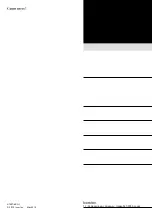15
MANAGEMENT
15-21
■
Factory Defaults
You can reload the RoIP Gateway settings to the factory defaults.
L
If you forget the IP address and the Administrator’s password, see Section 5 in the Installation guide.
Factory Defaults screen
Management > Factory Defaults
1
2
3
1
All Settings �������
Select to return all settings to the factory defaults.
L
After the RoIP Gateway is initialized, the IP address is returned to the default
(192.168.0.1).
L
If the network part of the PC IP address is different from that of the RoIP
Gateway, you cannot access the RoIP Gateway setting screen.
In such case, change the PC IP address according to your network environment.
2
V/RoIP Settings �����
Select to return the settings to the factory defaults except for the
Network Settings, the Router Settings, and the Management Settings.
3
Restore ���������
Click to restore the settings.