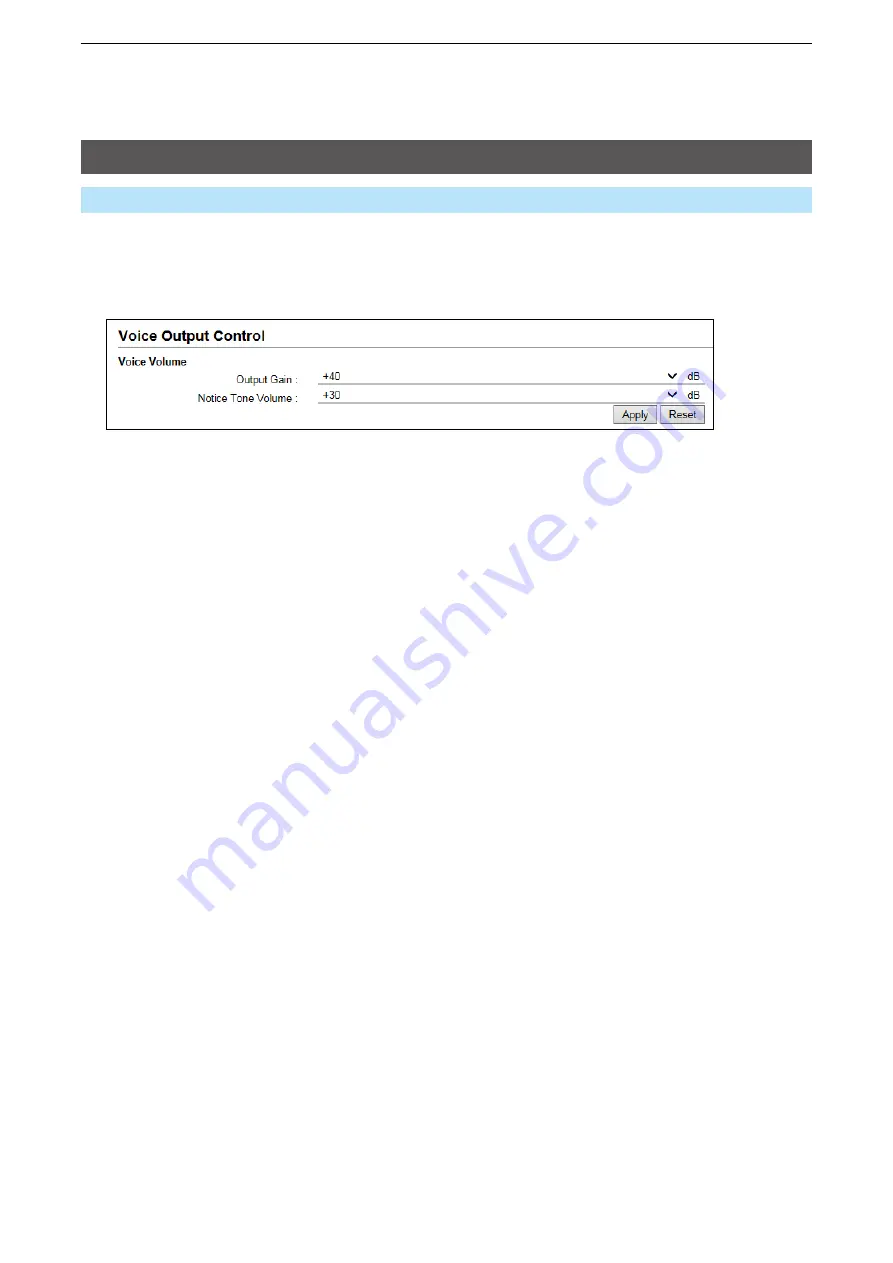
7
CONNECTION PORT SETTINgS
7-55
Microphone (MIC) screen
Connection Port Settings > Microphone (MIC)
■
Voice Output Control
Edit the voice output control settings of the microphone connected to the RoIP gateway.
3
4
1
2
1
Output Gain
Select the output gain for the microphone.
(Default: +40)
• Range: 0 ~ +63 (dB)
2
Notice Tone Volume
Adjust the Notice Tone volume.
(Default: +30)
• Range: 0 ~ +63 (dB)
3
<Apply>
Click to apply the settings.
4
<Reset>
Click to reset the settings.
L
You cannot reset after clicking <Apply>.






























