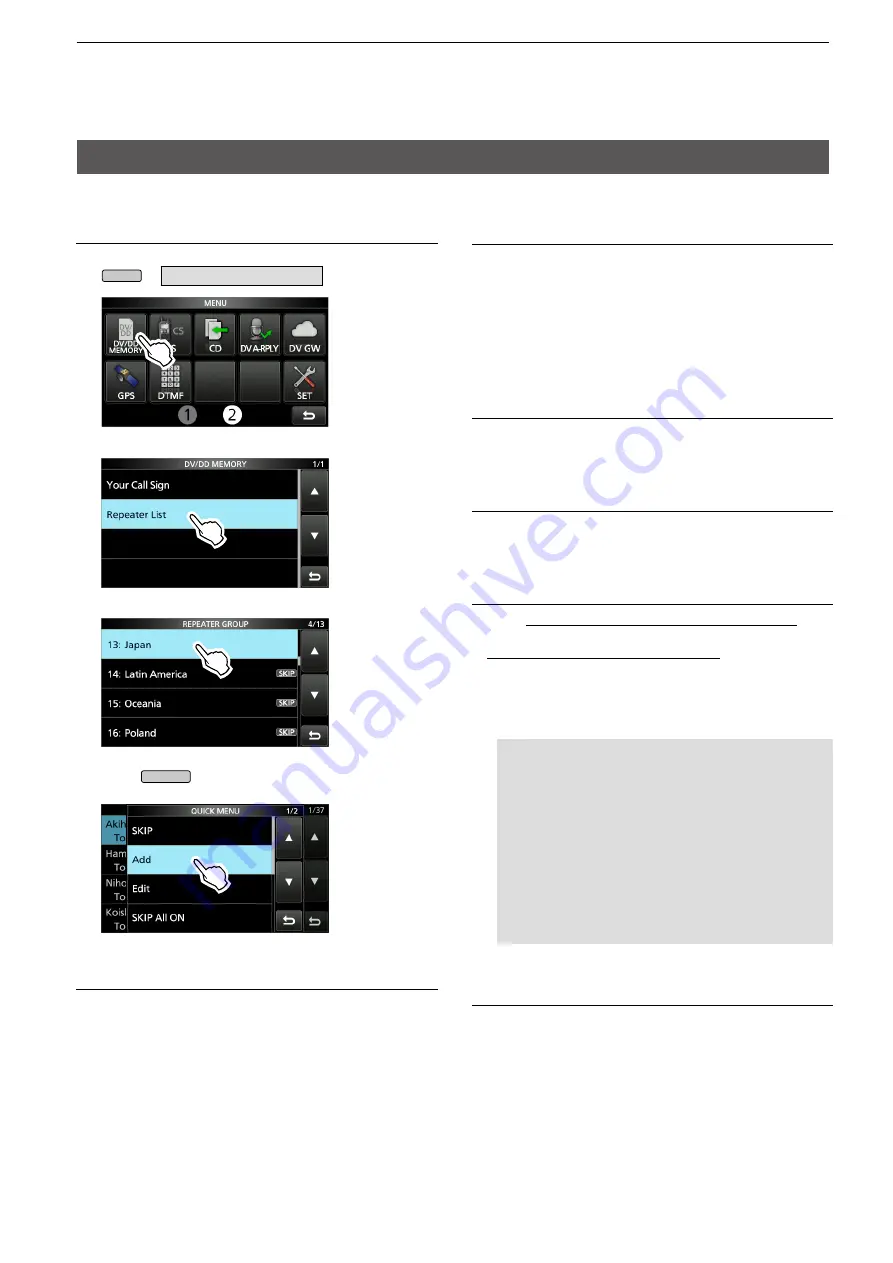
10-27
10. D-STAR OPERATION (ADVANCED)
Step 1. Selecting the repeater group
1. Open the DV/DD MEMORY screen.
MENU
» (2) >
DV/DD MEMORY
2. Touch “Repeater List.”
3. Touch a repeater group to add a repeater to.
• Displays the repeater list of the selected repeater group.
4. Push
QUICK
.
5. Touch “Add.”
•The REPEATER LIST EDIT screen is displayed.
D
Entering new information into the repeater list
Step 2. Selecting the communication type
1. Touch “TYPE.”
2. Touch the communication type.
•DV Repeater: Repeater operation in the DV mode.
•DV Simplex: Simplex operation in the DV mode.
•FM Repeater: Repeater operation in the FM mode.
•FM Simplex: Simplex operation in the FM mode.
•DD Repeater: Repeater operation in the DD mode.
•DD Simplex: Simplex operation in the DD mode.
Step 3. Entering the repeater name
1. Touch “NAME.”
2. Enter a name of up to 16 characters.
3. After entering, touch [ENT].
Step 4. Entering the repeater sub name
1. Touch “SUB NAME.”
2. Enter a sub name of up to 8 characters.
3. After entering, touch [ENT].
Step 5. Entering the repeater call sign
L
When
Step 2. Selecting the communication type
is
set to “DV Simplex,” “FM Simplex” or “DD Simplex,” go to
Step 8. Changing the repeater group
.
1. Touch “CALL SIGN.”
2. Enter the repeater call sign of up to 8 characters,
including spaces and the node letter.
NOTE:
BE SURE to add the repeater node
letter in the 8th digit of the call sign, according
to the frequency band shown below. Note that
there are almost always different node letters
between Japanese D-STAR repeaters and
repeaters in other countries.
Cross band operation between different nodes
at the same repeater site can be made.
•1200 MHz: A (B in Japan)
•430 MHz: B (A in Japan)
•144 MHz: C (no D-STAR repeaters in Japan)
3. After entering, touch [ENT].
Step 6. Entering the gateway repeater call sign
► Continued on the next page
Entering new information into the repeater list






























