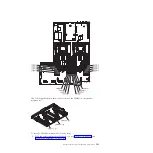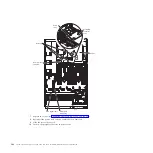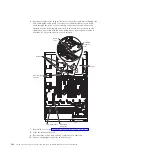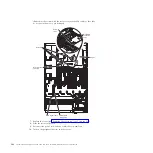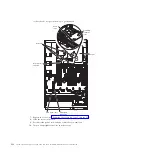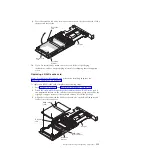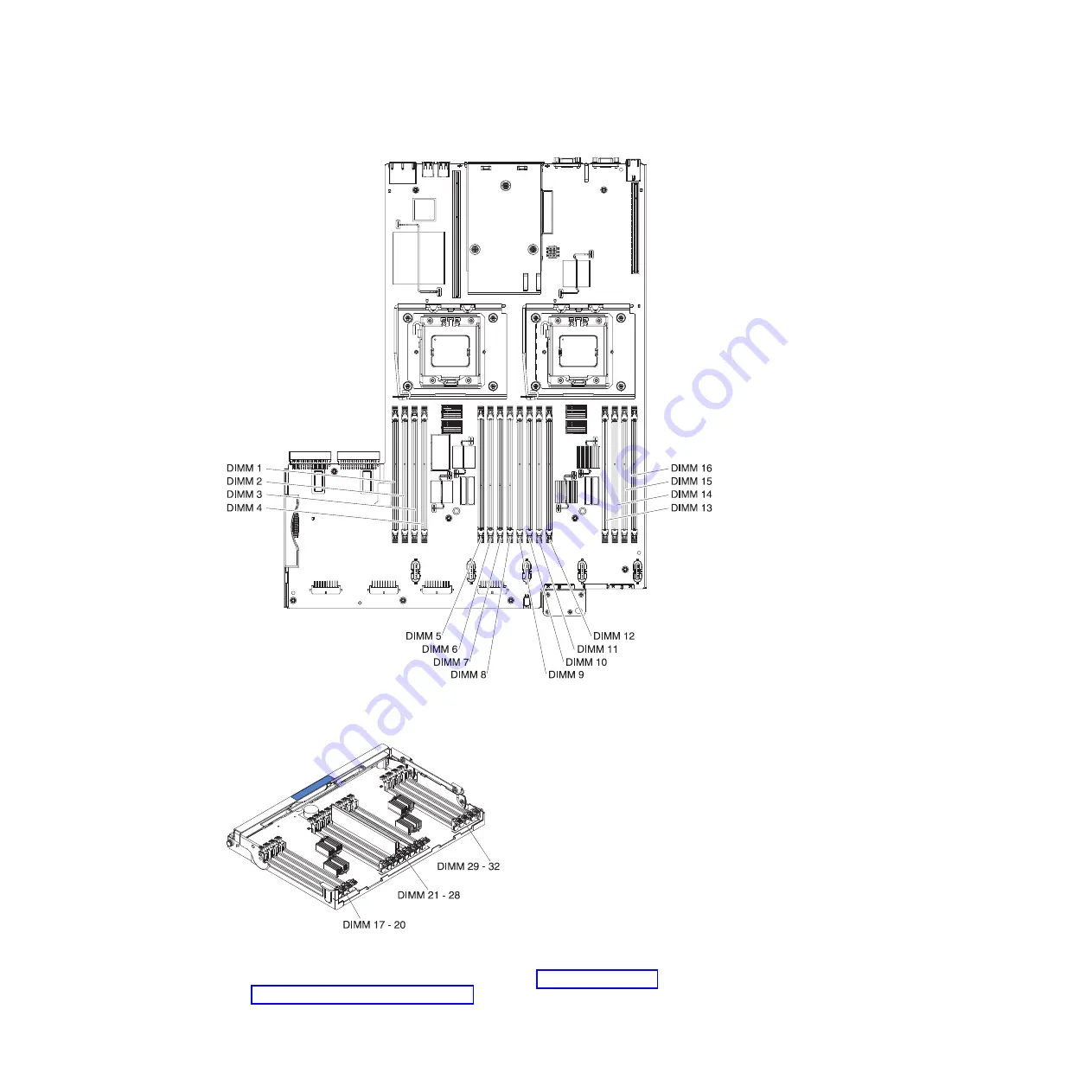
The following illustration shows the location of the DIMMs on the optional
memory tray:
To install a DIMM, complete the following steps:
1.
Read the safety information that begins on page “Safety” on page vii and
“Installation guidelines” on page 261.
Chapter 5. Removing and replacing components
301
Содержание System x3690 X5
Страница 1: ...System x3690 X5 Types 7147 7148 7149 and 7192 Problem Determination and Service Guide...
Страница 2: ......
Страница 3: ...System x3690 X5 Types 7147 7148 7149 and 7192 Problem Determination and Service Guide...
Страница 8: ...vi System x3690 X5 Types 7147 7148 7149 and 7192 Problem Determination and Service Guide...
Страница 13: ...Safety statements Safety xi...
Страница 22: ...4 System x3690 X5 Types 7147 7148 7149 and 7192 Problem Determination and Service Guide...
Страница 266: ...248 System x3690 X5 Types 7147 7148 7149 and 7192 Problem Determination and Service Guide...
Страница 278: ...260 System x3690 X5 Types 7147 7148 7149 and 7192 Problem Determination and Service Guide...
Страница 386: ...368 System x3690 X5 Types 7147 7148 7149 and 7192 Problem Determination and Service Guide...
Страница 407: ...1 2 Chapter 5 Removing and replacing components 389...
Страница 444: ...426 System x3690 X5 Types 7147 7148 7149 and 7192 Problem Determination and Service Guide...
Страница 453: ...People s Republic of China Class A electronic emission statement Taiwan Class A compliance statement Notices 435...
Страница 454: ...436 System x3690 X5 Types 7147 7148 7149 and 7192 Problem Determination and Service Guide...
Страница 461: ...weight of memory enclosure 28 Index 443...
Страница 462: ...444 System x3690 X5 Types 7147 7148 7149 and 7192 Problem Determination and Service Guide...
Страница 463: ......
Страница 464: ...Part Number 47C8865 Printed in USA 1P P N 47C8865...