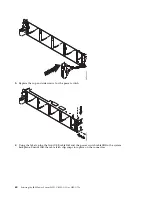13.
Place the system backplane on the ESD mat.
Replacing the system backplane in the 8335-GCA or 8335-GTA
To replace the system backplane, complete the steps in this procedure.
Procedure
1.
Ensure that you have the electrostatic discharge (ESD) wrist strap attached. If not, attach it now.
2.
Remove the replacement system backplane from the static-protective package and place it on an ESD
mat.
3.
Using the blue lift points, lower the system backplane (A) into the system, sliding it to the back of
the system. Ensure that the connectors align and pass through the rear of the system.
Figure 65. Lifting out the backplane
Removing and replacing parts
65
Содержание S822LC
Страница 1: ...Power Systems Servicing the IBM Power System S822LC 8335 GCA or 8335 GTA IBM...
Страница 2: ......
Страница 3: ...Power Systems Servicing the IBM Power System S822LC 8335 GCA or 8335 GTA IBM...
Страница 16: ...xiv Servicing the IBM Power System S822LC 8335 GCA or 8335 GTA...
Страница 134: ...118 Servicing the IBM Power System S822LC 8335 GCA or 8335 GTA...
Страница 145: ...Notices 129...
Страница 146: ...IBM Printed in USA...