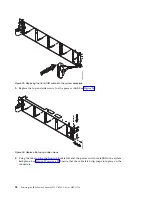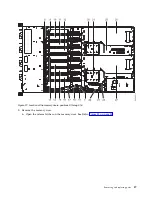Procedure
1.
Ensure that you have the electrostatic discharge (ESD) wrist strap attached. If not, attach it now.
2.
Using the 3 alignment pins, place the replacement GPU PCIe riser into the system. Push it down into
place until it is firmly seated in the system. See Figure 30.
Removing and replacing memory in the 8335-GCA or 8335-GTA
Learn how to remove and replace memory in the IBM Power System S822LC (8335-GCA and 8335-GTA)
system.
Removing and replacing memory DIMM from the 8335-GCA or
8335-GTA
Learn how to remove and replace memory DIMM from the 8335-GCA or 8335-GTA system.
Procedure
1.
Ensure that you have the electrostatic discharge (ESD) wrist strap attached. If not, attach it now.
Remove
:
2.
Locate the memory riser that contains the failed memory DIMM. Figure 31 on page 32 shows the
location of the memory risers in the 8335-GCA or 8335-GTA system and Figure 32 on page 32 shows
the DIMM slot locations on the riser.
Figure 30. Inserting the PCIe riser
Removing and replacing parts
31
Содержание S822LC
Страница 1: ...Power Systems Servicing the IBM Power System S822LC 8335 GCA or 8335 GTA IBM...
Страница 2: ......
Страница 3: ...Power Systems Servicing the IBM Power System S822LC 8335 GCA or 8335 GTA IBM...
Страница 16: ...xiv Servicing the IBM Power System S822LC 8335 GCA or 8335 GTA...
Страница 134: ...118 Servicing the IBM Power System S822LC 8335 GCA or 8335 GTA...
Страница 145: ...Notices 129...
Страница 146: ...IBM Printed in USA...