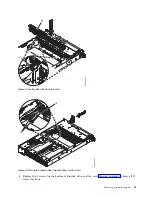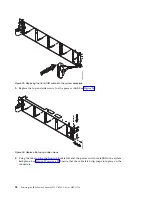Attention:
v
Attach an electrostatic discharge (ESD) wrist strap to an unpainted metal surface of your hardware
to prevent the electrostatic discharge from damaging your hardware.
v
When using an ESD wrist strap, follow all electrical safety procedures. An ESD wrist strap is used
for static control. It does not increase or decrease your risk of receiving electric shock when using
or working on electrical equipment.
v
If you do not have an ESD wrist strap, just prior to removing the product from ESD packaging and
installing or replacing hardware, touch an unpainted metal surface of the system for a minimum of
5 seconds.
5.
Remove the front cover. For instructions, see “Removing the front cover from an 8335-GCA or
8335-GTA system” on page 110.
(L007)
CAUTION:
A hot surface nearby. (L007)
6.
Determine whether the repair can continue concurrently.
To continue the repair concurrently, the following conditions must be true:
v
Fans must be installed in all four slots.
Each of the four fans has a green LED and an amber LED, as shown in Figure 10 on page 17. The
green LED is lit solid for all four fans, but the fan with the failure has the amber fault LED lit.
v
If only one amber fault LED is On, the repair can be completed concurrently.
Attention:
v
Removing and replacing the failed fan is a time sensitive task when serviced with the system
power turned on (concurrent).
v
You must replace the failed fan within five minutes after removing the fan from the system to
avoid a system shutdown.
v
Ensure that you have read the complete procedure to remove and replace a system fan and that
you are prepared to remove and replace the fan within this time.
16
Servicing the IBM Power System S822LC (8335-GCA or 8335-GTA)
Содержание S822LC
Страница 1: ...Power Systems Servicing the IBM Power System S822LC 8335 GCA or 8335 GTA IBM...
Страница 2: ......
Страница 3: ...Power Systems Servicing the IBM Power System S822LC 8335 GCA or 8335 GTA IBM...
Страница 16: ...xiv Servicing the IBM Power System S822LC 8335 GCA or 8335 GTA...
Страница 134: ...118 Servicing the IBM Power System S822LC 8335 GCA or 8335 GTA...
Страница 145: ...Notices 129...
Страница 146: ...IBM Printed in USA...