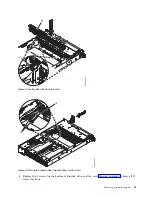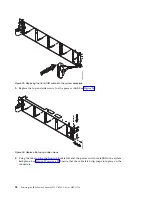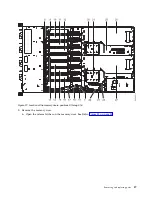8.
Lift up to remove the fan power cable. Be careful to ensure that the ends of the cable does not catch
on any components as you remove it.
Replacing the 8335-GCA or 8335-GTA fan power cable
To replace the fan power cable, complete the steps in this procedure.
Procedure
1.
Ensure that you have the electrostatic discharge (ESD) wrist strap attached. If not, attach it now.
2.
Route the fan power cable (A) connector end through the opening and connect it to the power riser as
shown in Figure 16 on page 23. Ensure that the cable latch clip snaps into place on the connectors.
3.
Connect the other end of the fan power cable into the disk drive and fan card as shown in Figure 16
on page 23.
Figure 15. Removing the fan power cable from the system
22
Servicing the IBM Power System S822LC (8335-GCA or 8335-GTA)
Содержание S822LC
Страница 1: ...Power Systems Servicing the IBM Power System S822LC 8335 GCA or 8335 GTA IBM...
Страница 2: ......
Страница 3: ...Power Systems Servicing the IBM Power System S822LC 8335 GCA or 8335 GTA IBM...
Страница 16: ...xiv Servicing the IBM Power System S822LC 8335 GCA or 8335 GTA...
Страница 134: ...118 Servicing the IBM Power System S822LC 8335 GCA or 8335 GTA...
Страница 145: ...Notices 129...
Страница 146: ...IBM Printed in USA...