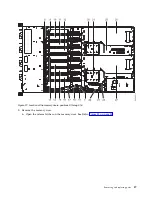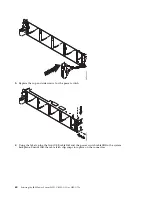Removing and replacing a power supply in the 8335-GCA or 8335-GTA
Find information about removing and replacing power supplies in the IBM Power System S822LC
(8335-GCA and 8335-GTA) system.
Preparing the system to remove and replace a power supply
To prepare the system to remove and replace a power supply, complete the steps in this procedure.
Procedure
1.
Complete the prerequisite tasks. For instructions, see “Before you begin” on page 100.
2.
Identify the part and the system that you will be working on. For instructions, see “Identifying the
system that contains the part to replace” on page 103.
3.
If applicable, open the rack door at the rear of the system.
4.
Attach the electrostatic discharge (ESD) wrist strap.
Figure 49. Installing the power riser air baffle
50
Servicing the IBM Power System S822LC (8335-GCA or 8335-GTA)
Содержание S822LC
Страница 1: ...Power Systems Servicing the IBM Power System S822LC 8335 GCA or 8335 GTA IBM...
Страница 2: ......
Страница 3: ...Power Systems Servicing the IBM Power System S822LC 8335 GCA or 8335 GTA IBM...
Страница 16: ...xiv Servicing the IBM Power System S822LC 8335 GCA or 8335 GTA...
Страница 134: ...118 Servicing the IBM Power System S822LC 8335 GCA or 8335 GTA...
Страница 145: ...Notices 129...
Страница 146: ...IBM Printed in USA...