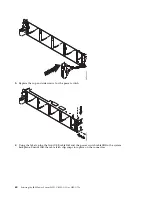3.
Remove the power supply from the system.
a.
To unseat the power supply from its position in the system, pull up the terracotta locking-tab (A).
See Figure 52.
b.
Grasp the power supply handle with one hand, and pull the power supply (B) part of the way out
of the system.
c.
Place your other hand underneath the power supply and pull the power supply completely out of
the system and place it on an ESD mat.
Replacing a power supply in the 8335-GCA or 8335-GTA
To replace a power supply in the system, complete the steps in this procedure.
Figure 51. Disconnecting the power cord from the power supply
Figure 52. Removing a power supply from the system
Removing and replacing parts
53
Содержание S822LC
Страница 1: ...Power Systems Servicing the IBM Power System S822LC 8335 GCA or 8335 GTA IBM...
Страница 2: ......
Страница 3: ...Power Systems Servicing the IBM Power System S822LC 8335 GCA or 8335 GTA IBM...
Страница 16: ...xiv Servicing the IBM Power System S822LC 8335 GCA or 8335 GTA...
Страница 134: ...118 Servicing the IBM Power System S822LC 8335 GCA or 8335 GTA...
Страница 145: ...Notices 129...
Страница 146: ...IBM Printed in USA...