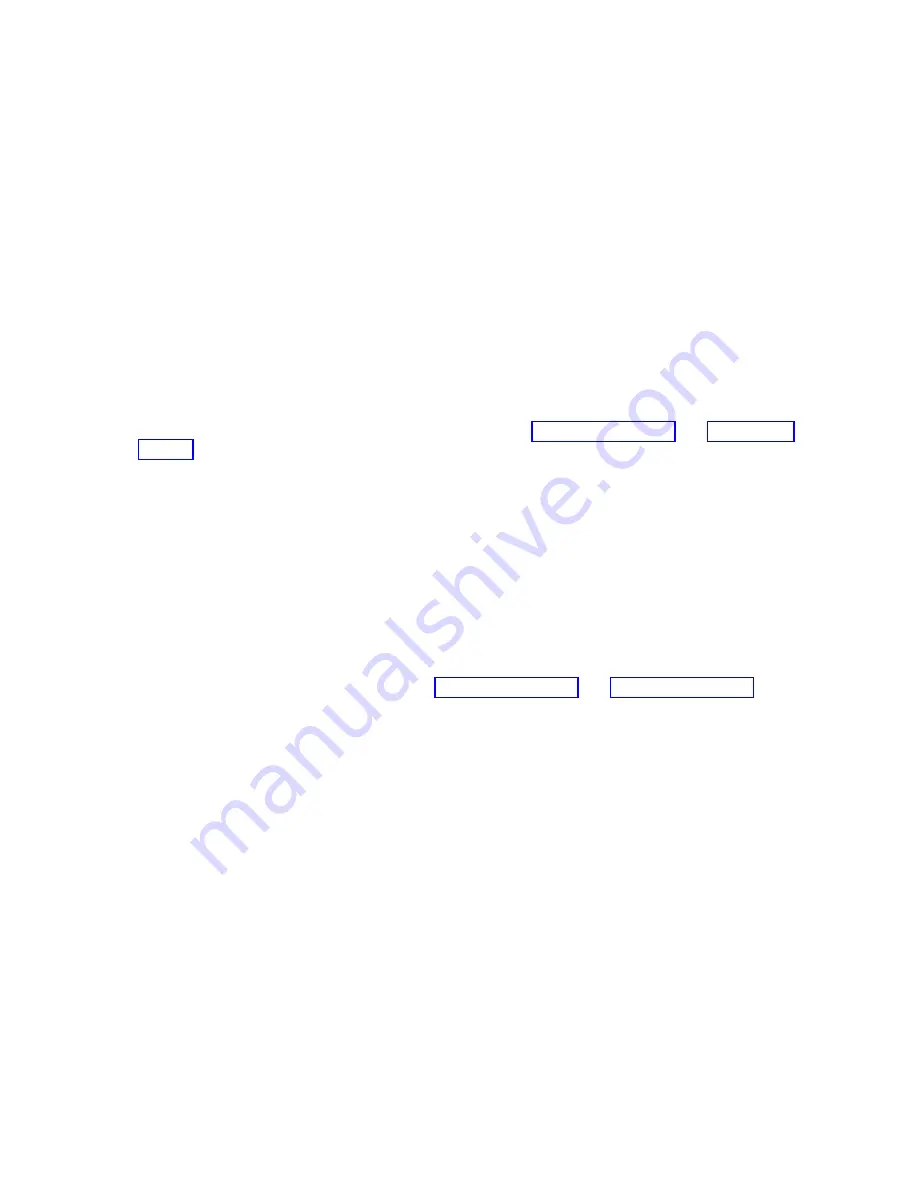
b.
The physical locations that you entered while you removed the disk drive or solid-state drive
might still show on the display. If not, retype the physical location where you want to install the
new disk drive or solid-state drive.
v
In the example,
U787A.001.1234567-P3-D4
, you would install a disk drive in the system unit
with type 9406, Model 520, sequence number 1234567, and disk drive or solid-state drive
position P3–D4.
v
In the example,
U5074.001.1234567-DB3-D32
, you would install a disk drive or solid-state drive
in the expansion unit with type 5074, model 001, sequence number 1234567, and disk drive or
solid-state drive position DB3–D32.
c.
Select
2
(Install device) for the Action to be completed.
d.
Set the time delay. For example, for one minute:
01
.
Note:
You can set an appropriate time delay of 01 - 19 minutes to allow adequate time to access
the disk drive or solid-state drive.
Important:
Do not press
Enter
yet.
4.
Unlock the drive bay handle (A) by pressing it and pulling it out toward you. If the handle is not all
the way out, the drive does not slide into the system. See Figure 78 on page 80 and Figure 79 on
page 80.
5.
Hold the drive by the top and bottom edges as you position the drive, and insert it into the drive
slot.
6.
Slide the drive halfway into the system.
7.
In the HSM display, select the drive that you want to install or replace.
8.
Press
Enter
on the console.
Important:
When you press
Enter
, after your selected time delay, the service indicator light comes
on (solid) for 18 seconds. You then have 18 seconds to slide the drive all the way in and then lock it
in place by pushing in the drive handle. You can set an appropriate time delay of 01 - 19 minutes to
allow adequate time to access the disk drive or solid-state drive.
9.
When the identify LED turns on solid, slide the drive all the way into the system, and push in the
drive handle (A) until it locks, as shown in Figure 78 on page 80 and Figure 79 on page 80.
Important:
Ensure that the drive is fully seated and is all the way into the system.
Disk drives or solid-state drives
79
Содержание Power System 5148-22L
Страница 2: ......
Страница 18: ...xvi Disk drives or solid state drives...
Страница 202: ...184 Disk drives or solid state drives...
Страница 203: ......
Страница 204: ...IBM...
















































