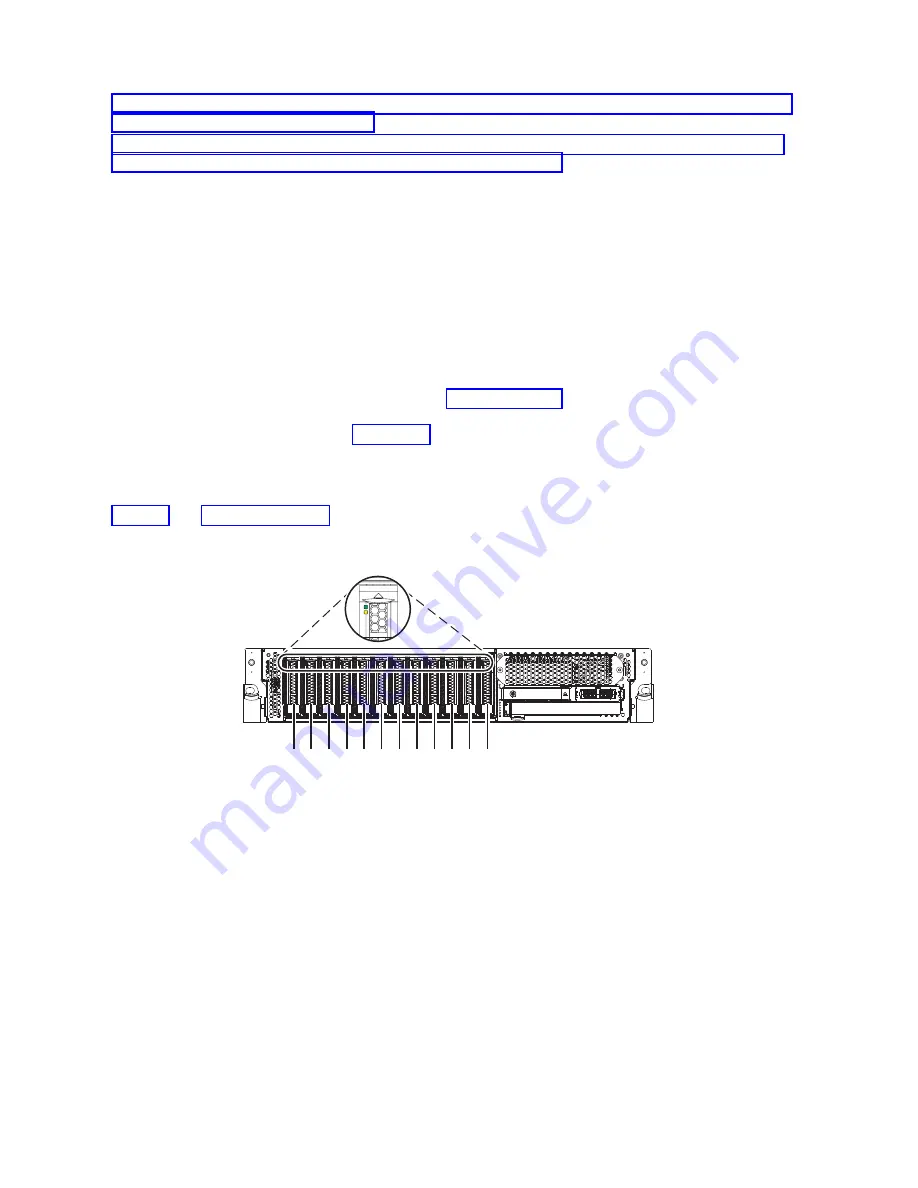
2.
3.
Note:
Installing this feature is a customer task. You can complete this task yourself, or contact a service
provider to complete the task for you. You might be charged a fee by the service provider for this service.
Preparing the 5148-21L, 5148-22L, 8247-21L, 8247-22L, 8284-21A, or 8284-22A system to install a disk
drive with the power turned off:
Learn about the steps you must complete before you install a disk drive in the system with the system
power turned off.
To prepare the system to install a disk drive, complete the following steps:
1.
Ensure that the software that is required to support the feature is installed on your system. For
information about software prerequisites, see the IBM Prerequisite website (http://www-
912.ibm.com/e_dir/eServerPrereq.nsf). If the required system firmware, software, or fix packs are not
installed on your system, go to the Fix Central website (http://www.ibm.com/support/fixcentral/) to
download and install them before you continue.
2.
Determine the slot in which you want to install a disk drive or an SSD. The disk drive and SSD slots
are in the front of a system. More SSD slots are also available in an expanded function system.
Figure 1 and Figure 2 on page 3 show the disk drive and solid-state drive locations and service
indicators. Service indicators are located above the latch handle on the disk drives.
P2-D12
P2-D1
1
P2-D10
P2-D9
P2-D8
P2-D7
P2-D6
P2-D5
P2-D4
P2-D3
P2-D2
P2-D1
P8HAL508-0
Figure 1. Disk drive and service indicator locations for a base function system
2
Disk drives or solid-state drives
Содержание Power System 5148-22L
Страница 2: ......
Страница 18: ...xvi Disk drives or solid state drives...
Страница 202: ...184 Disk drives or solid state drives...
Страница 203: ......
Страница 204: ...IBM...
















































