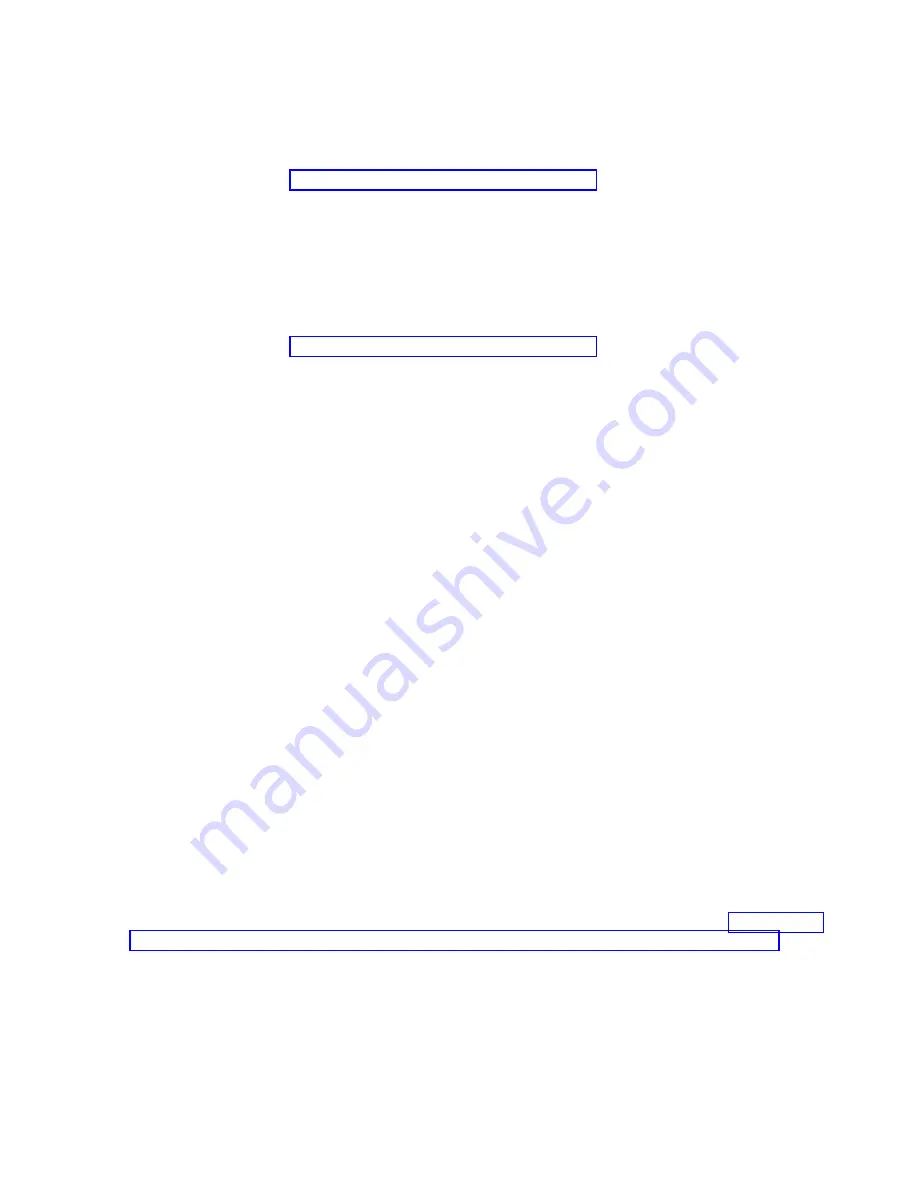
system writes to a drive that is in a RAID array and if the write operations are rejected, the array
becomes exposed. To support normal write operations, the drive must be replaced.
Replacement of the mainstream SSD might not be covered by the system's level of service
entitlement, depending on the terms and conditions of the system. For more information about
mainstream SSDs, see “Mainstream solid-state drives” on page 108. This ends the procedure.
14.
The mainstream SSD is nearing the limit for the number of write operations that are supported. No
service action is required at this time.
Note:
After the mainstream SSD reaches the limit for the number of write operations that are
supported, write operations to the SSD become slower over time, and at some point the SSD
becomes a read-only drive. To support normal write operations, the drive must be replaced.
Replacement of the mainstream SSD might not be covered by the system's level of service
entitlement, depending on the terms and conditions of the system. For more information about
mainstream SSDs, see “Mainstream solid-state drives” on page 108. This ends the procedure.
Preparing the system to remove a disk drive or solid-state drive
Find information about preparing the system to remove a drive by using your operating system.
Preparing the system to remove a disk drive or solid-state drive in AIX
Find information about the actions you must take to properly remove a disk drive or solid-state drive
from a system, drive enclosure, or an expansion unit that is controlled by the AIX operating system.
Before you remove a drive from a system that is controlled by the AIX operating system, ensure that all
data on that drive or the array that contains the drive is backed up and removed from the drive.
v
If the drive that is being replaced is protected by Raid-5, Raid-6, or Raid-10 and the array will remain
functional with the drive removed, it is not necessary to back up or remove data.
v
If the drive you are removing is mirrored, you will need to break the mirror before you remove the
drive. Contact your system administrator for assistance.
v
If the drives are just a bunch of disks (JBOD) or a Raid array that will not remain functional when the
drive is removed (that is, Raid-0), ensure that the disks are in the defined state by completing the
following steps:
1.
Remove data access methods from the JBOD or failing array (that is, file systems, databases, and so
on).
2.
Delete the array.
3.
Unconfigure the JBOD.
Preparing the system to remove a disk drive or solid-state drive from a system or
logical partition controlled by IBM i
Find information about the actions you must take to properly remove a disk drive or solid-state drive
from a system, drive enclosure, or an expansion unit that is controlled by the IBM i operating system.
Before removing a drive from a system, drive enclosure, or an expansion unit that is controlled by the
IBM i operating system, complete the following steps:
1.
Determine the protection status of the drive that you are replacing. For instructions, see “Determining
the disk drive or solid-state drive protection status in the IBM i operating system” on page 118.
2.
For mirrored disk drives
on an IBM i system or an IBM i logical partition, follow these steps to verify
that the drive you are replacing has been suspended:
a.
Sign on with service level authority.
b.
Type
strsst
on the command line of the IBM i session, and then press
Enter
.
c.
Type your service tools user ID and service tools password on the Start Service Tools (STRSST)
Sign On display, and then press
Enter
.
Disk drives or solid-state drives
113
Содержание Power System 5148-22L
Страница 2: ......
Страница 18: ...xvi Disk drives or solid state drives...
Страница 202: ...184 Disk drives or solid state drives...
Страница 203: ......
Страница 204: ...IBM...
















































