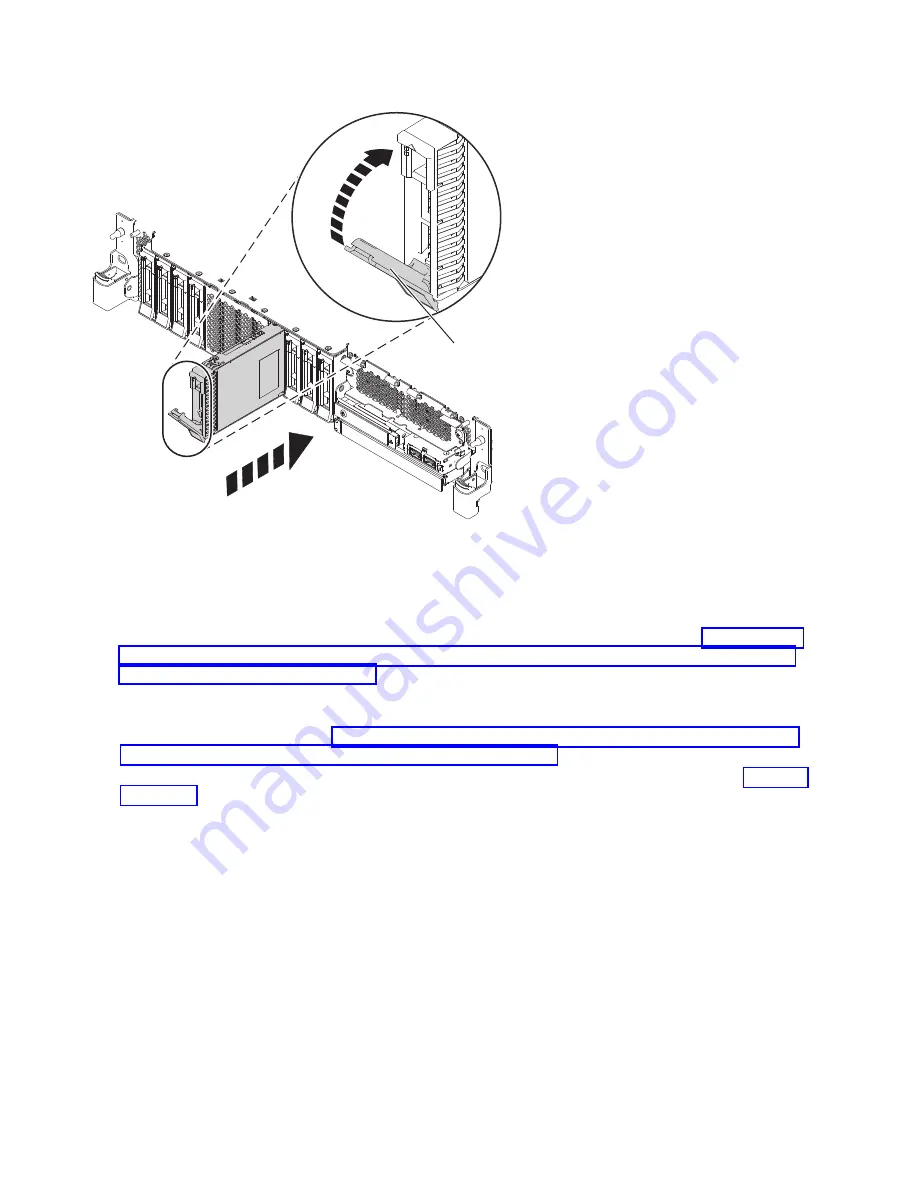
9.
On the console, press
Enter
to indicate that you installed the drive.
10.
If you are installing more than one drive, repeat the steps in this procedure until all drives are
installed.
11.
Proceed to the procedure for preparing the system for operation. For instructions, see “Preparing the
8284-21A or 8284-22A system for operation after installing a disk drive or solid-state drive with the
power turned on in AIX” on page 20.
12.
To install an SSD in an expanded function system, continue with the next step.
13.
Remove the front cover to access the SSD. For instructions to remove the front cover from an
expanded function system, see “Removing the front cover from a rack-mounted 5148-21L, 5148-22L,
8247-21L, 8247-22L, 8284-21A, or 8284-22A system” on page 148.
14.
To access the SSD slots, remove the perforated plate (B) covering the SSD cage as shown in Figure 15
on page 19.
P8HAL505-1
A
Figure 14. Installing a disk drive in an expanded function system
18
Disk drives or solid-state drives
Содержание Power System 5148-22L
Страница 2: ......
Страница 18: ...xvi Disk drives or solid state drives...
Страница 202: ...184 Disk drives or solid state drives...
Страница 203: ......
Страница 204: ...IBM...
















































