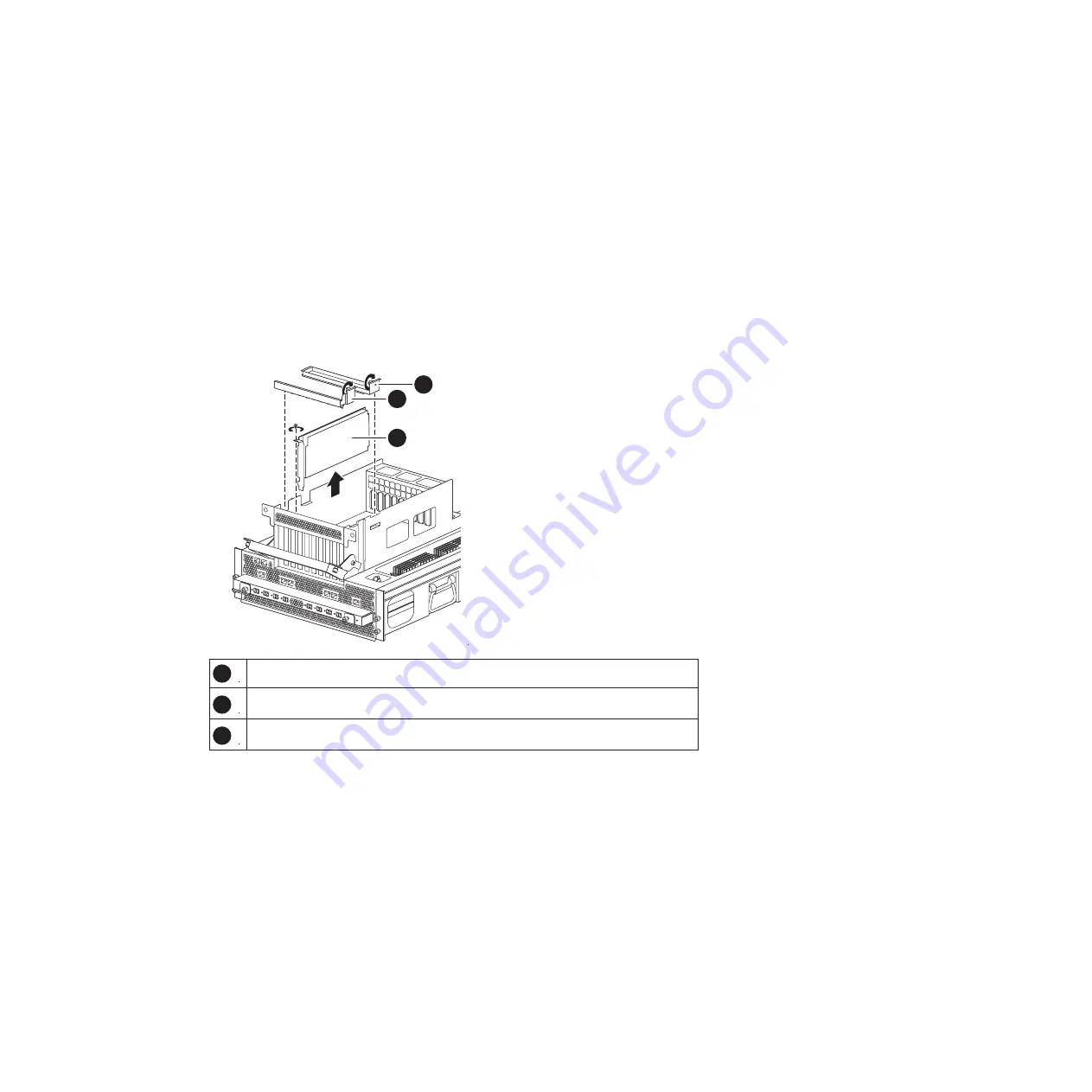
Removing the NVRAM adapter
To remove the NVRAM adapter from the motherboard tray , you must perform a
specific sequence of steps.
Procedure
1.
Loosen the thumbscrew on the primary PCI retaining bracket, located in the
middle and at the top of the motherboard tray, and then lift the retaining
bracket up and off the chassis frame.
2.
Loosen the thumbscrew on the secondary PCI retaining bracket, located at the
back of the motherboard tray, and then lift the retaining bracket up and off the
chassis frame.
3.
Remove the NVRAM adapter by grasping it by its upper corners, and gently
rocking it out of the socket. It should be placed on an antistatic surface.
3
2
1
1
NVRAM adapter
2
Secondary bracket
3
Primary bracket
Installing the NVRAM adapter
To install the new NVRAM adapter you must select the correct slot.
Procedure
1.
Select the correct PCI slot:
v
Install the adapter in slot 2 if the motherboard tray is in a stand-alone
configuration.
v
Install the adapter in slot 1 if the motherboard tray is in a standard HA pair.
v
Install the adapter in slot 2 if the motherboard tray is in a MetroCluster
configuration.
2.
Align the NVRAM adapter with the slot and exert even pressure to seat the
adapter in the socket.
3.
Reinstall and tighten the PCI card retaining brackets, as required.
120
IBM System Storage: N7000 Series Hardware and Service Guide
Содержание N7700
Страница 2: ......
Страница 12: ...x IBM System Storage N7000 Series Hardware and Service Guide ...
Страница 18: ...xvi IBM System Storage N7000 Series Hardware and Service Guide ...
Страница 20: ...xviii IBM System Storage N7000 Series Hardware and Service Guide ...
Страница 42: ...16 IBM System Storage N7000 Series Hardware and Service Guide ...
Страница 46: ...20 IBM System Storage N7000 Series Hardware and Service Guide ...
Страница 54: ...28 IBM System Storage N7000 Series Hardware and Service Guide ...
Страница 162: ...136 IBM System Storage N7000 Series Hardware and Service Guide ...
Страница 164: ...138 IBM System Storage N7000 Series Hardware and Service Guide ...
Страница 168: ...142 IBM System Storage N7000 Series Hardware and Service Guide ...
Страница 181: ......
Страница 182: ... Printed in USA GC26 7953 13 ...
















































