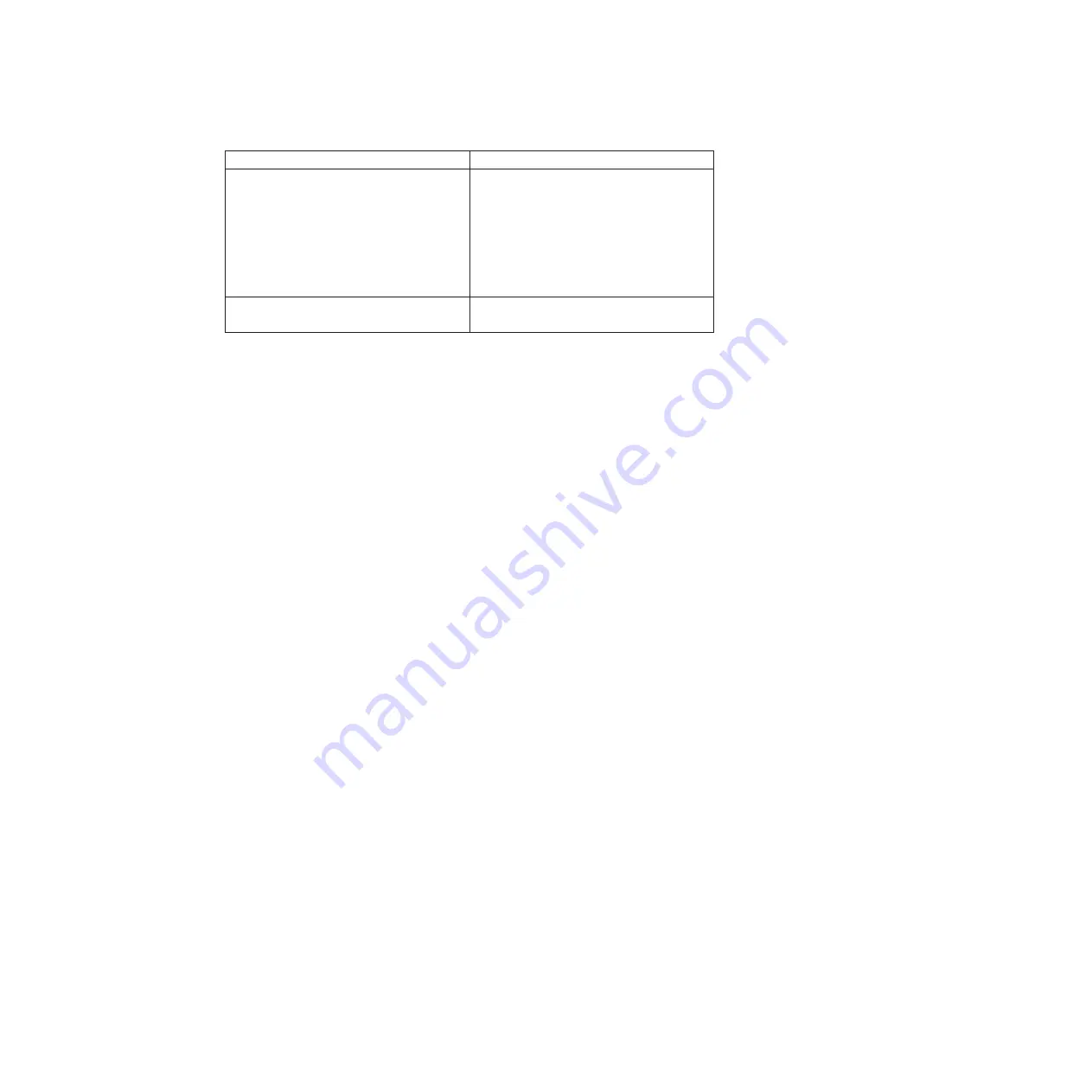
If your system is...
Then issue this command...
In an high-availability configuration
1.
Run the
cf giveback
command (in
7-Mode) or the
storage failover
giveback
command (in Cluster-Mode)
from the partner node console.
2.
On the console of the target controller
module, select option 1 from the
displayed menu to boot Data ONTAP:
Normal Boot (option 1)
Stand-alone
Enter the following command at the prompt
to boot the system:
boot_ontap
What to do next
On storage systems other than gateway systems, you do not need to reconfigure
the ports on the new Fibre Channel tray. Data ONTAP software stores the settings
for the Fibre Channel tray on the system and restores the configuration of the ports
at boot.
However, when replacing the Fibre Channel tray on a gateway system, the WWPN
and WWNN names on the WWPNs of the initiator ports do change. If your
configuration uses soft zoning, you must adjust the zoning definition to reflect the
new WWPN and WWNN values.
Replacing the Fibre Channel tray does not change the WWPN and WWNN names
on Fibre Channel target ports in SAN configurations.
Completing the replacement process
Return the failed part to IBM. Contact IBM Service and Support at 1-800-IBM-SERV
(1-800-426-7378) for more information on the return procedure.
Disposing of batteries
Dispose of batteries according to local regulations regarding battery recycling or
disposal. For more information, see the
IBM Environmental Notices and User Guide
.
Chapter 5. Replacing N7000 series system devices
135
Содержание N7700
Страница 2: ......
Страница 12: ...x IBM System Storage N7000 Series Hardware and Service Guide ...
Страница 18: ...xvi IBM System Storage N7000 Series Hardware and Service Guide ...
Страница 20: ...xviii IBM System Storage N7000 Series Hardware and Service Guide ...
Страница 42: ...16 IBM System Storage N7000 Series Hardware and Service Guide ...
Страница 46: ...20 IBM System Storage N7000 Series Hardware and Service Guide ...
Страница 54: ...28 IBM System Storage N7000 Series Hardware and Service Guide ...
Страница 162: ...136 IBM System Storage N7000 Series Hardware and Service Guide ...
Страница 164: ...138 IBM System Storage N7000 Series Hardware and Service Guide ...
Страница 168: ...142 IBM System Storage N7000 Series Hardware and Service Guide ...
Страница 181: ......
Страница 182: ... Printed in USA GC26 7953 13 ...
















































