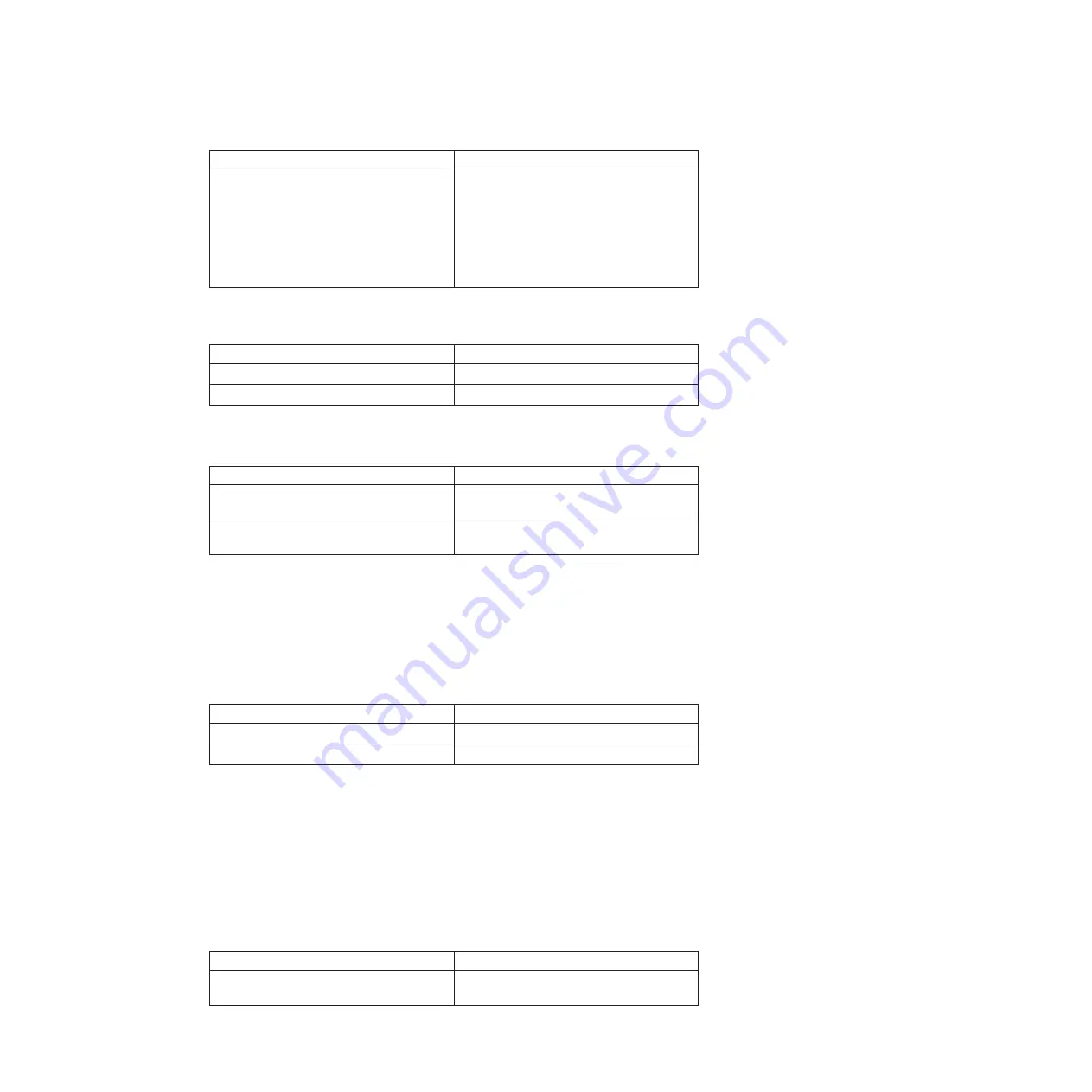
If...
Then...
The target node took over the partner node
1.
Correct the problem that caused the
takeover.
2.
Run the
storage failover giveback
or
cf giveback
command from the target
node console.
3.
Go back to the beginning of this
procedure.
3.
Take over the target node by entering the following command from the partner
node's console:
For...
Issue the command...
7-Mode
cf takeover
Cluster-Mode
storage failover takeover -bynode node
4.
If you are not already grounded, properly ground yourself.
5.
Turn off the power supplies and disconnect the power on the target node.
If your system uses...
Then...
AC power
Unplug the power cords from the power
source, and then remove the power cords.
DC power
Remove the power at the DC source, and
then remove the DC wires, if necessary.
Shutting down the node in a stand-alone system
For a node that is not configured with a high-availability (HA) partner, you must
perform a clean shutdown (ensuring that all data has been written to disk) and
disconnect the power supplies.
Procedure
1.
Enter the following command from the system console:
If your system is configured in...
Then issue this command...
7-Mode
halt
Cluster-Mode
halt local
After you issue the command, wait until the system stops at the LOADER
prompt.
Attention:
You must perform a clean system shutdown before replacing
system components to avoid losing unwritten data in the NVRAM. The
NVRAM adapter has a red LED that blinks if there is unwritten data in the
NVRAM. If this LED is flashing red after you enter the
halt local
command,
reboot your system and try halting it again.
2.
If you are not already grounded, properly ground yourself.
3.
Turn off the power supplies and unplug both power cords from the power
source:
If your system uses...
Then...
AC power
Unplug the power cords from the power
source, and then remove the power cords.
132
IBM System Storage: N7000 Series Hardware and Service Guide
Содержание N7700
Страница 2: ......
Страница 12: ...x IBM System Storage N7000 Series Hardware and Service Guide ...
Страница 18: ...xvi IBM System Storage N7000 Series Hardware and Service Guide ...
Страница 20: ...xviii IBM System Storage N7000 Series Hardware and Service Guide ...
Страница 42: ...16 IBM System Storage N7000 Series Hardware and Service Guide ...
Страница 46: ...20 IBM System Storage N7000 Series Hardware and Service Guide ...
Страница 54: ...28 IBM System Storage N7000 Series Hardware and Service Guide ...
Страница 162: ...136 IBM System Storage N7000 Series Hardware and Service Guide ...
Страница 164: ...138 IBM System Storage N7000 Series Hardware and Service Guide ...
Страница 168: ...142 IBM System Storage N7000 Series Hardware and Service Guide ...
Страница 181: ......
Страница 182: ... Printed in USA GC26 7953 13 ...
















































