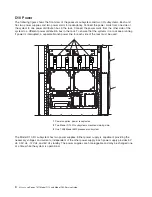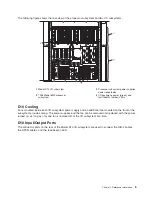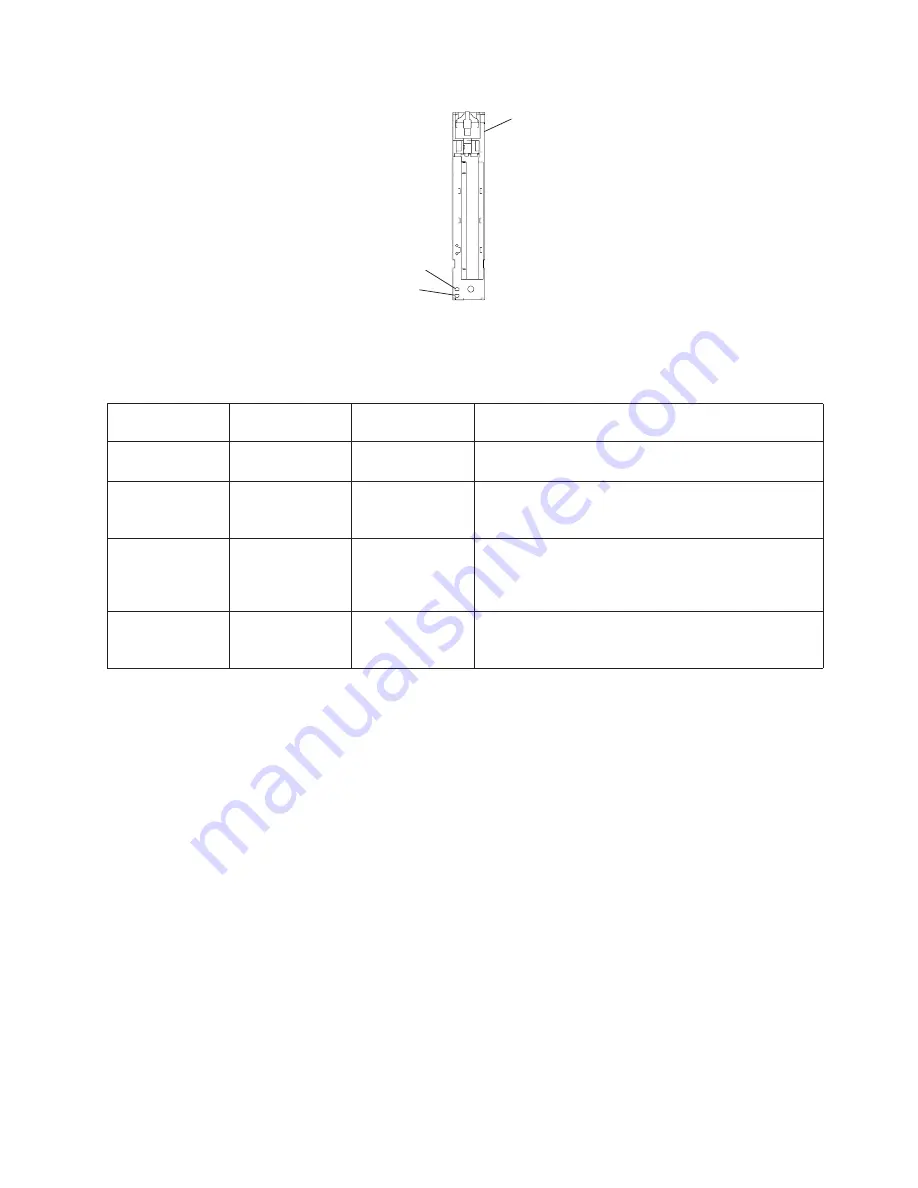
3
2
1
1
PCI
Adapter
Cassette
2
Power
LED
(Green
)
3
Fault/Identify
LED
(Amber)
Green
PCI
Slot
LED
Indication
Amber
PCI
Slot
LED
PCI
Slot
Power/Status
Definition
On
Off
On/No
action
The
PCI
slot
power
is
on
and
the
slot
is
operational.
Do
not
remove
or
install
adapters.
On
Flashing
On/Identify
The
PCI
slot
power
is
on,
and
the
slot
has
been
identified
by
the
software
or
firmware.
Do
not
remove
or
install
adapters.
Off
Flashing
Off/Action
The
PCI
slot
power
is
off,
and
the
slot
has
been
identified
by
the
software
or
firmware.
If
directed
by
the
PCI
hot-plug
procedures,
perform
PCI
adapter
removal,
replacement,
or
installation.
Off
Off
Off/No
power
The
PCI
slot
power
is
off.
If
the
system
power
is
off,
perform
non-hot-plug
PCI
adapter
removal,
replacement,
or
installation
procedures.
Chapter
1.
Reference
Information
3
Содержание eserver pSeries 7311 D10
Страница 1: ...pSeries 7311 Model D10 and Model D20 Service Guide SA38 0627 01 ERserver...
Страница 2: ......
Страница 3: ...pSeries 7311 Model D10 and Model D20 Service Guide SA38 0627 01 ERserver...
Страница 8: ...vi Eserver pSeries 7311 Model D10 and Model D20 Service Guide...
Страница 12: ...x Eserver pSeries 7311 Model D10 and Model D20 Service Guide...
Страница 14: ...xii Eserver pSeries 7311 Model D10 and Model D20 Service Guide...
Страница 25: ...1 Processor Subsystem 2 I O Subsystem Chapter 1 Reference Information 9...
Страница 89: ...Chapter 3 Removal and Replacement Procedures 73...
Страница 99: ...2 1 1 Top of Cassette 2 Handle Chapter 3 Removal and Replacement Procedures 83...
Страница 179: ...D10 I O Subsystem Parts continued 1 2 3 4 5 6 7 Chapter 4 Parts Information 163...
Страница 207: ......
Страница 208: ...Printed in USA May 2003 SA38 0627 01...