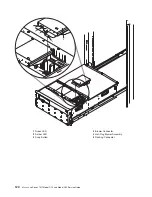To
access
the
hot-plug
menus,
do
the
following:
1.
Log
in
as
root
user.
2.
At
the
command
line,
type
smitty
.
3.
Select
Devices
.
4.
Select
PCI
Hot
Plug
Manager
and
press
Enter.
5.
The
PCI
Hot-Plug
Manager
menu
displays.
Return
to
the
procedure
that
directed
you
here.
The
following
section
describes
the
menu
options.
PCI
Hot-Plug
Manager
Menu:
The
following
options
are
available
from
the
PCI
Hot
Plug
Manager
menu:
Note:
For
information
about
the
PCI
slot
LED
states,
see
“Model
D20
PCI-X
Slots”
on
page
16.
List
PCI
Hot-Plug
Slots
Provides
a
descriptive
list
of
all
slots
that
support
PCI
hot-plug
capability.
If
the
listing
for
a
slot
indicates
it
holds
an
“Unknown”
device,
select
the
Install/Configure
Devices
Added
after
IPL
to
configure
the
adapter
in
that
slot.
Add
a
PCI
Hot-Plug
Adapter
Allows
the
user
to
add
a
new
PCI
hot-plug-capable
adapter
to
the
slot
with
the
system
turned
on.
You
will
be
asked
to
identify
the
PCI
slot
that
you
have
selected
prior
to
the
actual
operation.
The
selected
PCI
slot
will
go
into
the
Action
state
and
finally
into
the
On
state.
Note:
The
system
will
indicate
the
slot
holds
an
“Unknown”
device
until
you
perform
the
Install/Configure
Devices
Added
After
IPL
option
to
configure
the
adapter.
Replace/Remove
a
PCI
Hot-Plug
Adapter
Allows
the
user
to
remove
an
existing
adapter,
or
replace
an
existing
adapter
with
an
identical
one.
For
this
option
to
work,
the
adapter
must
be
in
the
Defined
state
(see
the
“Unconfigure
a
Device”
option).
You
will
be
asked
to
identify
the
PCI
slot
prior
to
the
actual
operation.
The
selected
PCI
slot
will
go
into
the
Action
state.
Identify
a
PCI
Hot-Plug
Slot
Allows
the
user
to
identify
a
PCI
slot.
The
selected
PCI
slot
will
go
into
the
Identify
state.
See
“Model
D20
PCI-X
Slots”
on
page
16.
128
Eserver
pSeries
7311
Model
D10
and
Model
D20
Service
Guide
Содержание eserver pSeries 7311 D10
Страница 1: ...pSeries 7311 Model D10 and Model D20 Service Guide SA38 0627 01 ERserver...
Страница 2: ......
Страница 3: ...pSeries 7311 Model D10 and Model D20 Service Guide SA38 0627 01 ERserver...
Страница 8: ...vi Eserver pSeries 7311 Model D10 and Model D20 Service Guide...
Страница 12: ...x Eserver pSeries 7311 Model D10 and Model D20 Service Guide...
Страница 14: ...xii Eserver pSeries 7311 Model D10 and Model D20 Service Guide...
Страница 25: ...1 Processor Subsystem 2 I O Subsystem Chapter 1 Reference Information 9...
Страница 89: ...Chapter 3 Removal and Replacement Procedures 73...
Страница 99: ...2 1 1 Top of Cassette 2 Handle Chapter 3 Removal and Replacement Procedures 83...
Страница 179: ...D10 I O Subsystem Parts continued 1 2 3 4 5 6 7 Chapter 4 Parts Information 163...
Страница 207: ......
Страница 208: ...Printed in USA May 2003 SA38 0627 01...