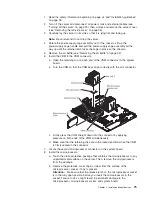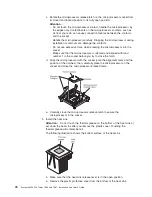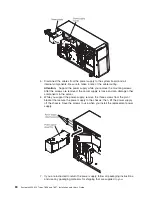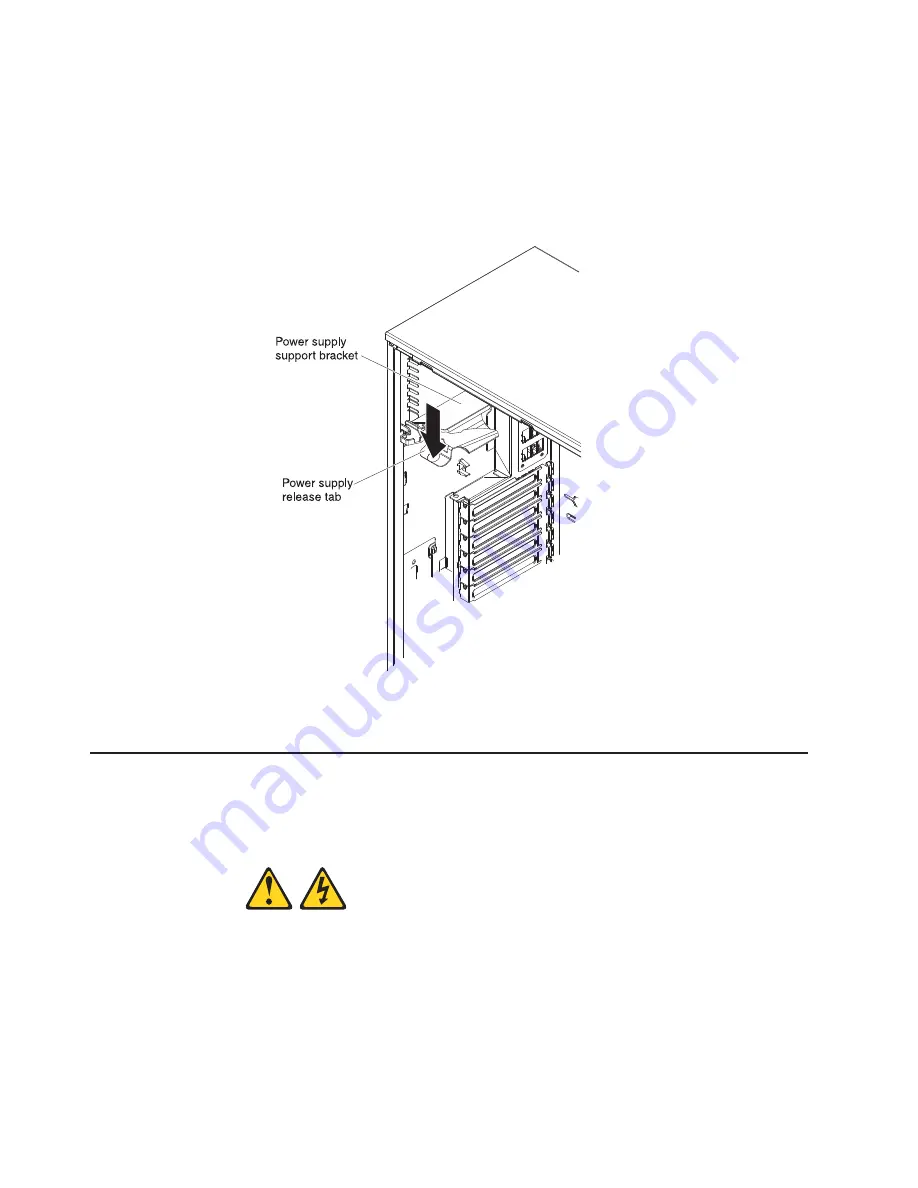
f. Press down firmly on the heat sink until it is seated securely.
g. Rotate the heat-sink lever to the closed position and hook it underneath the
lock tab.
10. Reinstall the air baffle (see “Replace the air baffle” on page 98 ).
11. Rotate the power-supply cage assembly back into the server. Press the
power-supply cage release tab and rotate the power-supply cage assembly
into the chassis.
If you have other options to install or remove, do so now. Otherwise, go to
“Completing the installation” on page 97.
Removing a power supply
When you remove or install a power supply, observe the following precautions.
Statement 8:
78
System x3400 M2 Types 7836 and 7837: Installation and User’s Guide
Содержание 783722U
Страница 1: ...System x3400 M2 Types 7836 and 7837 Installation and User s Guide...
Страница 2: ......
Страница 3: ...System x3400 M2 Types 7836 and 7837 Installation and User s Guide...
Страница 8: ...vi System x3400 M2 Types 7836 and 7837 Installation and User s Guide...
Страница 18: ...xvi System x3400 M2 Types 7836 and 7837 Installation and User s Guide...
Страница 57: ...Chapter 2 Installing optional devices 39...
Страница 122: ...104 System x3400 M2 Types 7836 and 7837 Installation and User s Guide...
Страница 153: ......
Страница 154: ...Part Number 69Y4170 Printed in USA 1P P N 69Y4170...