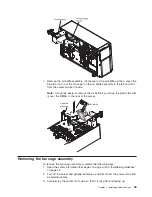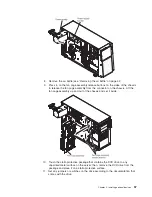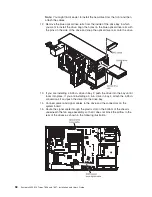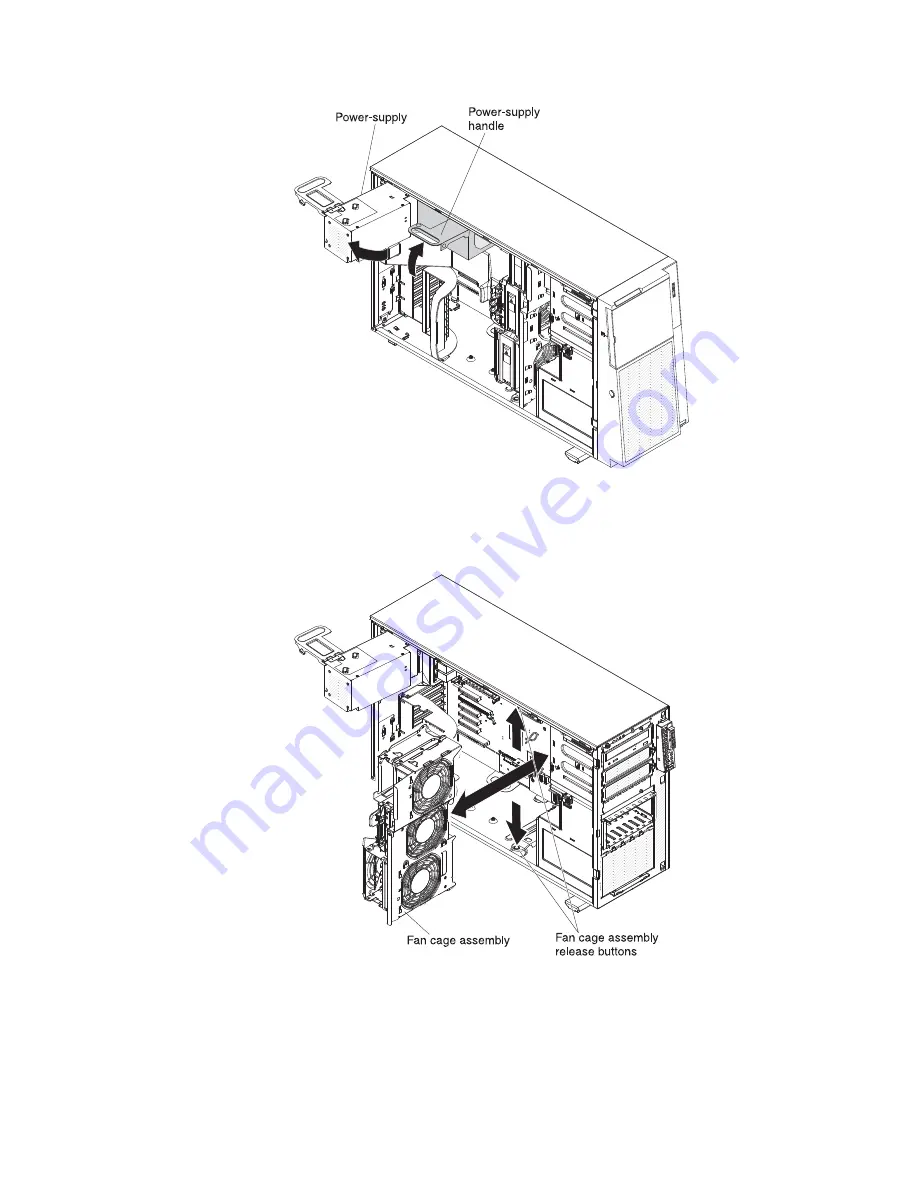
8. Remove the air baffle (see “Removing the air baffle” on page 42.
9. Press in on the fan cage assembly release buttons on the sides of the chassis
to release the fan cage assembly from the connector on the chassis. Lift the
fan cage assembly up and out of the chassis and set it aside.
10. Touch the static-protective package that contains the DVD drive to any
unpainted metal surface on the server; then, remove the DVD drive from the
package and place it on a static-protective surface.
11. Set any jumpers or switches on the drive according to the documentation that
comes with the drive.
Chapter 2. Installing optional devices
57
Содержание 783722U
Страница 1: ...System x3400 M2 Types 7836 and 7837 Installation and User s Guide...
Страница 2: ......
Страница 3: ...System x3400 M2 Types 7836 and 7837 Installation and User s Guide...
Страница 8: ...vi System x3400 M2 Types 7836 and 7837 Installation and User s Guide...
Страница 18: ...xvi System x3400 M2 Types 7836 and 7837 Installation and User s Guide...
Страница 57: ...Chapter 2 Installing optional devices 39...
Страница 122: ...104 System x3400 M2 Types 7836 and 7837 Installation and User s Guide...
Страница 153: ......
Страница 154: ...Part Number 69Y4170 Printed in USA 1P P N 69Y4170...