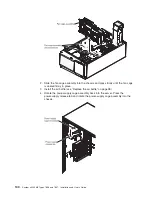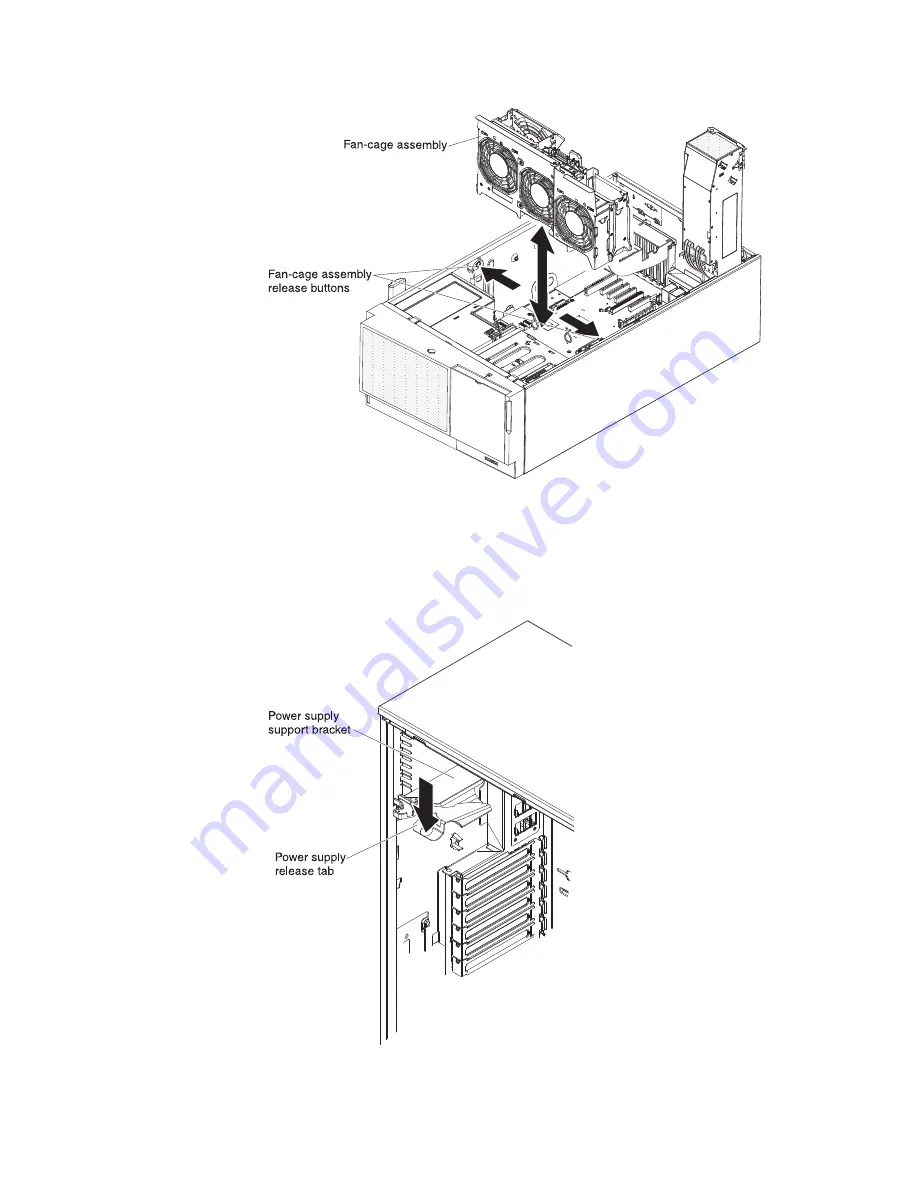
2. Slide the fan cage assembly into the chassis and press firmly until the fan cage
is seated firmly in place.
3. Install the air baffle (see “Replace the air baffle” on page 98).
4. Rotate the power-supply cage assembly back into the server. Press the
power-supply release tab and rotate the power-supply cage assembly into the
chassis.
100
System x3400 M2 Types 7836 and 7837: Installation and User’s Guide
Содержание 783722U
Страница 1: ...System x3400 M2 Types 7836 and 7837 Installation and User s Guide...
Страница 2: ......
Страница 3: ...System x3400 M2 Types 7836 and 7837 Installation and User s Guide...
Страница 8: ...vi System x3400 M2 Types 7836 and 7837 Installation and User s Guide...
Страница 18: ...xvi System x3400 M2 Types 7836 and 7837 Installation and User s Guide...
Страница 57: ...Chapter 2 Installing optional devices 39...
Страница 122: ...104 System x3400 M2 Types 7836 and 7837 Installation and User s Guide...
Страница 153: ......
Страница 154: ...Part Number 69Y4170 Printed in USA 1P P N 69Y4170...