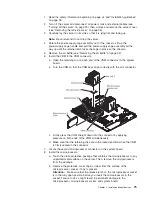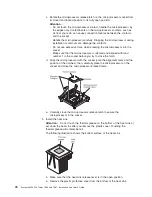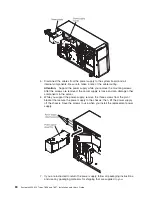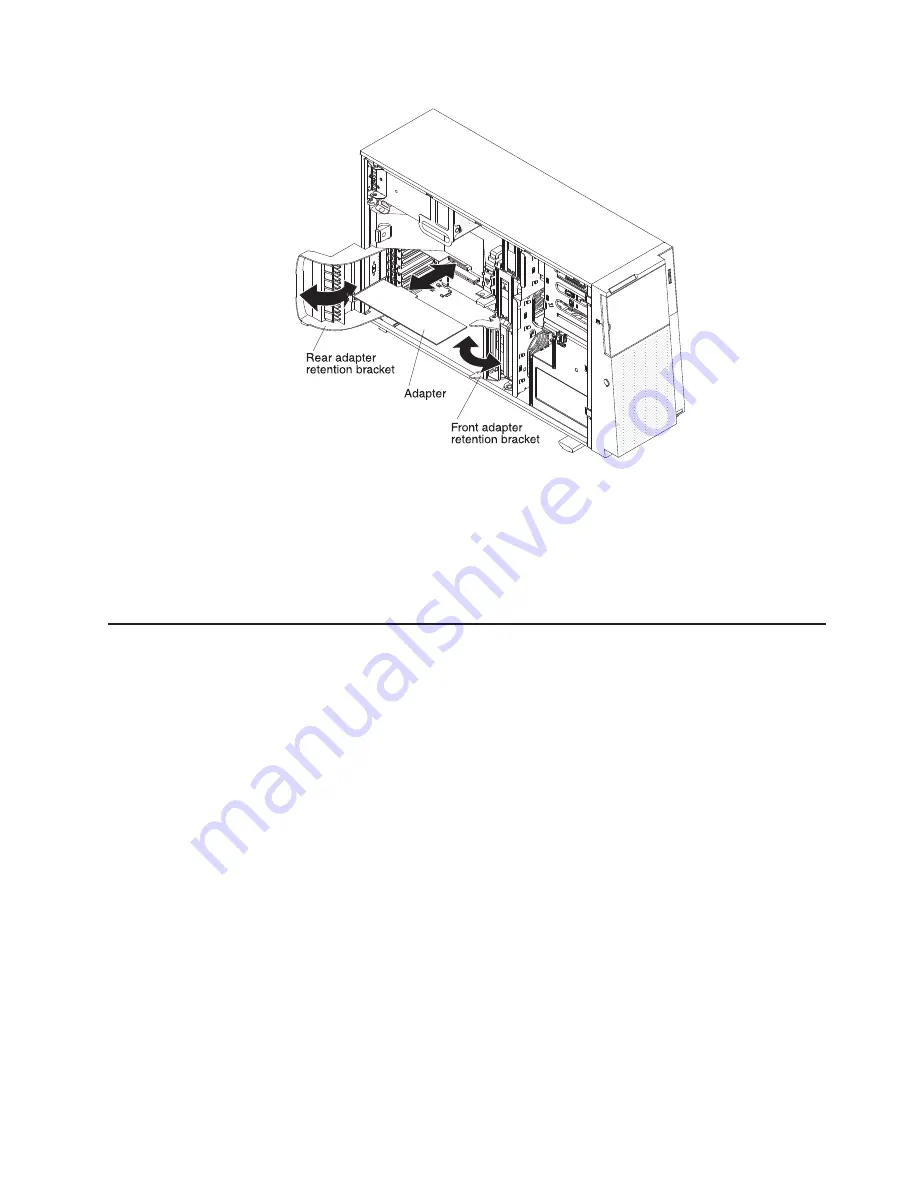
11. Connect required cables to the adapter. Route cables so that they do not block
the flow of air from the fans.
12. Rotate the rear adapter-retention bracket to the closed (locked) position.
13. Rotate the front adapter-retention bracket to the closed (locked) position.
If you have other options to install or remove, do so now; otherwise, go to
“Completing the installation” on page 97.
Installing a second microprocessor
The following notes describe the type of microprocessor that the server supports
and other information that you must consider when installing a microprocessor:
v
The server comes with one microprocessor installed, but supports up to two
microprocessors.
Note:
A microprocessor must be installed and removed only by a trained service
technician.
v
Read the documentation that comes with the microprocessor to determine
whether you have to update the server firmware. To download the most current
level of the firmware for your server, go to http://www.ibm.com/systems/support/,
and click
Downloads and drivers
.
v
The first microprocessor must always be installed in microprocessor socket 1.
v
When one microprocessor is installed, a heat sink filler is not required for
microprocessor socket 2; however, the air baffle must be installed to provide
proper system cooling.
v
Do not remove the first microprocessor from the system board when you install
the second microprocessor.
v
When you install the second microprocessor, you must also install additional
memory. See “Installing a memory module” on page 46.
v
The first microprocessor voltage regulator module (VRM) is integrated on the
system board.
Chapter 2. Installing optional devices
73
Содержание 783722U
Страница 1: ...System x3400 M2 Types 7836 and 7837 Installation and User s Guide...
Страница 2: ......
Страница 3: ...System x3400 M2 Types 7836 and 7837 Installation and User s Guide...
Страница 8: ...vi System x3400 M2 Types 7836 and 7837 Installation and User s Guide...
Страница 18: ...xvi System x3400 M2 Types 7836 and 7837 Installation and User s Guide...
Страница 57: ...Chapter 2 Installing optional devices 39...
Страница 122: ...104 System x3400 M2 Types 7836 and 7837 Installation and User s Guide...
Страница 153: ......
Страница 154: ...Part Number 69Y4170 Printed in USA 1P P N 69Y4170...