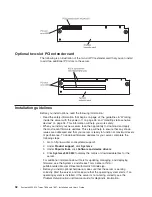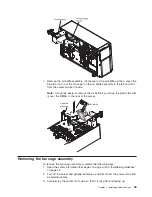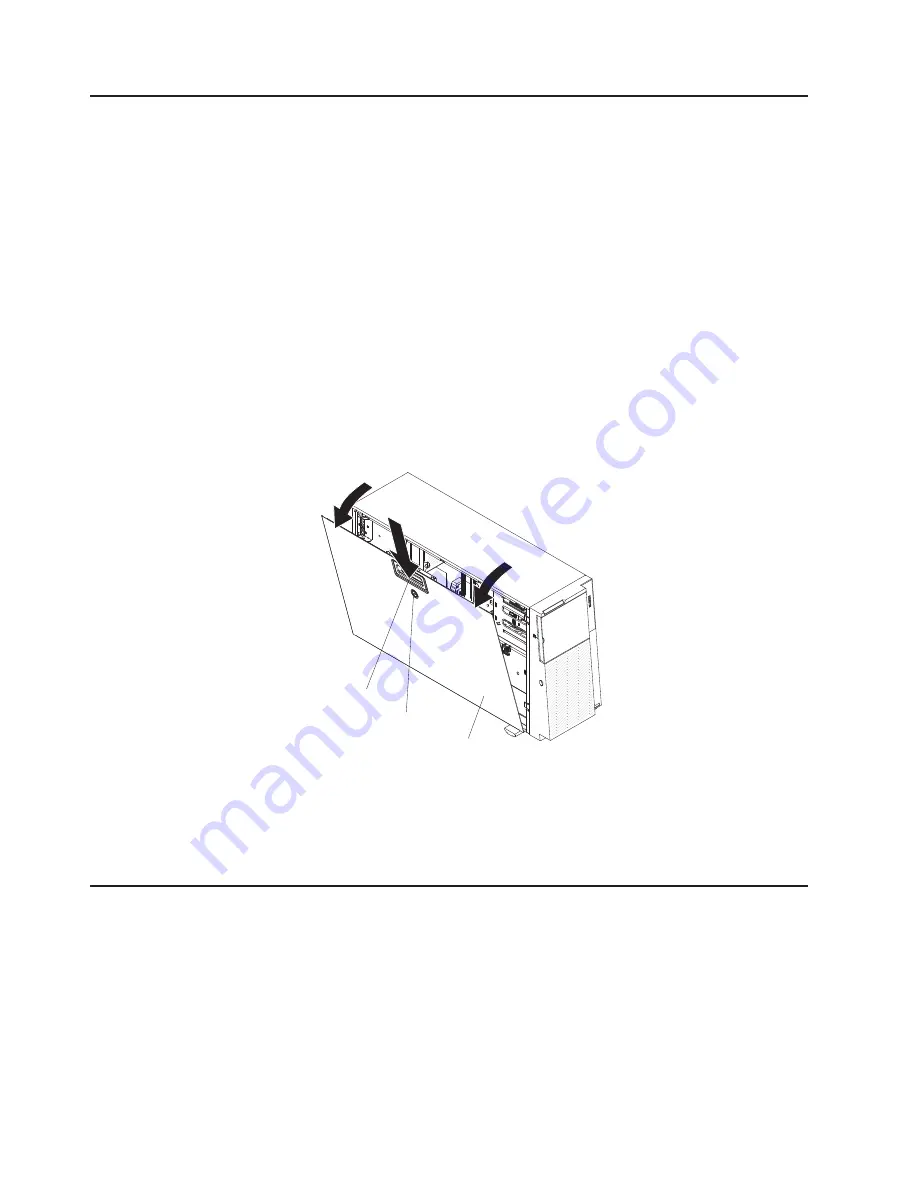
Removing the left-side cover
Important:
Before you install optional hardware, make sure that the server is
working correctly. Start the server, and make sure that the operating system starts,
if an operating system is installed. If the server is not working correctly, see the
Problem Determination and Service Guide
for diagnostic information.
To remove the server left-side cover, complete the following steps:
Attention:
Operating the server for more than 30 minutes with the left-side cover
removed might damage server components. For proper cooling and airflow, replace
the left-side cover before turning on the server.
1. Read the safety information that begins on page vii and “Installation guidelines”
on page 32.
2. Turn off the server and all attached devices (see “Turning off the server” on
page 22); then, disconnect all power cords and external cables.
3. Unlock the left-side cover.
4. Press the cover-release latch down (as shown in the illustration); then, remove
the cover and set it aside.
Left-side cover
Cover release latch
Lock
To replace the left-side cover, see “Replacing the left-side cover” on page 101.
Attention:
For proper cooling and airflow, replace the cover before turning on the
server. Operating the server for extended periods of time (more than 30 minutes)
with the cover removed might damage server components.
Removing the bezel
To remove the bezel, complete the following steps:
Note:
The illustrations in this document might differ slightly from your hardware.
1. Read the safety information that begins on page vii and “Installation guidelines”
on page 32.
2. Unlock the left-side cover.
Note:
You must unlock the left-side cover to open or remove the bezel. When
you lock the server left-side cover, it locks both the cover and the bezel.
36
System x3400 M2 Types 7836 and 7837: Installation and User’s Guide
Содержание 783722U
Страница 1: ...System x3400 M2 Types 7836 and 7837 Installation and User s Guide...
Страница 2: ......
Страница 3: ...System x3400 M2 Types 7836 and 7837 Installation and User s Guide...
Страница 8: ...vi System x3400 M2 Types 7836 and 7837 Installation and User s Guide...
Страница 18: ...xvi System x3400 M2 Types 7836 and 7837 Installation and User s Guide...
Страница 57: ...Chapter 2 Installing optional devices 39...
Страница 122: ...104 System x3400 M2 Types 7836 and 7837 Installation and User s Guide...
Страница 153: ......
Страница 154: ...Part Number 69Y4170 Printed in USA 1P P N 69Y4170...