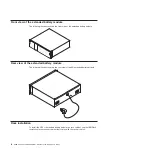Contents
. . . . . . . . . . . . . . . . . . . . . . . . . . . . iii
. . . . . . . . . . . . . . . . . . . . . . 1
. . . . . . . . . . . . . . . . . . . . 1
Specifications . . . . . . . . . . . . . . . . . . . . . . . . . . 3
Internal circuit configuration. . . . . . . . . . . . . . . . . . . . . 4
Notices and statements in this document . . . . . . . . . . . . . . . . 4
Chapter 2. Installing the uninterruptible power supply
Inventory checklist . . . . . . . . . . . . . . . . . . . . . . . . 5
Front view of the UPS. . . . . . . . . . . . . . . . . . . . . . . 5
Rear view of the UPS . . . . . . . . . . . . . . . . . . . . . . . 7
Front view of the extended battery module . . . . . . . . . . . . . . . 8
Rear view of the extended battery module . . . . . . . . . . . . . . . 8
Rack installation . . . . . . . . . . . . . . . . . . . . . . . . . 8
Connecting an extended battery module to the UPS
Completing the installation . . . . . . . . . . . . . . . . . . . . . 11
Installing the remote emergency power-off . . . . . . . . . . . . . . . 11
Hard-wiring the UPS input (for licensed electrician only) . . . . . . . . . . 14
UPS initial startup . . . . . . . . . . . . . . . . . . . . . . . . 17
Chapter 3. Operating the uninterruptible power supply
. . . . . . . . . . . . . . . . . . . . . . . . . 19
Operating modes . . . . . . . . . . . . . . . . . . . . . . . . 20
. . . . . . . . . . . . . . . . . . . . . . . . 20
. . . . . . . . . . . . . . . . . . . . . . . . 20
. . . . . . . . . . . . . . . . . . . . . . . . 20
Standby mode . . . . . . . . . . . . . . . . . . . . . . . . 20
System status . . . . . . . . . . . . . . . . . . . . . . . . 22
Alarm history
. . . . . . . . . . . . . . . . . . . . . . . . 22
Meters . . . . . . . . . . . . . . . . . . . . . . . . . . . 22
Control screens. . . . . . . . . . . . . . . . . . . . . . . . 23
Model information . . . . . . . . . . . . . . . . . . . . . . . 23
Configuration
. . . . . . . . . . . . . . . . . . . . . . . . 24
Transferring the UPS between modes
. . . . . . . . . . . . . . . . 26
Retrieving the alarm history . . . . . . . . . . . . . . . . . . . . 26
Behavior on overload
. . . . . . . . . . . . . . . . . . . . . . 27
. . . . . . . . . . . . . . . . . . . . 27
Controlling load segments through the display . . . . . . . . . . . . 27
Configuring automatic start delay . . . . . . . . . . . . . . . . . 28
Configuring automatic on battery shutdown
Configuring battery settings . . . . . . . . . . . . . . . . . . . . 29
Configuring the UPS for an extended battery module . . . . . . . . . . 29
© Copyright IBM Corp. 2010, 2012
ix
Содержание 6000 VA LCD 4U
Страница 1: ...6000 VA LCD 4U Rack UPS 6000 VA UPS 3U Extended Battery Module Installation and Maintenance Guide...
Страница 2: ......
Страница 3: ...6000 VA LCD 4U Rack UPS 6000 VA UPS 3U Extended Battery Module Installation and Maintenance Guide...
Страница 14: ...xii 6000 VA UPS and 6000 VA EBM Installation and Maintenance Guide...
Страница 32: ...18 6000 VA UPS and 6000 VA EBM Installation and Maintenance Guide...
Страница 60: ...46 6000 VA UPS and 6000 VA EBM Installation and Maintenance Guide...
Страница 70: ...56 6000 VA UPS and 6000 VA EBM Installation and Maintenance Guide...
Страница 74: ...60 6000 VA UPS and 6000 VA EBM Installation and Maintenance Guide...
Страница 82: ...68 6000 VA UPS and 6000 VA EBM Installation and Maintenance Guide...
Страница 86: ...72 6000 VA UPS and 6000 VA EBM Installation and Maintenance Guide...
Страница 87: ......
Страница 88: ...Part Number 81Y1032 Printed in USA 1P P N 81Y1032...