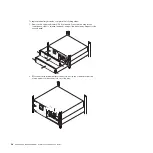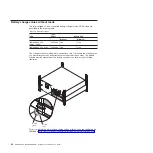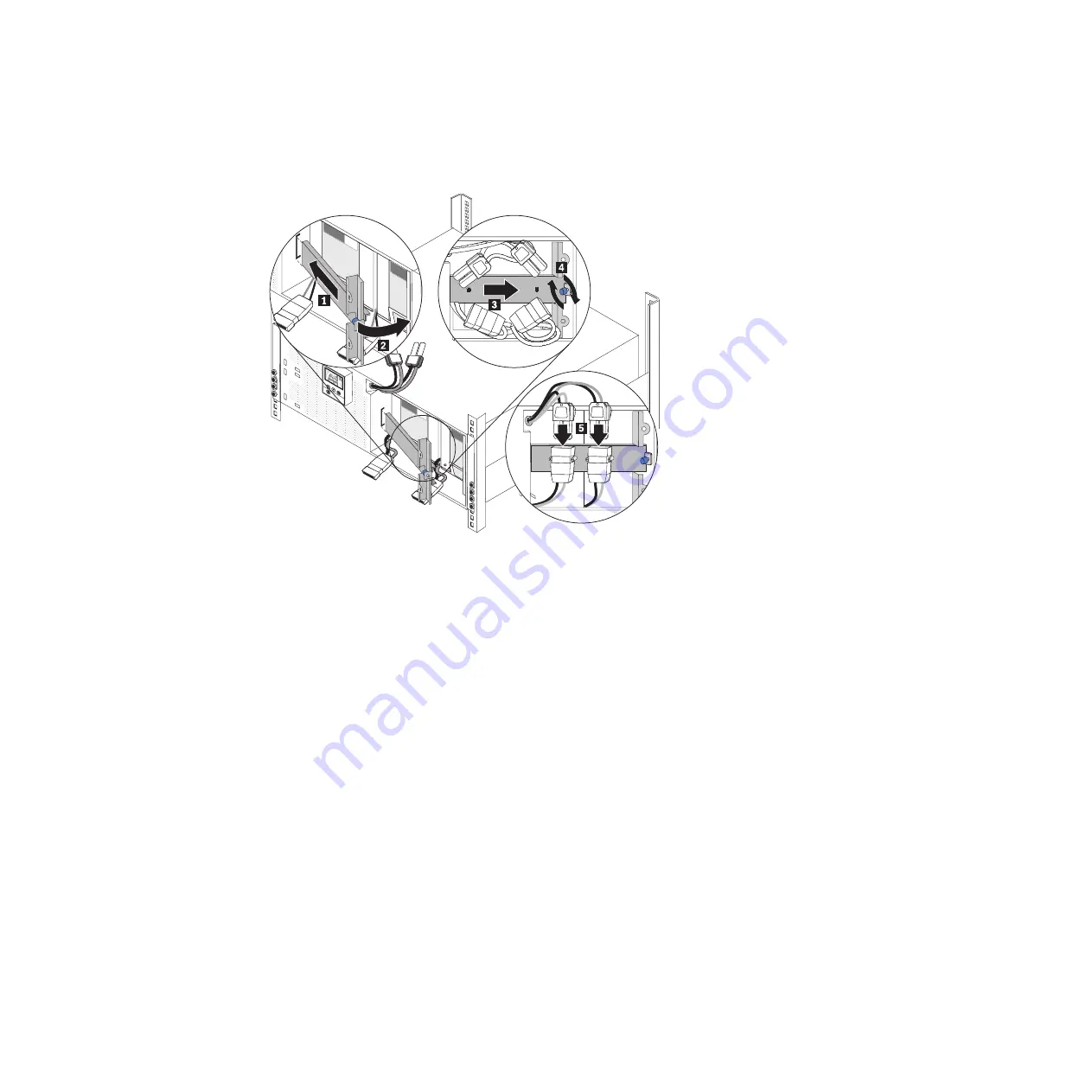
7. Reinstall the battery retaining bracket:
a. Slide the battery retaining bracket to the left into the slot
1
.
b. Rotate the battery retaining bracket toward the UPS
2
. Make sure that the
internal battery connectors are out of the way.
c. Slide the battery retaining bracket to the right
3
.
d. Tighten the thumbscrew on the battery retaining bracket
4
.
8. Connect each internal battery connector
5
and attach the connectors to the
battery retaining bracket between the studs.
Note:
A small amount of arcing might occur when you connect the batteries.
This is normal and does not damage the unit or present any safety concern.
Chapter 5. Hardware maintenance information
41
Содержание 6000 VA LCD 4U
Страница 1: ...6000 VA LCD 4U Rack UPS 6000 VA UPS 3U Extended Battery Module Installation and Maintenance Guide...
Страница 2: ......
Страница 3: ...6000 VA LCD 4U Rack UPS 6000 VA UPS 3U Extended Battery Module Installation and Maintenance Guide...
Страница 14: ...xii 6000 VA UPS and 6000 VA EBM Installation and Maintenance Guide...
Страница 32: ...18 6000 VA UPS and 6000 VA EBM Installation and Maintenance Guide...
Страница 60: ...46 6000 VA UPS and 6000 VA EBM Installation and Maintenance Guide...
Страница 70: ...56 6000 VA UPS and 6000 VA EBM Installation and Maintenance Guide...
Страница 74: ...60 6000 VA UPS and 6000 VA EBM Installation and Maintenance Guide...
Страница 82: ...68 6000 VA UPS and 6000 VA EBM Installation and Maintenance Guide...
Страница 86: ...72 6000 VA UPS and 6000 VA EBM Installation and Maintenance Guide...
Страница 87: ......
Страница 88: ...Part Number 81Y1032 Printed in USA 1P P N 81Y1032...