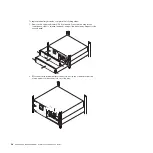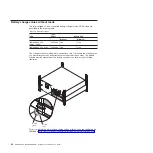3. Click
OK
. The computer creates a communication connection.
4. Click
Call
, then click
Disconnect
.
5. Click
File -> Properties
. Set the computer ASCII settings as shown in the
following illustration.
6. Type
GH
and press Enter.
The UPS replies with a list of events that includes the event type, ID, date and
time, and name. For example:
Chapter 6. Troubleshooting
49
Содержание 6000 VA LCD 4U
Страница 1: ...6000 VA LCD 4U Rack UPS 6000 VA UPS 3U Extended Battery Module Installation and Maintenance Guide...
Страница 2: ......
Страница 3: ...6000 VA LCD 4U Rack UPS 6000 VA UPS 3U Extended Battery Module Installation and Maintenance Guide...
Страница 14: ...xii 6000 VA UPS and 6000 VA EBM Installation and Maintenance Guide...
Страница 32: ...18 6000 VA UPS and 6000 VA EBM Installation and Maintenance Guide...
Страница 60: ...46 6000 VA UPS and 6000 VA EBM Installation and Maintenance Guide...
Страница 70: ...56 6000 VA UPS and 6000 VA EBM Installation and Maintenance Guide...
Страница 74: ...60 6000 VA UPS and 6000 VA EBM Installation and Maintenance Guide...
Страница 82: ...68 6000 VA UPS and 6000 VA EBM Installation and Maintenance Guide...
Страница 86: ...72 6000 VA UPS and 6000 VA EBM Installation and Maintenance Guide...
Страница 87: ......
Страница 88: ...Part Number 81Y1032 Printed in USA 1P P N 81Y1032...