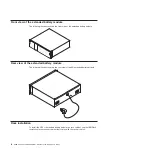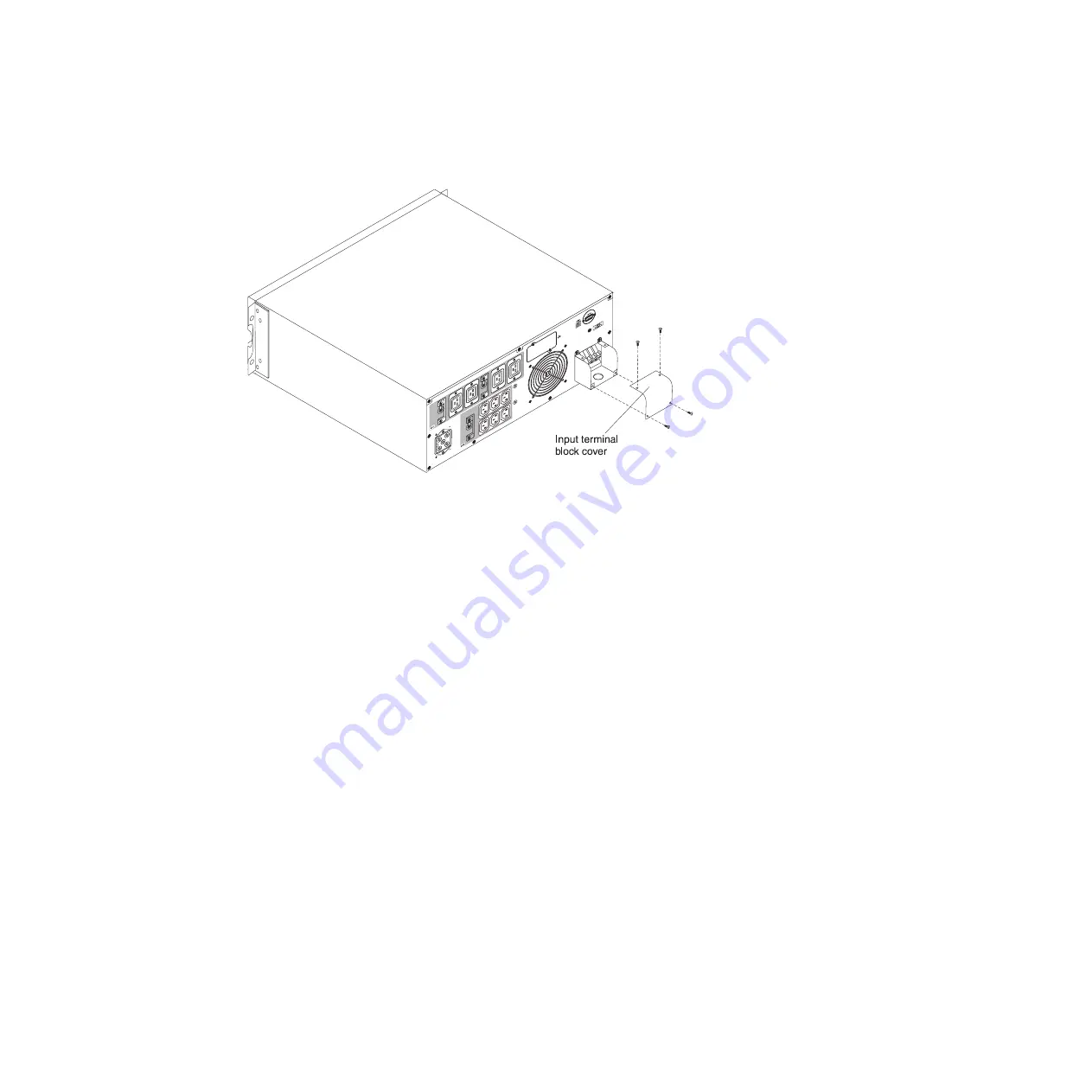
2. Remove the four screws that secure the terminal block cover to the UPS. Save
the screws.
3. Punch a hole in the terminal block cover for the input conduit, using a round
knockout punch or similar device. The hole must accommodate a 20 - 25.5 mm
(0.75 - 1 in.) Intermediate Metal Conduit (IMC).
4. Pull the input wire through the conduit, leaving approximately 0.5 m (2 ft) of
exposed wire. Attach a flexible metal fitting to the end of the conduit.
5. Insert the conduit through the wiring access entry and attach the conduit fitting
to the panel. Strip 1.5 cm (0.5 in.) of insulation from the end of each incoming
wire.
Chapter 2. Installing the uninterruptible power supply
15
Содержание 6000 VA LCD 4U
Страница 1: ...6000 VA LCD 4U Rack UPS 6000 VA UPS 3U Extended Battery Module Installation and Maintenance Guide...
Страница 2: ......
Страница 3: ...6000 VA LCD 4U Rack UPS 6000 VA UPS 3U Extended Battery Module Installation and Maintenance Guide...
Страница 14: ...xii 6000 VA UPS and 6000 VA EBM Installation and Maintenance Guide...
Страница 32: ...18 6000 VA UPS and 6000 VA EBM Installation and Maintenance Guide...
Страница 60: ...46 6000 VA UPS and 6000 VA EBM Installation and Maintenance Guide...
Страница 70: ...56 6000 VA UPS and 6000 VA EBM Installation and Maintenance Guide...
Страница 74: ...60 6000 VA UPS and 6000 VA EBM Installation and Maintenance Guide...
Страница 82: ...68 6000 VA UPS and 6000 VA EBM Installation and Maintenance Guide...
Страница 86: ...72 6000 VA UPS and 6000 VA EBM Installation and Maintenance Guide...
Страница 87: ......
Страница 88: ...Part Number 81Y1032 Printed in USA 1P P N 81Y1032...