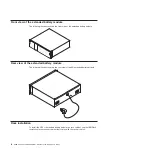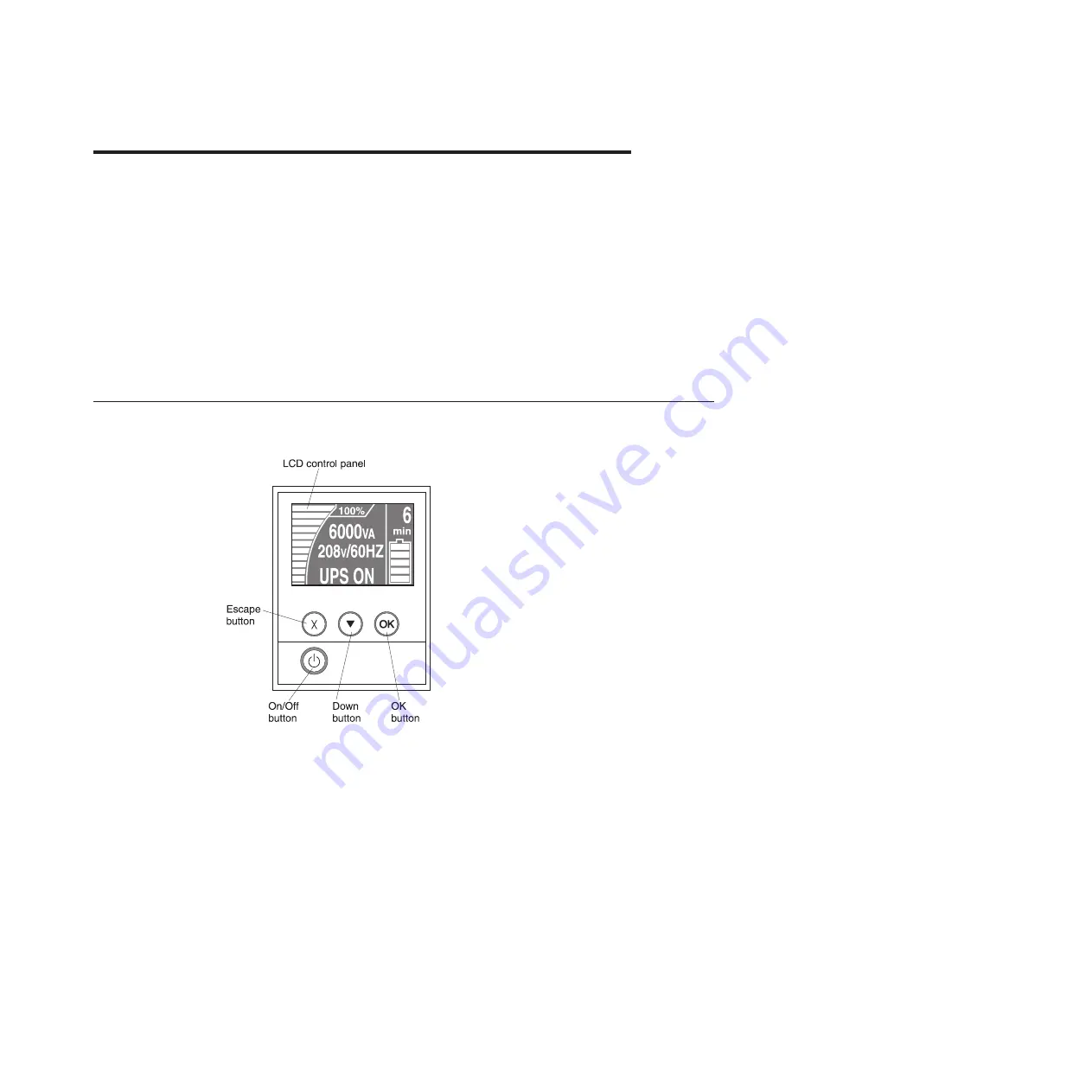
Chapter 3. Operating the uninterruptible power supply
This chapter describes how to use the uninterruptible power supply (UPS) and
includes information about the following topics:
v
Control panel
v
Operating modes
v
Turning on and turning off the UPS
v
Display functions
v
Retrieving the alarm history
v
Behavior on overload
v
Configuring load segments, battery settings, and automatic restart
v
Transferring the UPS between modes
Control panel
The following illustration shows the display and controls on the front of the UPS.
The UPS has a graphical liquid crystal display (LCD) with dual color backlight.
Standard backlight is used to light up the display with white text and a blue
background. The display flashes if any alarms are active.
There are three control buttons and one on/off button on the front panel:
Escape (X):
Press this button to return to the previous menu without running a
command or saving any changes.
Down (
鱀
):
Press this button to scroll down to the next menu option. Holding down
this button provides faster scrolling on some menus. When the end of the menu is
reached, the menu starts over at the top.
OK:
Press this button to select the current menu or option. On the following
screens, press and hold this button longer than 1 second:
v
On the User Setting screens, to save the displayed setting.
© Copyright IBM Corp. 2010, 2012
19
Содержание 6000 VA LCD 4U
Страница 1: ...6000 VA LCD 4U Rack UPS 6000 VA UPS 3U Extended Battery Module Installation and Maintenance Guide...
Страница 2: ......
Страница 3: ...6000 VA LCD 4U Rack UPS 6000 VA UPS 3U Extended Battery Module Installation and Maintenance Guide...
Страница 14: ...xii 6000 VA UPS and 6000 VA EBM Installation and Maintenance Guide...
Страница 32: ...18 6000 VA UPS and 6000 VA EBM Installation and Maintenance Guide...
Страница 60: ...46 6000 VA UPS and 6000 VA EBM Installation and Maintenance Guide...
Страница 70: ...56 6000 VA UPS and 6000 VA EBM Installation and Maintenance Guide...
Страница 74: ...60 6000 VA UPS and 6000 VA EBM Installation and Maintenance Guide...
Страница 82: ...68 6000 VA UPS and 6000 VA EBM Installation and Maintenance Guide...
Страница 86: ...72 6000 VA UPS and 6000 VA EBM Installation and Maintenance Guide...
Страница 87: ......
Страница 88: ...Part Number 81Y1032 Printed in USA 1P P N 81Y1032...