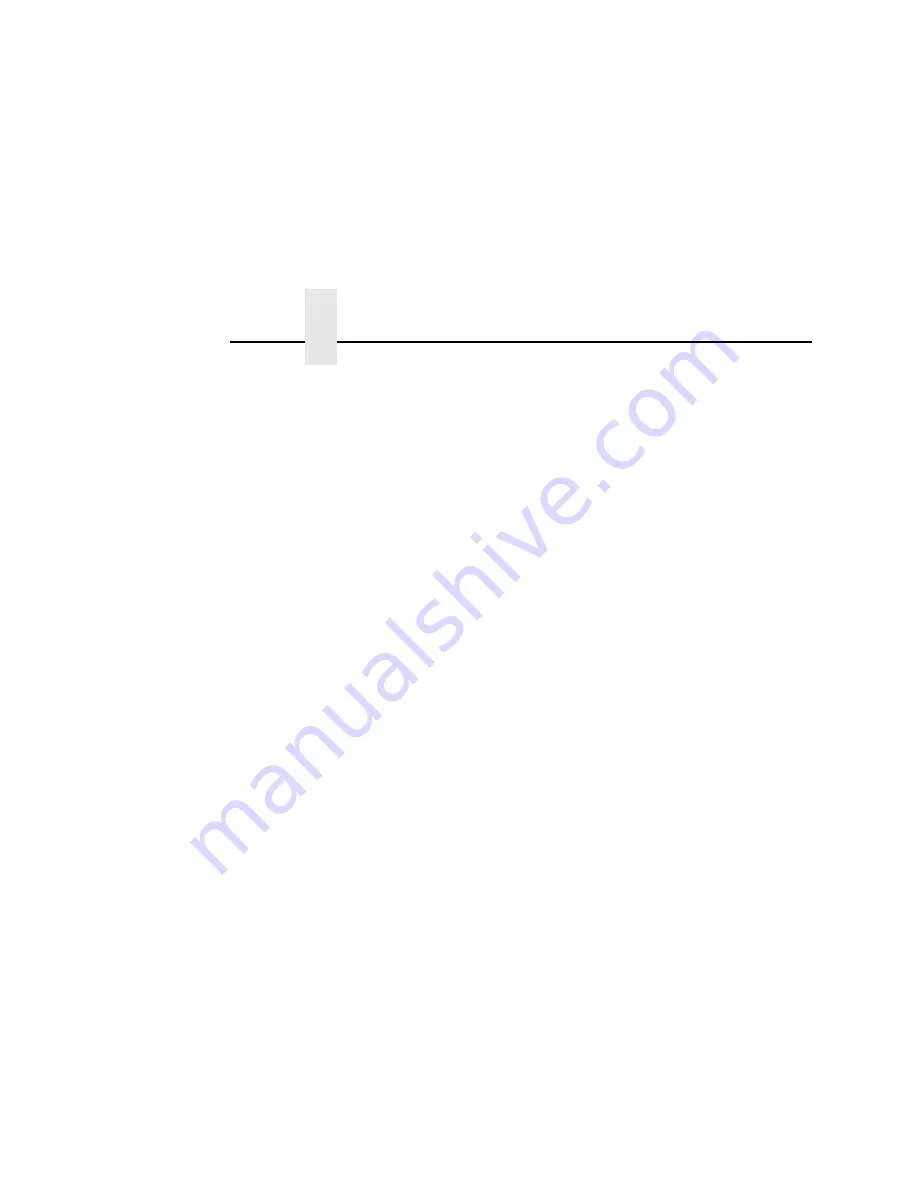
Chapter 15
Complete Command List
266
store tcpip tcp opts [-]keepalive [-]disbufmgmt
[-]zeroIArp [-]keepalivedata
example:
store tcpip tcp opts keepalive -disbufmgmt
Controls whether the Ethernet Interface maintains a connection
with a host when data cannot be accepted into its buffer.
Normally the
keepalive
feature is enabled so when the
printer cannot accept data, the print job connection is
maintained and continued once the situation clears. If
disbufmgmt
is disabled (i.e., “-”), the Ethernet Interface will
not buffer any data when there is a blocked situation with the
printer. Normally, it is best to have both
keepalive
and
disbufmgmt
enabled. The keepalivedata option determines
whether keepalive messages should include a “garbage” data
byte for compatibility with enfironments that require it.
store tcpip tcp opts zeroIPArp
example:
store tcpip tcp opts zeroIPArp
If zeroIPArp is disabled then a Ethernet Interface with an IP
address of 0.0.0.0 will not allow IP access until the IP address
is configured. If zeroIPArp is enabled on an Ethernet Interface
with an IP address of 0.0.0.0 then any attempted access with a
valid IP address is assumed for this Ethernet Interface and an
Arp lookup is performed.
Default: enabled
store tcpip tcp access [root] add|del IPaddress
example:
store tcpip tcp access add 192.75.11.25
Add or remove an entry from the Ethernet Interface TCP
access list defined by
IPaddress
. If the list has an entry, only
this host can print to and remotely interact with the print server.
store tcpip from default|current
example:
store tcpip from default
Set all TCP/IP network settings back to factory defaults.
store tcpip from current
Store all current TCP/IP network settings to flash memory so
they are retained after a power cycle. This ensures all current
settings match what is stored in flash memory.
Содержание 4400 Series
Страница 2: ......
Страница 3: ...G544 5769 03 User s Manual 4400 Series Thermal Printer Basic And Smart Ethernet Interface ...
Страница 14: ...Table of Contents ...
Страница 30: ...Chapter 1 Interfaces 30 ...
Страница 48: ...Chapter 3 Network Configuration 48 Novell Network Figure 8 Novell Network Configuration ...
Страница 72: ...Chapter 3 IBM Printing Systems 72 ...
Страница 90: ...Chapter 4 Windows Host Configuration 90 8 Select Custom and click Settings ...
Страница 92: ...Chapter 4 Windows Host Configuration 92 10 Click Next 11 Click Finish ...
Страница 94: ...Chapter 4 Windows Host Configuration 94 14 Select Yes then click Next 15 Click Next ...
Страница 108: ...Chapter 4 Windows Troubleshooting Tips 108 ...
Страница 128: ...Chapter 5 Unix Troubleshooting Tips 128 ...
Страница 184: ...Chapter 8 OS 2 Workstation Configuration 184 ...
Страница 200: ...Chapter 9 AS 400 ASCII Troubleshooting 200 ...
Страница 242: ...Chapter 11 Handling MVS Connectivity Problems 242 ...
Страница 256: ...Chapter 13 Monitoring Tools 256 ...
Страница 284: ...Chapter 15 Complete Command List 284 ...
Страница 292: ...Chapter 16 Ethernet Interface Naming Schemes 292 ...
Страница 304: ...Communication Statements 304 ...
Страница 310: ...Chapter 310 ...
Страница 322: ...Index 322 ...
Страница 325: ......
Страница 326: ...175331 001B G544 5769 03 07G544576903 1P P N 75P2507 1P75P2507 175331 001 Part Number 75P2507 Printed in U S A ...
















































