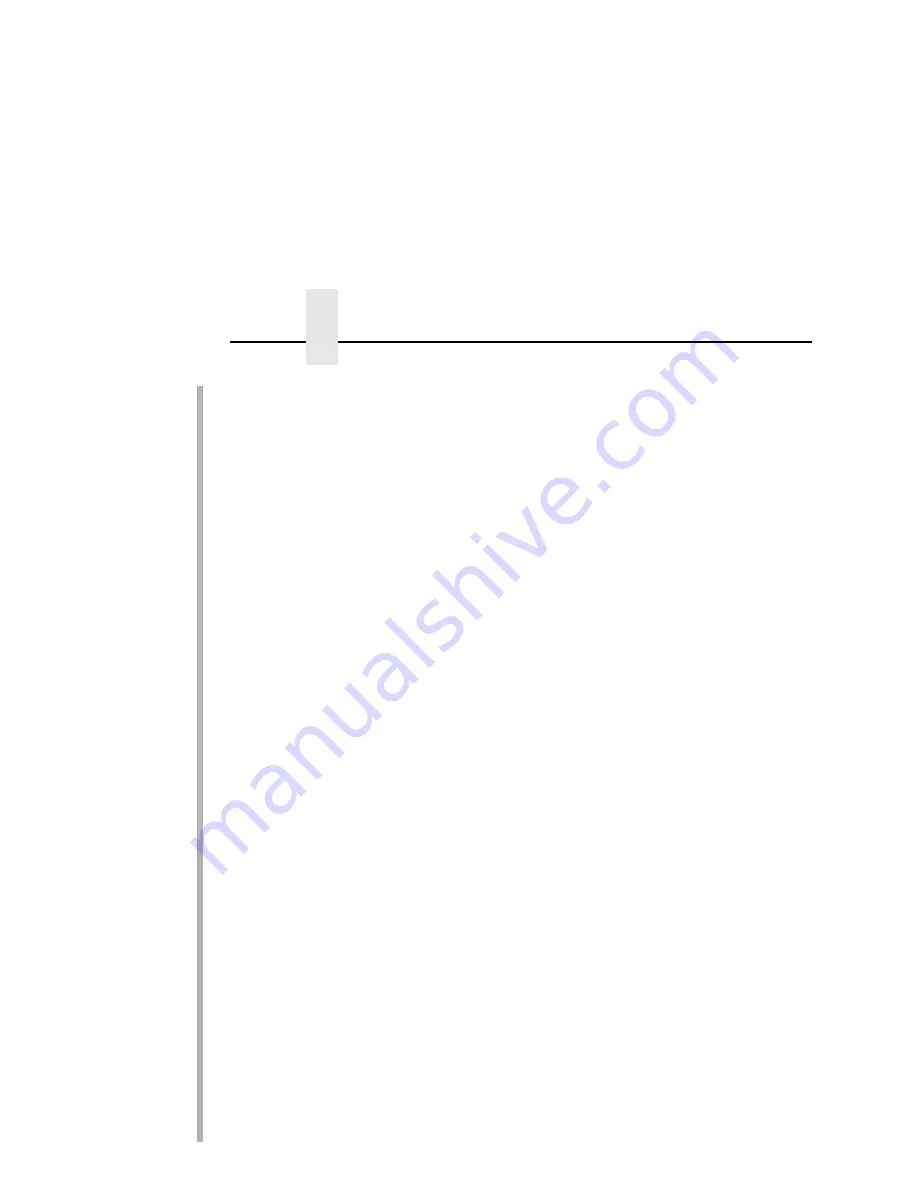
Chapter 11
Configuring PSF for MVS to Print IPDS Files
230
For information about the TCP/IP profile and the statements
described in this section, refer to:
•
IBM TCP/IP MVS Customization and Administration Guide
•
IBM TCP/IP Performance and Tuning Guide
DATABUFFERPOOLSIZE
The DATABUFFERPOOLSIZE statement defines the number and
size of the data buffers. For printing on TCP/IP-attached printers,
IBM recommends that you specify at least 160 data buffers, 32768
buffer size.
SMALLDATABUFFERPOOLSIZE
The SMALLDATABUFFERPOOLSIZE statement defines the
number of small data buffers. For printing on TCP/IP-attached
printers, IBM recommends that you specify at least 256 small data
buffers.
TINYDATABUFFERPOOLSIZE
The TINYDATABUFFERPOOLSIZE statement defines the number
of tiny data buffers. For printing on TCP/IP-attached printers, IBM
recommends that you specify at least 256 tiny data buffers.
KEEPALIVEOPTIONS
PSF relies on TCP to detect when a connection with a TCP/IP-
attached printer is no longer usable. When no data has been
exchanged between PSF/MVS and its connection partner, TCP
sends keep-alive probes to the connection partner periodically.
These periodic probes, called keep-alive transmissions, enable
TCP to discover when a connection is no longer usable even if the
connection partner is abruptly powered off or is no longer
accessible through the network.
The frequency of keep-alive transmissions is controlled by the
INTERVAL parameter on the KEEPALIVEOPTIONS statement.
The frequency applies to all TCP applications that direct TCP to
send keep-alive transmissions. The default frequency is after about
two hours of inactivity.
Содержание 4400 Series
Страница 2: ......
Страница 3: ...G544 5769 03 User s Manual 4400 Series Thermal Printer Basic And Smart Ethernet Interface ...
Страница 14: ...Table of Contents ...
Страница 30: ...Chapter 1 Interfaces 30 ...
Страница 48: ...Chapter 3 Network Configuration 48 Novell Network Figure 8 Novell Network Configuration ...
Страница 72: ...Chapter 3 IBM Printing Systems 72 ...
Страница 90: ...Chapter 4 Windows Host Configuration 90 8 Select Custom and click Settings ...
Страница 92: ...Chapter 4 Windows Host Configuration 92 10 Click Next 11 Click Finish ...
Страница 94: ...Chapter 4 Windows Host Configuration 94 14 Select Yes then click Next 15 Click Next ...
Страница 108: ...Chapter 4 Windows Troubleshooting Tips 108 ...
Страница 128: ...Chapter 5 Unix Troubleshooting Tips 128 ...
Страница 184: ...Chapter 8 OS 2 Workstation Configuration 184 ...
Страница 200: ...Chapter 9 AS 400 ASCII Troubleshooting 200 ...
Страница 242: ...Chapter 11 Handling MVS Connectivity Problems 242 ...
Страница 256: ...Chapter 13 Monitoring Tools 256 ...
Страница 284: ...Chapter 15 Complete Command List 284 ...
Страница 292: ...Chapter 16 Ethernet Interface Naming Schemes 292 ...
Страница 304: ...Communication Statements 304 ...
Страница 310: ...Chapter 310 ...
Страница 322: ...Index 322 ...
Страница 325: ......
Страница 326: ...175331 001B G544 5769 03 07G544576903 1P P N 75P2507 1P75P2507 175331 001 Part Number 75P2507 Printed in U S A ...
















































