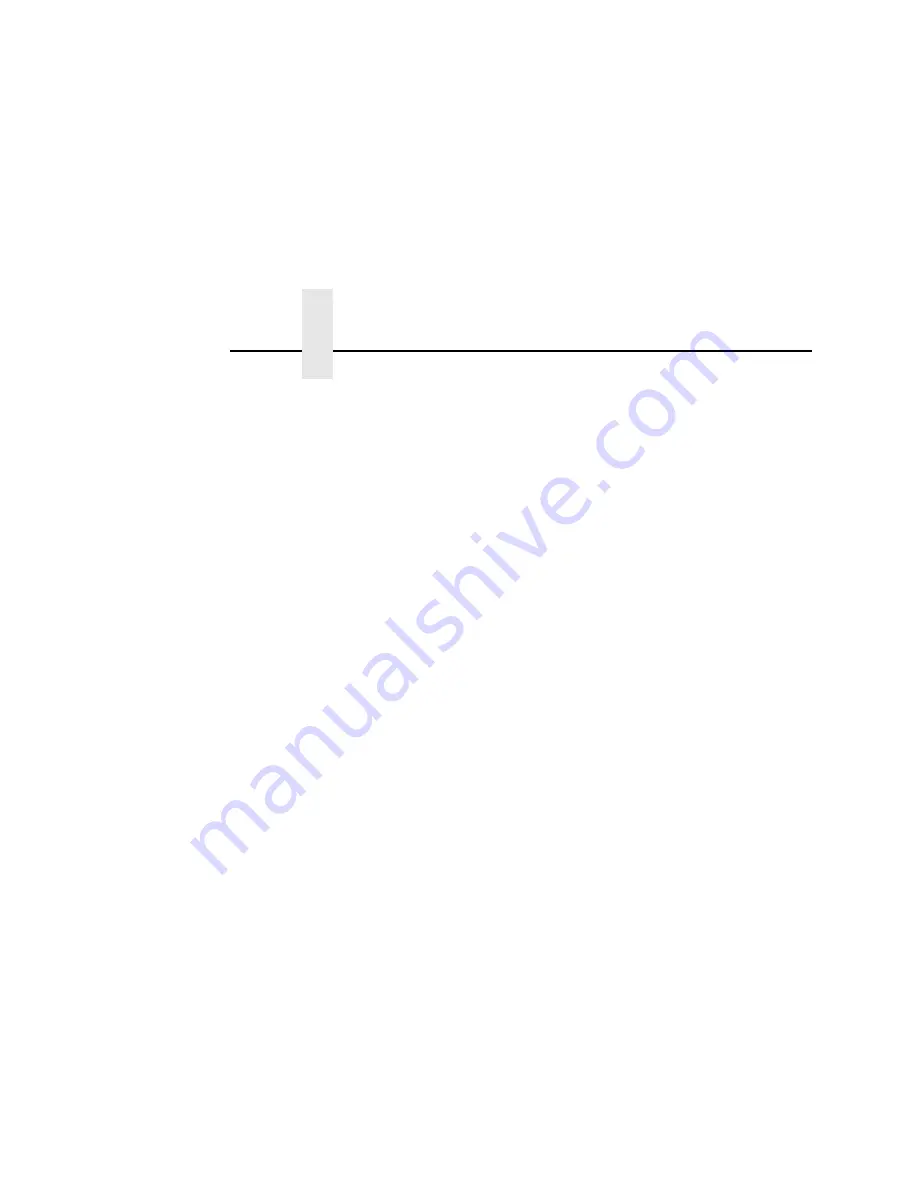
Table of Contents
Handling MVS Connectivity Problems ................................238
Ping is Not Successful ...................................................238
Ping is Successful ..........................................................239
12 SNMP Installation Instructions ............... 241
Configuring for a *LAN 3812 SNMP Device Description .....241
Configuration Instructions ..............................................241
Varying on the Printer ....................................................247
Problem Areas for Consideration ...................................247
Additional Information ....................................................248
13 Monitoring Printers ................................. 249
Implementing Printer Management .....................................249
Agent/Manager Model....................................................249
MIB.................................................................................250
SNMP.............................................................................252
The Printer Management Utility Software (PMU) ...........252
Monitoring Tools..................................................................252
OS/2 TCP/IP ..................................................................252
Monitoring With AIX NetView/6000 ................................253
Setting The SNMP Community Name............................253
14 IBM Network Printer Manager ................ 255
Overview .............................................................................255
15 Commands ............................................. 257
Command Shell Overview...................................................257
npsh Access Methods ....................................................257
Main npsh Command Prefixes .......................................257
Getting Command Help..................................................258
Содержание 4400 Series
Страница 2: ......
Страница 3: ...G544 5769 03 User s Manual 4400 Series Thermal Printer Basic And Smart Ethernet Interface ...
Страница 14: ...Table of Contents ...
Страница 30: ...Chapter 1 Interfaces 30 ...
Страница 48: ...Chapter 3 Network Configuration 48 Novell Network Figure 8 Novell Network Configuration ...
Страница 72: ...Chapter 3 IBM Printing Systems 72 ...
Страница 90: ...Chapter 4 Windows Host Configuration 90 8 Select Custom and click Settings ...
Страница 92: ...Chapter 4 Windows Host Configuration 92 10 Click Next 11 Click Finish ...
Страница 94: ...Chapter 4 Windows Host Configuration 94 14 Select Yes then click Next 15 Click Next ...
Страница 108: ...Chapter 4 Windows Troubleshooting Tips 108 ...
Страница 128: ...Chapter 5 Unix Troubleshooting Tips 128 ...
Страница 184: ...Chapter 8 OS 2 Workstation Configuration 184 ...
Страница 200: ...Chapter 9 AS 400 ASCII Troubleshooting 200 ...
Страница 242: ...Chapter 11 Handling MVS Connectivity Problems 242 ...
Страница 256: ...Chapter 13 Monitoring Tools 256 ...
Страница 284: ...Chapter 15 Complete Command List 284 ...
Страница 292: ...Chapter 16 Ethernet Interface Naming Schemes 292 ...
Страница 304: ...Communication Statements 304 ...
Страница 310: ...Chapter 310 ...
Страница 322: ...Index 322 ...
Страница 325: ......
Страница 326: ...175331 001B G544 5769 03 07G544576903 1P P N 75P2507 1P75P2507 175331 001 Part Number 75P2507 Printed in U S A ...













































