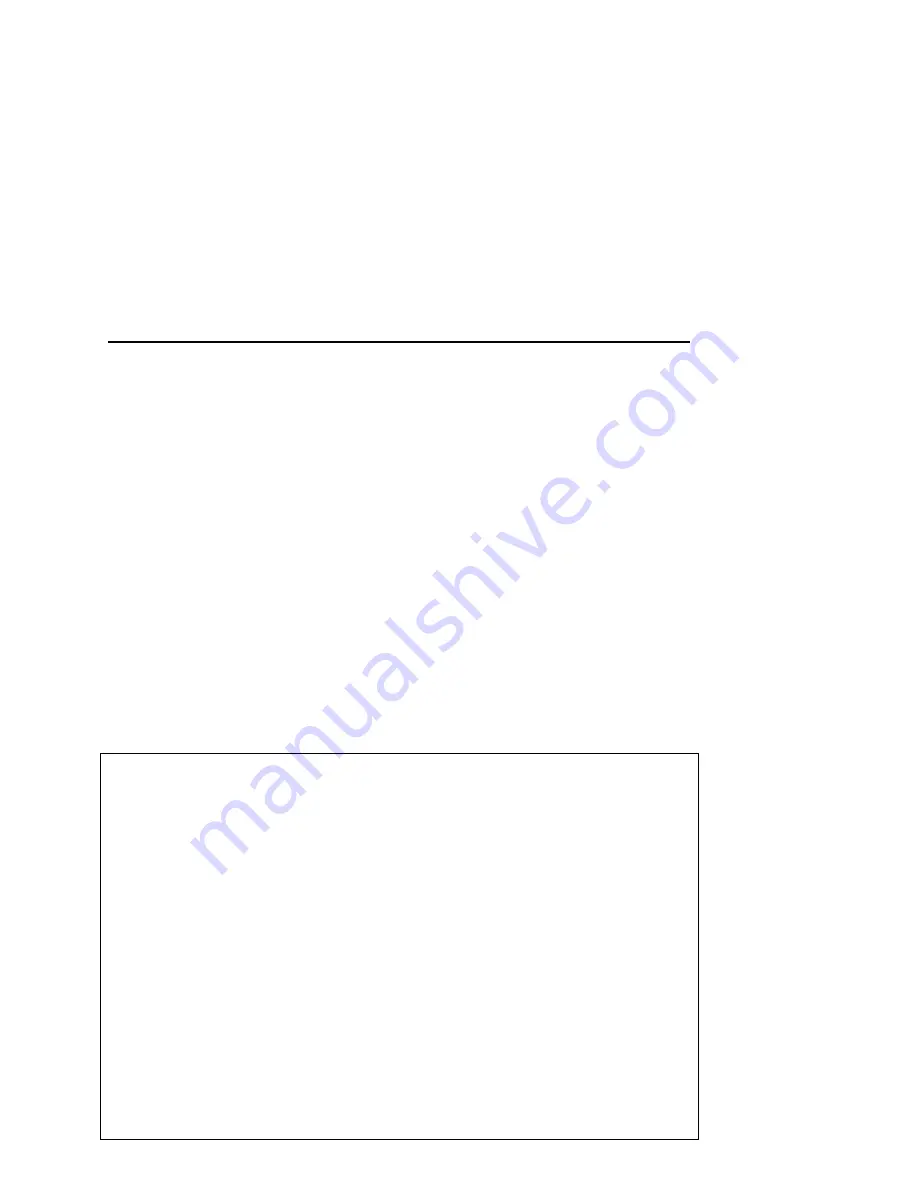
Configuring PSF/400 for IPDS On V4R2 And Above
215
Configuring PSF with CRTDEVPRT On V4R2 and
above
This section describes how to create a printer device description.
1.
At the AS/400 command line, enter a command in the form:
Only use the USRDFNOBJ parameter if it was defined in the
previous procedure.
A completed screen looks like the example shown in Figure 33.
CRTDEVPRT DEVD(P4400) DEVCLS(*LAN) TYPE(*IPDS) MODEL(0)
LANATTACH(*IP) AFP(*YES) PORT(5001) FONT(11)
FORMFEED(*CONT) RMTLOCNAME(‘128.9.12.134’)
USRDFNOBJ(AFP/NETPRT4400 *PSFCFG)
TEXT(‘IBM 4400 NETWORK PRINTER’)
Device description......................... :
>P4400
Name
Device class ................................... :
>*LAN
*LCL, *RMT, *VRT, *SNPT, *LAN
Device type..................................... :
>*IPDS
3287, 3812, 4019, 4201...
Device model ................................. :
>0
0, 1, 2, 3, 4, 10, 13, 301...
LAN attachment ............................. :
>*IP
*LEXLINK, *IP, *USRDFN
Switched line list .............................. :
Name
LAN remote adapter address .......... :
000000000001-FFFFFFFFFFFE
Adapter type .................................... :
*INTERNAL
*INTERNAL, *EXTERNAL
Adapter connection type.................. :
*PARALLEL
*PARALLEL, *SERIAL
Emulated twinaxial device ............... :
3812, 5219, 5224, 5256
Advanced function printing ..............
*YES
*NO, *YES
AFP attachment............................... :
*WSC
*WSC, *APPC
Port number ................................... :
>5001
0-65535
Switch setting .................................. :
0, 1, 2, 3, 4, 5, 6
Local location address..................... :
00-FE
Auxiliary printer .......................... :
*YES, *NO
Emulating ASCII device................... :
*NO
*NO, *YES
Physical attachment ........................ :
*DIRECT, *PTT, *MODEM...
Online at IPL.................................... :
*YES
*YES, *NO
Attached controller........................... :
Name
Language type................................. :
*SYSVAL
*SYSVAL, AGB, AGI, ALI...
Print quality...................................... :
*STD
*STD, *DRAFT, *NLQ
Configuring PSF With CRTDEVPRT On V4R2 And Above
Содержание 4400 Series
Страница 2: ......
Страница 3: ...G544 5769 03 User s Manual 4400 Series Thermal Printer Basic And Smart Ethernet Interface ...
Страница 14: ...Table of Contents ...
Страница 30: ...Chapter 1 Interfaces 30 ...
Страница 48: ...Chapter 3 Network Configuration 48 Novell Network Figure 8 Novell Network Configuration ...
Страница 72: ...Chapter 3 IBM Printing Systems 72 ...
Страница 90: ...Chapter 4 Windows Host Configuration 90 8 Select Custom and click Settings ...
Страница 92: ...Chapter 4 Windows Host Configuration 92 10 Click Next 11 Click Finish ...
Страница 94: ...Chapter 4 Windows Host Configuration 94 14 Select Yes then click Next 15 Click Next ...
Страница 108: ...Chapter 4 Windows Troubleshooting Tips 108 ...
Страница 128: ...Chapter 5 Unix Troubleshooting Tips 128 ...
Страница 184: ...Chapter 8 OS 2 Workstation Configuration 184 ...
Страница 200: ...Chapter 9 AS 400 ASCII Troubleshooting 200 ...
Страница 242: ...Chapter 11 Handling MVS Connectivity Problems 242 ...
Страница 256: ...Chapter 13 Monitoring Tools 256 ...
Страница 284: ...Chapter 15 Complete Command List 284 ...
Страница 292: ...Chapter 16 Ethernet Interface Naming Schemes 292 ...
Страница 304: ...Communication Statements 304 ...
Страница 310: ...Chapter 310 ...
Страница 322: ...Index 322 ...
Страница 325: ......
Страница 326: ...175331 001B G544 5769 03 07G544576903 1P P N 75P2507 1P75P2507 175331 001 Part Number 75P2507 Printed in U S A ...






























