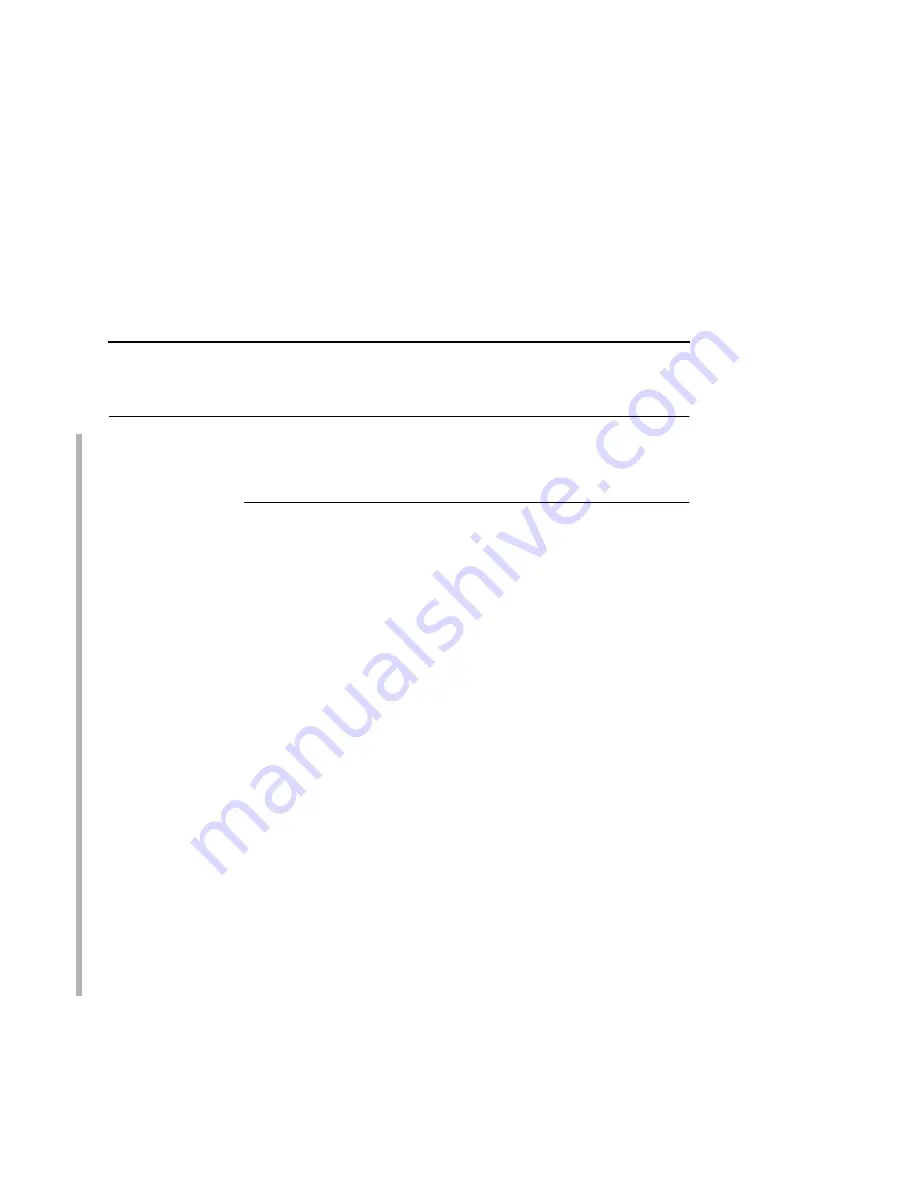
Configuration Procedure
227
Configuring PSF for MVS to Print IPDS Files
SMART
To perform this procedure, you need the IP address of the NIC.
Configuration Procedure
Configuring PSF/MVS to print IPDS files includes the following
steps:
1.
Define the MVS communications control unit to MVS. See
“Define the Communications Control Unit to MVS” on page
228.
2.
Modify the TCP/IP profile on your MVS system, if necessary.
See “Modify the TCP/IP Profile in MVS” on page 228.
3.
“
Ping
” the printer. See “Verify the Printer Connection” on page
231.
4.
Define the printer as a writer-controlled printer to JES. See
“Define the Printer to JES” on page 232.
5.
Define the printer to PSF/MVS with a PRINTDEV statement,
including the IP address. See “Define the Printer to PSF/MVS”
on page 233.
This section does not provide all the information you need to install
and configure TCP/IP on your MVS system. For more information
on installing TCP/IP, refer to TCP/IP for MVS: Customization and
Administration Guide.
The routing of information is determined on the basis of the IP
address, and is performed by IP gateways. After the network is
configured correctly, the MVS host appears to be communicating
directly with the TCP/IP-attached printer.
Содержание 4400 Series
Страница 2: ......
Страница 3: ...G544 5769 03 User s Manual 4400 Series Thermal Printer Basic And Smart Ethernet Interface ...
Страница 14: ...Table of Contents ...
Страница 30: ...Chapter 1 Interfaces 30 ...
Страница 48: ...Chapter 3 Network Configuration 48 Novell Network Figure 8 Novell Network Configuration ...
Страница 72: ...Chapter 3 IBM Printing Systems 72 ...
Страница 90: ...Chapter 4 Windows Host Configuration 90 8 Select Custom and click Settings ...
Страница 92: ...Chapter 4 Windows Host Configuration 92 10 Click Next 11 Click Finish ...
Страница 94: ...Chapter 4 Windows Host Configuration 94 14 Select Yes then click Next 15 Click Next ...
Страница 108: ...Chapter 4 Windows Troubleshooting Tips 108 ...
Страница 128: ...Chapter 5 Unix Troubleshooting Tips 128 ...
Страница 184: ...Chapter 8 OS 2 Workstation Configuration 184 ...
Страница 200: ...Chapter 9 AS 400 ASCII Troubleshooting 200 ...
Страница 242: ...Chapter 11 Handling MVS Connectivity Problems 242 ...
Страница 256: ...Chapter 13 Monitoring Tools 256 ...
Страница 284: ...Chapter 15 Complete Command List 284 ...
Страница 292: ...Chapter 16 Ethernet Interface Naming Schemes 292 ...
Страница 304: ...Communication Statements 304 ...
Страница 310: ...Chapter 310 ...
Страница 322: ...Index 322 ...
Страница 325: ......
Страница 326: ...175331 001B G544 5769 03 07G544576903 1P P N 75P2507 1P75P2507 175331 001 Part Number 75P2507 Printed in U S A ...






























